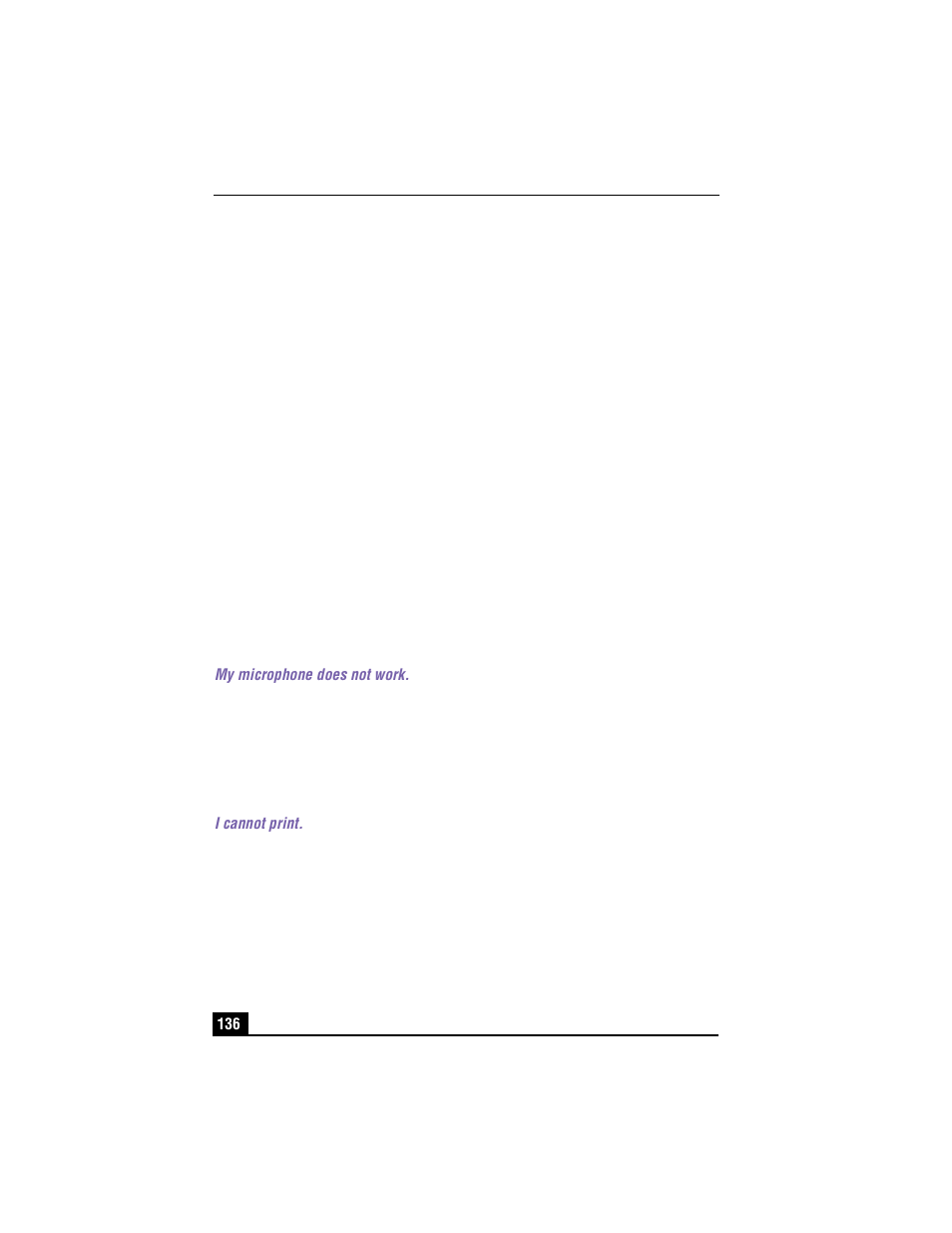2 click the device manager tab, 3 set the sound device to enable, My microphone does not work – Sony PCG-R505TS User Manual
Page 136: Troubleshooting the printer, I cannot print
Advertising
This manual is related to the following products: