Channel Master Enhanced DVR+ Remote (7500XRC2) User Manual
Using the remote control
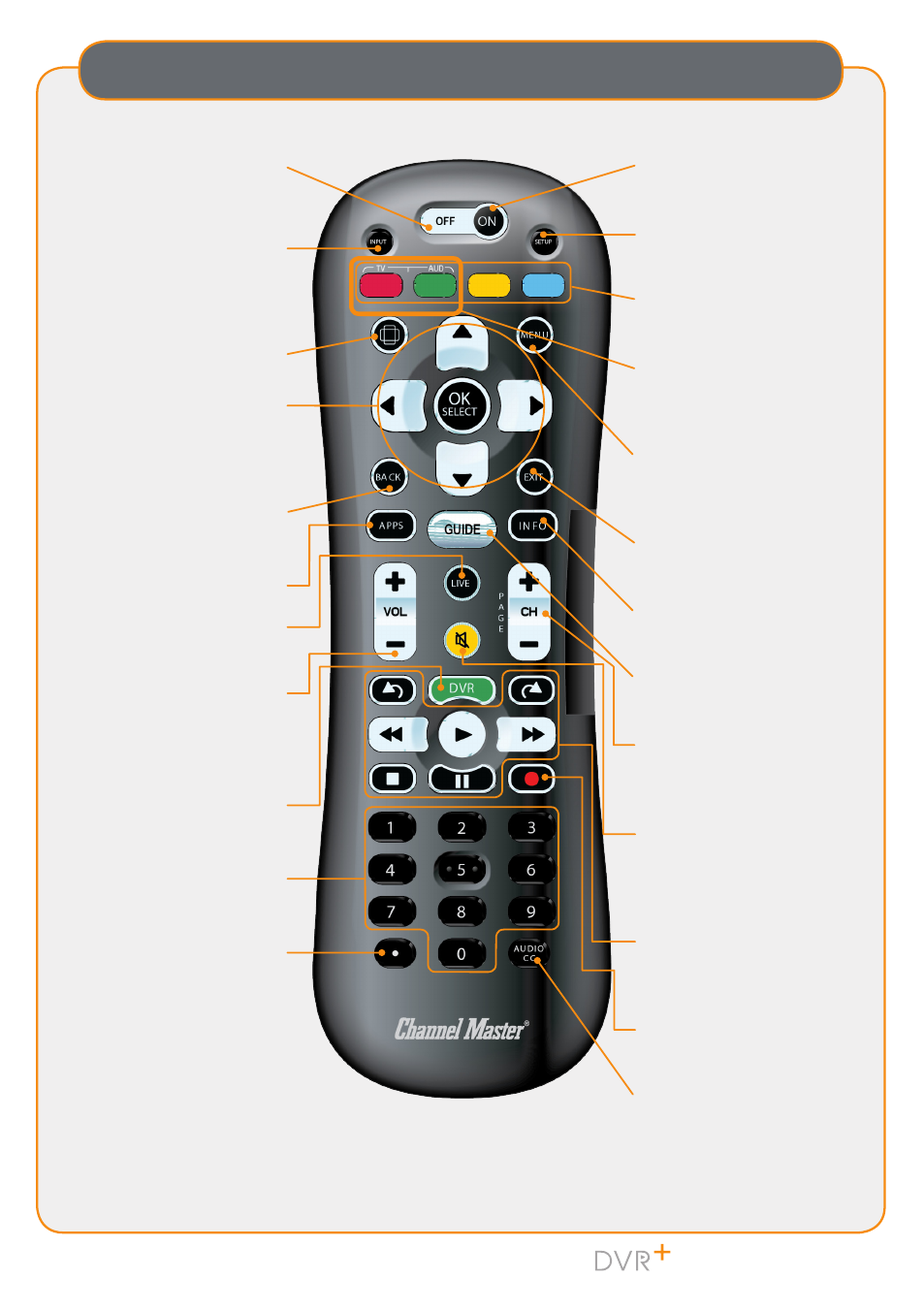
1
Using the Remote Control
Off
Turns the DVR+, TV,
or an audio device off
DVR
Displays recorded and
scheduled events
Playback Control
Skip Forward/Skip Back/
Rewind/Play/Fast Forward/
Stop/Pause
Zoom
Reformats screen ratio
Back
Return to previous guide
page, menu, or channel
Apps
Access Apps
Live
Exit from the guide/any
menu and view live TV
Input
Selects the TV input
(see Programming the
Remote Control on
page 3)
Colored Buttons
Use varies depending
on feature
TV / AUDIO
Use during set-up mode
to program TV and
audio devices
Setup
Programs a TV or audio
device
On
Turns the DVR+, TV, or
an audio device on
Menu
View main menu for
advanced options and
settings
Navigation
Choose options in
menus, DVR recordings,
guide, settings and
info bar
Exit
Close menu/guide
and return to viewing
Info
Displays channel and
program information
Guide
Displays channel and
program information
Channel/Page
View previous/next
channel or navigate
guide or text pages
Volume
Increase/decrease
TV volume (see
Programming the Remote
Control on page 3)
Mute
Silence audio output from
the TV (see Programming
the Remote Control on
page 3)
Record
Record current program
or guide selection
Audio CC
Displays audio options,
including closed
captioning
Numeric Keypad
Choose channel directly
by number
Period
Displays sub-channels
Remote | Quick Start Guide