Larm status menu, 4 alarm status menu, Fig.17.- alarms menu tree – CIRCUTOR computer PLUS-TF Series User Manual
Page 27
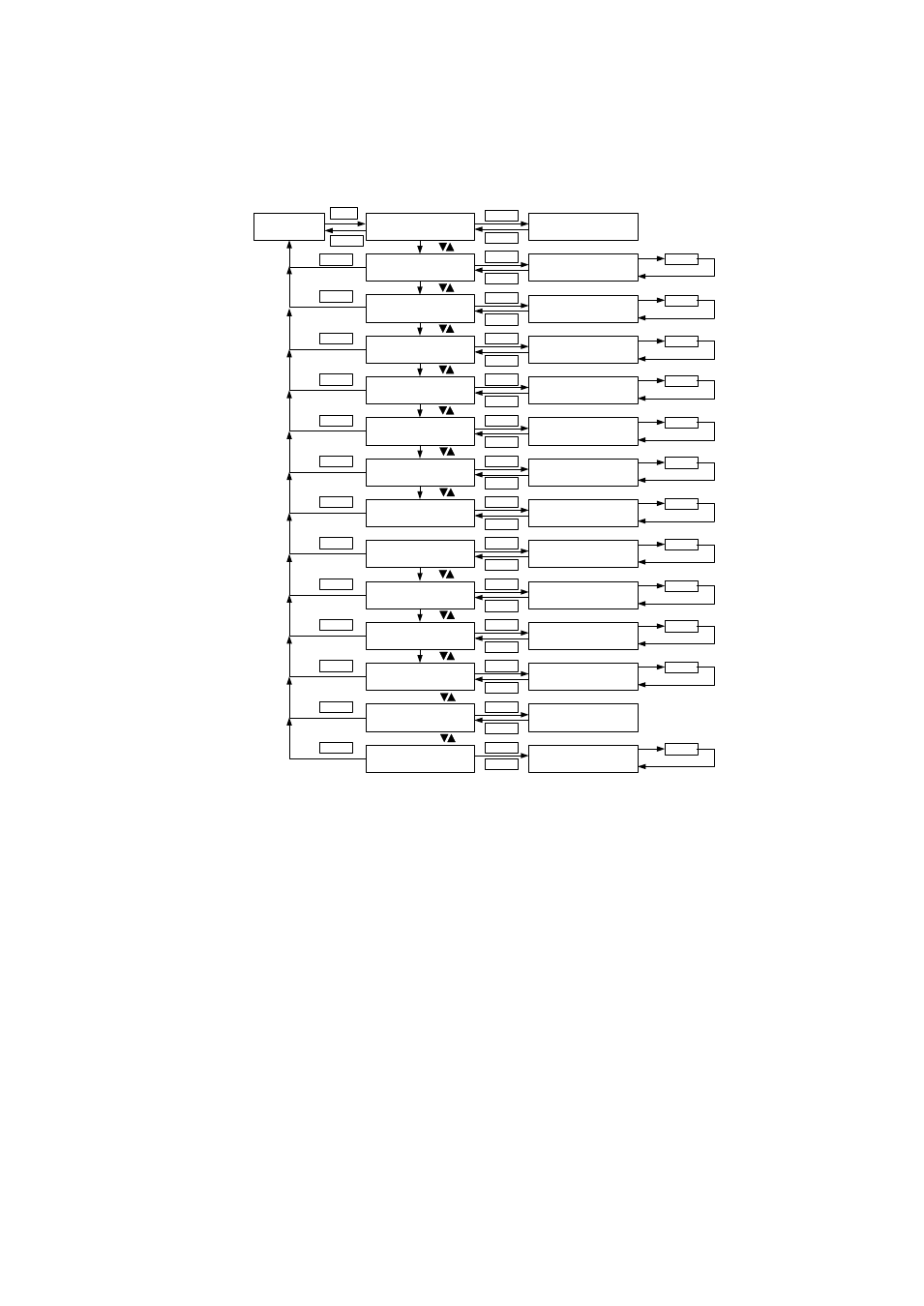
27
6.4
Alarm status menu
This menu displays and allows resetting of alarms that have tripped, but it can not be used to change the
limits or activation status. The menu layout is shown on Fig.17.
ALARM MENU
Temperature (ºC)
Ph-Ph Voltage (V)
THDV %
I (A)
THDIL % x IL (A)
THDI % step
THDIC %
ºC Max, ºCmin,
NO/NC, ON/OFF
Menu
Menu
Menu
Menu
Menu
ILKmax, ILKmin,
NO/NC, ON/OFF (Fault Step)
Vmax, Vmin,
NO/NC, ON/OFF
THDV%max, THDV%min,
NO/NC, ON/OFF
THDI when connecting C
NO/NC, ON/OFF
THDIC%max, THDIC%min,
NO/NC, ON/OFF
OK
Menu
OK
Menu
OK
Menu
OK
Menu
OK
Menu
OK
Menu
OK
Menu
CLR
OFF
CLR
OFF
CLR
OFF
CLR
OFF
CLR
OFF
CLR
OFF
Ihmax, Ihmin,
NO/NC, ON/OFF
Menu
ALARMS
OK
Menu
Global Status
Alarm Global Status
ON/OFF
OK
Menu
kvar not compensed
Menu
kvar1, kvar2 (+ or -)
NO/NC, ON/OFF
OK
Menu
Menu
Cos
IC out of range
IL current (A)
Menu
Menu
Menu
% IC deviation
NO/NC, ON/OFF
Imax, Imin,
NO/NC, ON/OFF
OK
Menu
OK
Menu
OK
Menu
CLR
OFF
CLR
OFF
CLR
OFF
Cos
min,
Cos
reset,
NO/NC, ON/OFF
Relay status
Menu
List of alarmas activating the
relay and NC, NO to set
positive security
OK
Menu
CLR
OFF
CLR
OFF
Current fail
Menu
Current failure
NO/NC, ON/OFF
OK
CLR
Menu
OFF
NOTE:
The I leak, THDIC and Ic parameters are only available for the F-CDI versions of Computer plus
Fig.17.- Alarms menu tree