General information about the setup menu, Entering the setup menu – CIRCUTOR computer PLUS-TF Series User Manual
Page 37
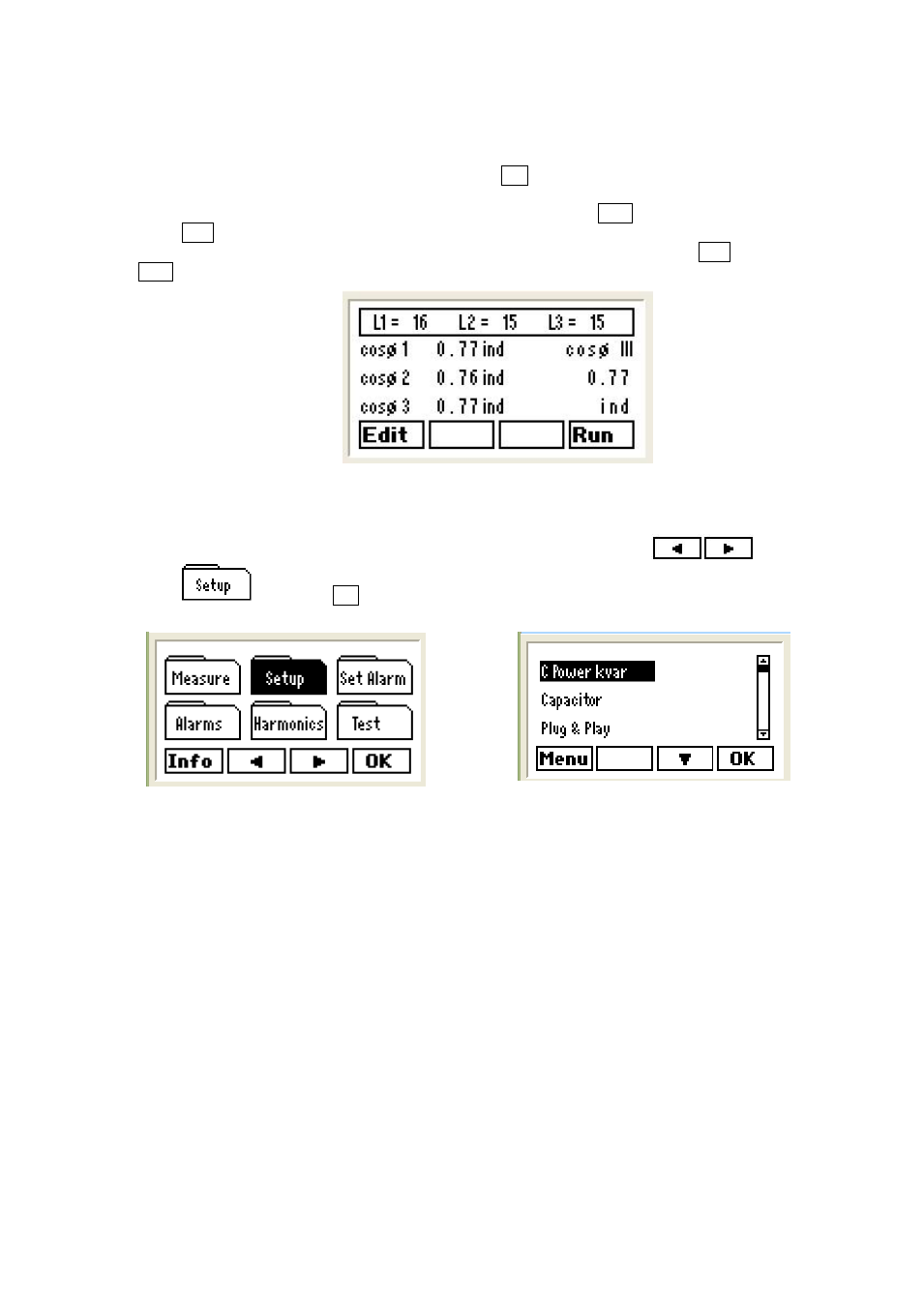
37
7.3.1
General information about the Setup menu
To edit a field, follow the procedure described in section 5.4.
The screen displayed on Fig. 41 will be displayed at the end of the adjustment procedure on any setup
screen, after the final validation of the settings with
OK, indicating the cos
in each phase and three-
phase, as well as the kvar entered in each of the L1, L2 and L3 phases in case it is started. The menu
bar shows the options to continue editing values when you press
Edit. The unit will start-up when you
press Run . At the end of the setup process, when the values displayed on the screen seem logical,
both in terms of cos
values and capacitor steps that will be connected, press Run. Otherwise, press
Edit to return to the setup menu and check for any errors.
Fig.41.- Exit any setup screen
7.3.2
Entering the setup menu
To enter the setup menu, open the main menu (Fig.42). Use the arrows
to select the
folder
and press
OK
. The list of options shown on Fig.43 will be displayed.
Fig. 42.- Main menu
Fig.43.- Setup menu