Adjusting the tact and trec times, Adjusting the compensation mode – CIRCUTOR computer PLUS-TF Series User Manual
Page 42
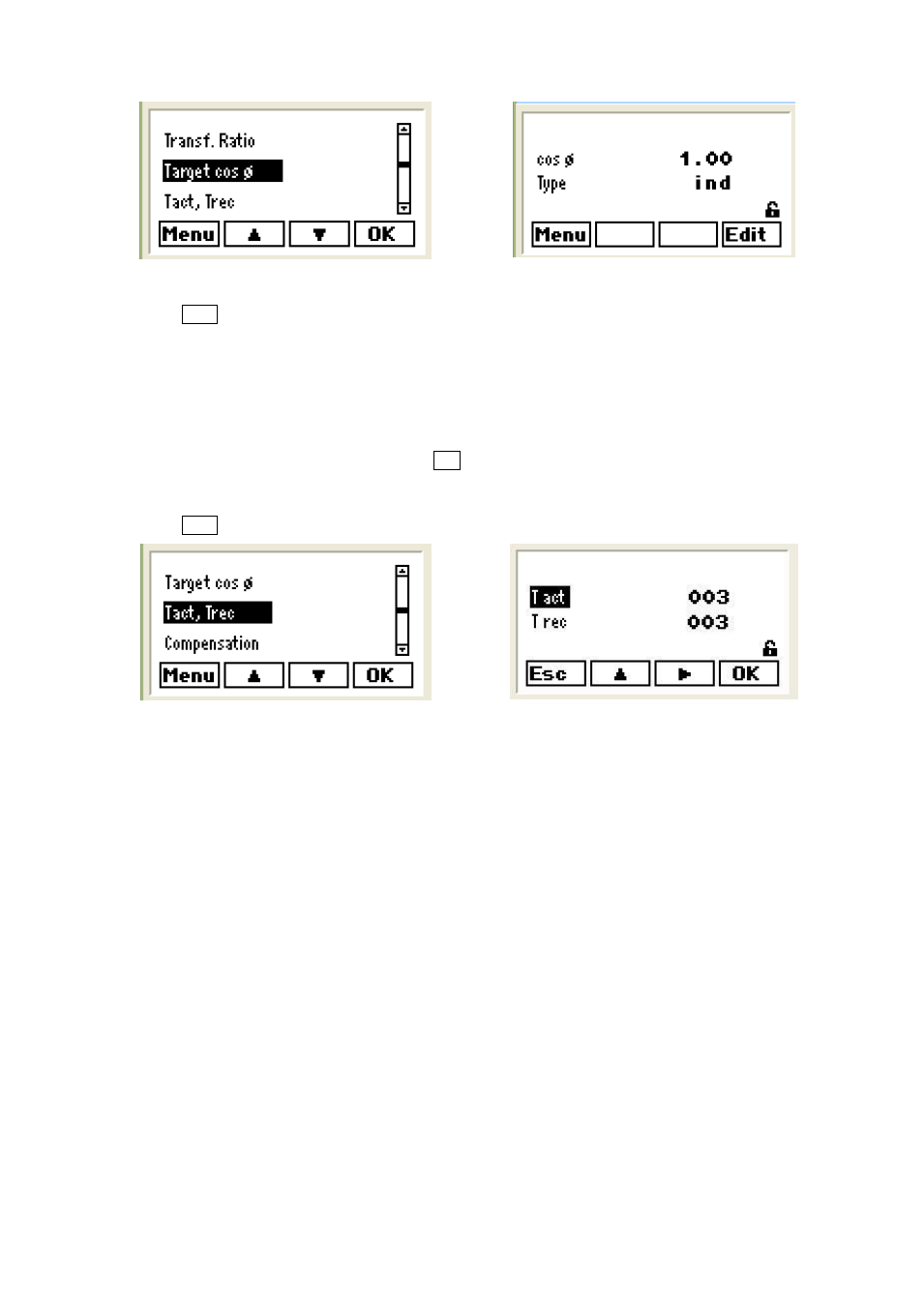
42
Fig. 54.- Transformer Ratio Menu
Fig. 55.- Edit Transformer Ratio Menu
Press
Edit to adjust the desired value. To edit a field, follow the procedure described in section 5.4.
7.3.8
Adjusting the Tact and Trec times
The connection, disconnection and reclosing times between steps can be adjusted (reclosing means
connecting a previously connected step). To do so, follow this procedure:
Open the setup menu by following the procedure described in section 7.3.2.
Select the Tact, Trec option and press
OK. The screen on Fig.57 will be displayed. In the quick
operation Computer plus units (TF-C and TF-CDI), the network cycle is the operating time adjustment
unit. 3 cycles have been adjusted in Fig.57).
Press
Edit to adjust the desired value, following an identical procedure to that described in section 5.4.
Fig. 56.- Tact, Trec Menu
Fig. 57.- Edit Tact, Trec Menu
7.3.9
Adjusting the compensation mode
Various parameters related to the compensation mode can be adjusted. To do so, follow this procedure:
Open the setup menu by following the procedure described in section 7.3.2.