Alarm setup, Pening the alarm configuration menu – CIRCUTOR computer PLUS-TF Series User Manual
Page 51
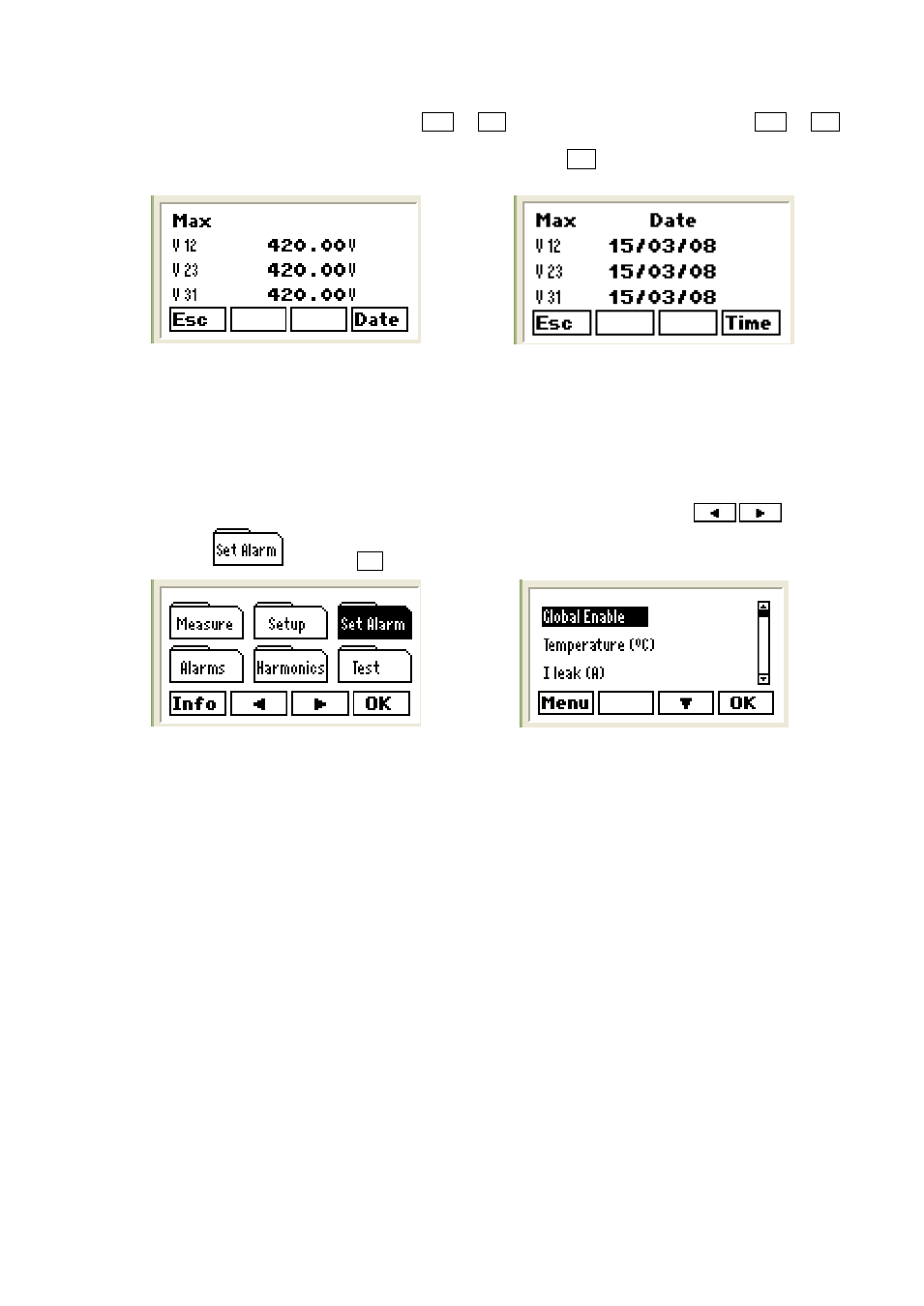
51
Some parameters record the maximum or minimum values and indicate the date and time when they
occur. The parameter screens show the Max or Min option (see Figs. 71 to 85). Select Max or Min to
display the values recorded on the screen (Fig. 88) with the possibility of displaying the date and time
when they occur (see Fig. 89). To exit these submenus, press Esc .
Fig. 88.- Maximum value screen
Fig.89.- Maximum value screen: Date and time
9
ALARM SETUP
Computer plus has a series of alarms that can be configured in accordance with the protection needs. See
the abridged menu tree in section 6.3 for a general outline of the alarm options available
9.1
Opening the alarm configuration menu
To open the alarm setup menu, go to the main menu (Fig.90). Use the arrows
to select
the folder
and press
OK. The list of options will be displayed, as shown on Fig.91.
Fig. 90.- Main menu
Fig.91.- Set alarm menu
You can browse each alarm to see how they are programmed. However, when you wish to edit a field, a
screen will ask for the password (Fig.20). Follow the instructions described in section 7.1 to enter the
password.