I leak alarm, Ic out of the margin alarm, Current fault alarm – CIRCUTOR computer PLUS-TF Series User Manual
Page 59
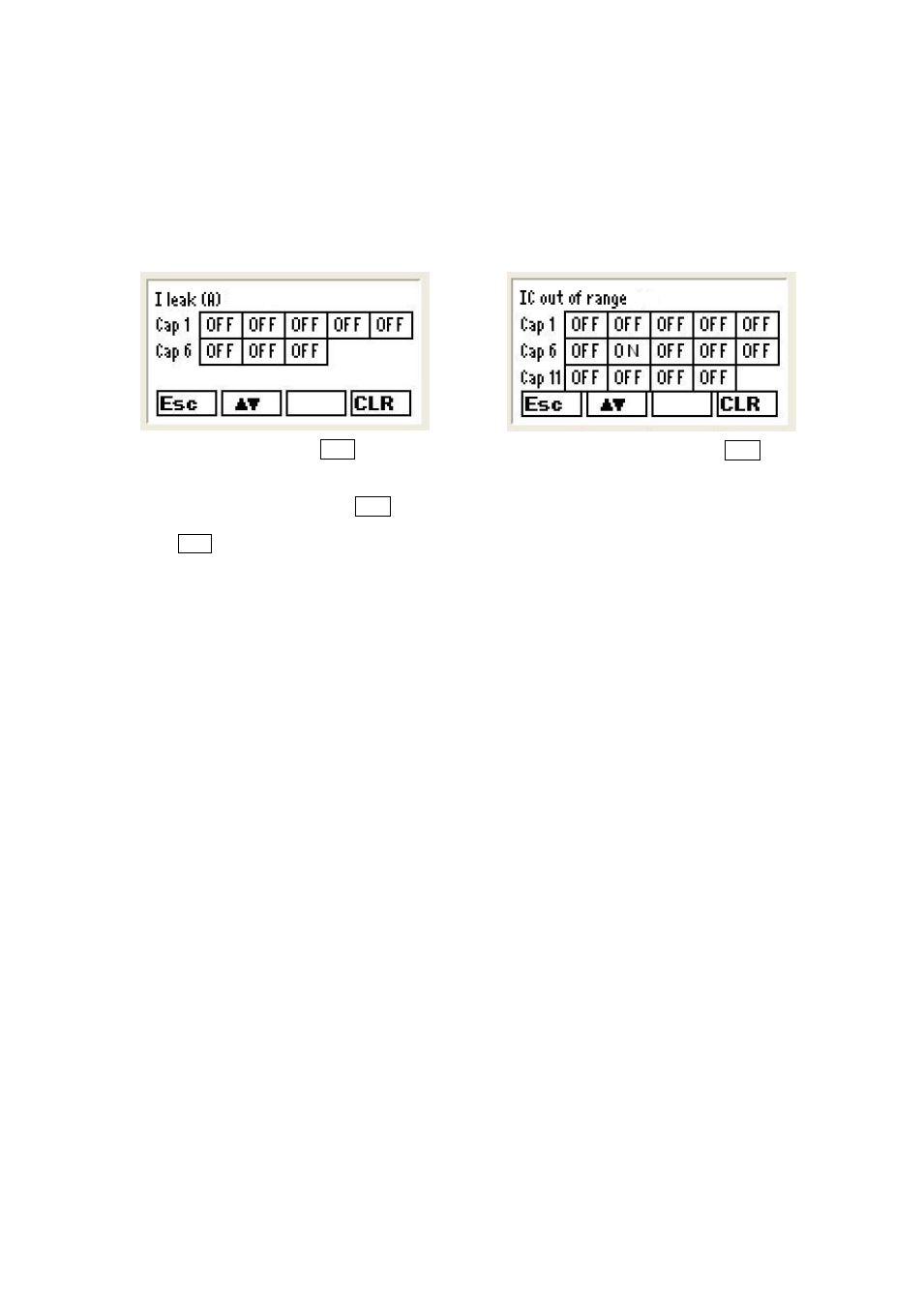
59
10.2.2
I leak alarm
As mentioned in section 9.4.1, Computer plus will treat this alarm as a special case. This alarm can be used
to disconnect a faulty capacitor when it is the causing the leakage. To do so, it will trip the alarm when a
leakage is detected. It will then stop the regulation operations and disconnect each capacitor connected one
by one until the cause of the leakage is found. When it has been located (the leakage disappears),
Computer plus will disconnect the suspicious capacitor and it will not be connected until the alarm has been
RESET.
Fig. 104.- I leak alarm Data screen
Fig. 105.- IC out of margin alarm Data screen
In the case of the I leak alarm, the
Data
option of the alarm display menu will open a screen as that shown
on Fig.104. The screen displays all capacitor steps and, in case there is a faulty capacitor, it will be shown as
ON. The CLR
option can be used to reset the system when the capacitor has been replaced (it will be
tripped again if the fault remains).
10.2.3
IC out of the margin Alarm.
The IC out of margin alarm is shown when a capacitor is taking an abnormal current. The screen shown on
Fig.105 will be displayed when the capacitor current deviates by a certain % from the nominal value and the
display will show ON in a box above the faulty capacitor. The case on Fig.105 shows that C7 has the alarm
triggered (ON).
10.2.4
Current Fault Alarm.
The screen shown on Fig. 106 will be displayed when the current in the three phases does not reach 1% of
the nominal values, showing the I line ON.
In TF-CDI, this screen also shows a fault in the earth leakage transformer. If this transformer has the
secondary open, it will show ON in the I leak line.