Apacitors – CIRCUTOR computer PLUS-TF Series User Manual
Page 64
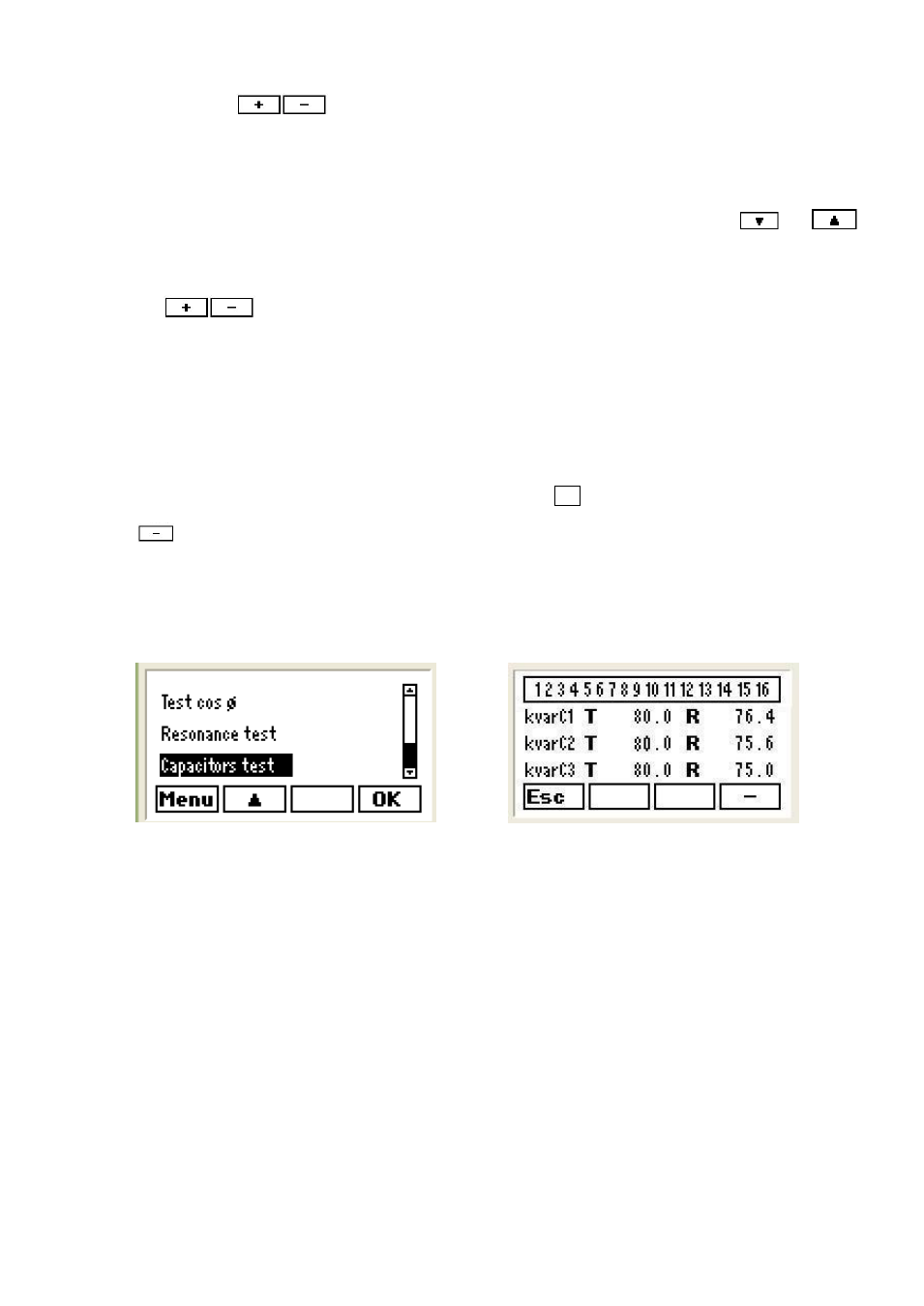
64
Use the keys
to connect or disconnect the capacitor steps sequentially. While doing so,
check how the cos
φ is changed when entering or removing steps. This can detect current transformers
that are not connected correctly or check whether the compensation is as expected or not.
NOTE: The connection and disconnection time in the fast mode TF-C and TF-CDI is 2 seconds, in
order to avoid extremely fast connections or disconnections.
The display of Test cos
φ can be changed to the Resonance Test screen with the
and
dynamic keys.
The Resonance Test option can be used to check the connection of a certain number of steps in the
installation. Computer plus shows the values of THDV and THDI for each phase in these menus and
the
keys can be used to connect and disconnect steps sequentially (Fig. 116).
If there is a huge increase in the THDI when the installation is overcompensated or for a certain
combination of capacitors connected, this might mean that there is resonance in the system. If the unit
does not have filters, this would indicate that it would be advisable to install them.
12.3
Capacitors Test
The last option in the Test menu is the Capacitors Test. This test menu has been designed to test the
power of each individual capacitor.
When you open the Capacitor Test menu, after pressing
OK on the option, as shown on Fig. 117),
Computer plus will show the screen on Fig. 118. In case there are some capacitors connected, only the
button will be active. Keep this button pressed to disconnect the capacitors sequentially. The
computer will ask the user to enter the password before starting the disconnection (see section 7.1)
NOTE: The connection and disconnection time in the fast mode TF-C and TF-CDI is 2 seconds, in
order to avoid extremely fast connections or disconnections.
Once all the capacitors are disconnected, two more buttons appear (Fig.119)