CIRCUTOR DISPENSER Series User Manual
Page 37
Advertising
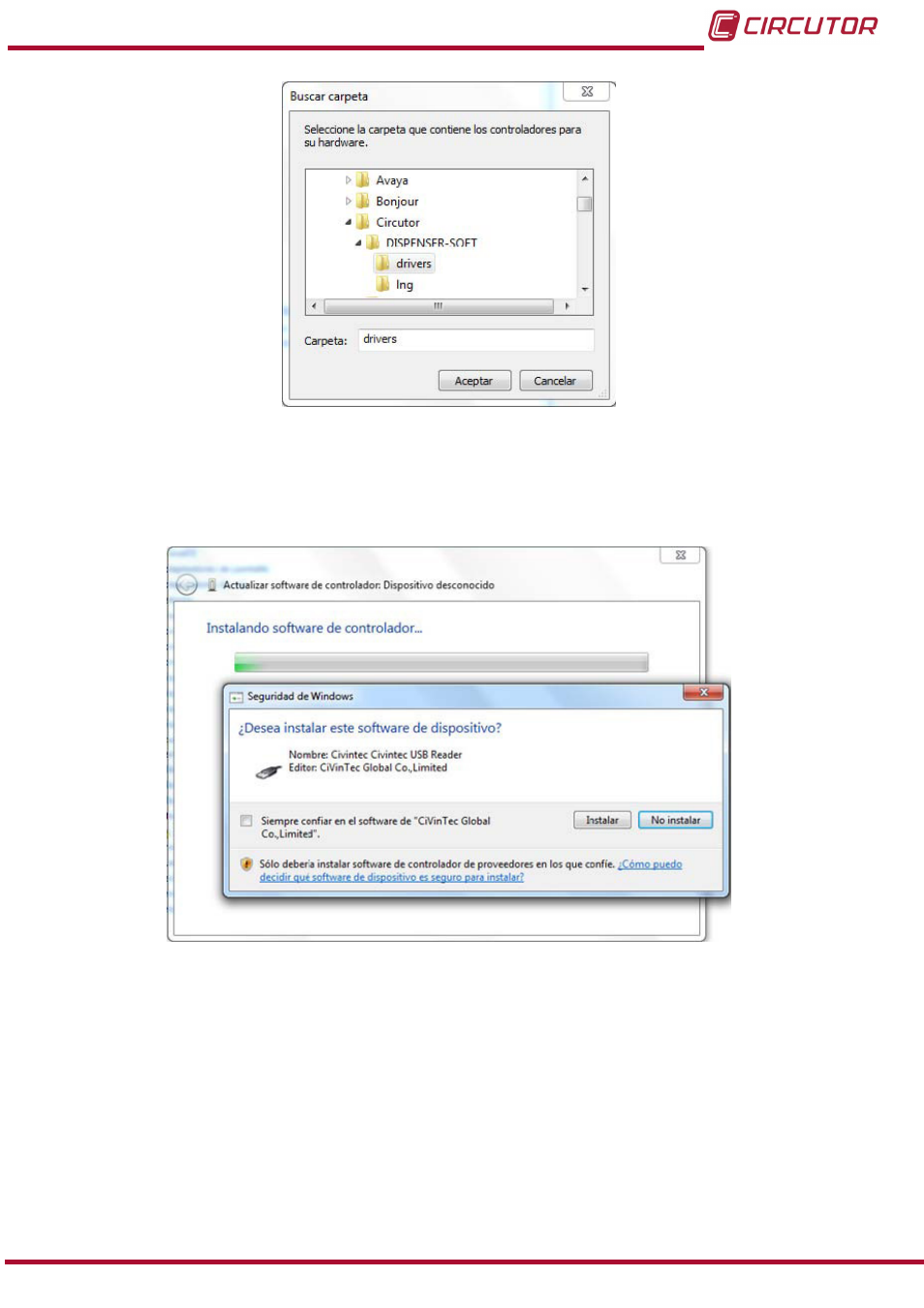
Figure 36: Installation of the RFID card reader/writer (Step 4)�
Click on
Next after selecting the path where the drivers will be saved.
A Windows warning message will appear for security reasons, asking the user to install the
software of the device. Click on
Install (
).
Figure 37: Installation of the RFID card reader/writer (Step 5)�
The screen shown in
will be displayed after the installation is complete.
The device will be ready for use.
37
Instruction Manual
Dispenser Universal System
Advertising