CIRCUTOR DISPENSER Series User Manual
Page 49
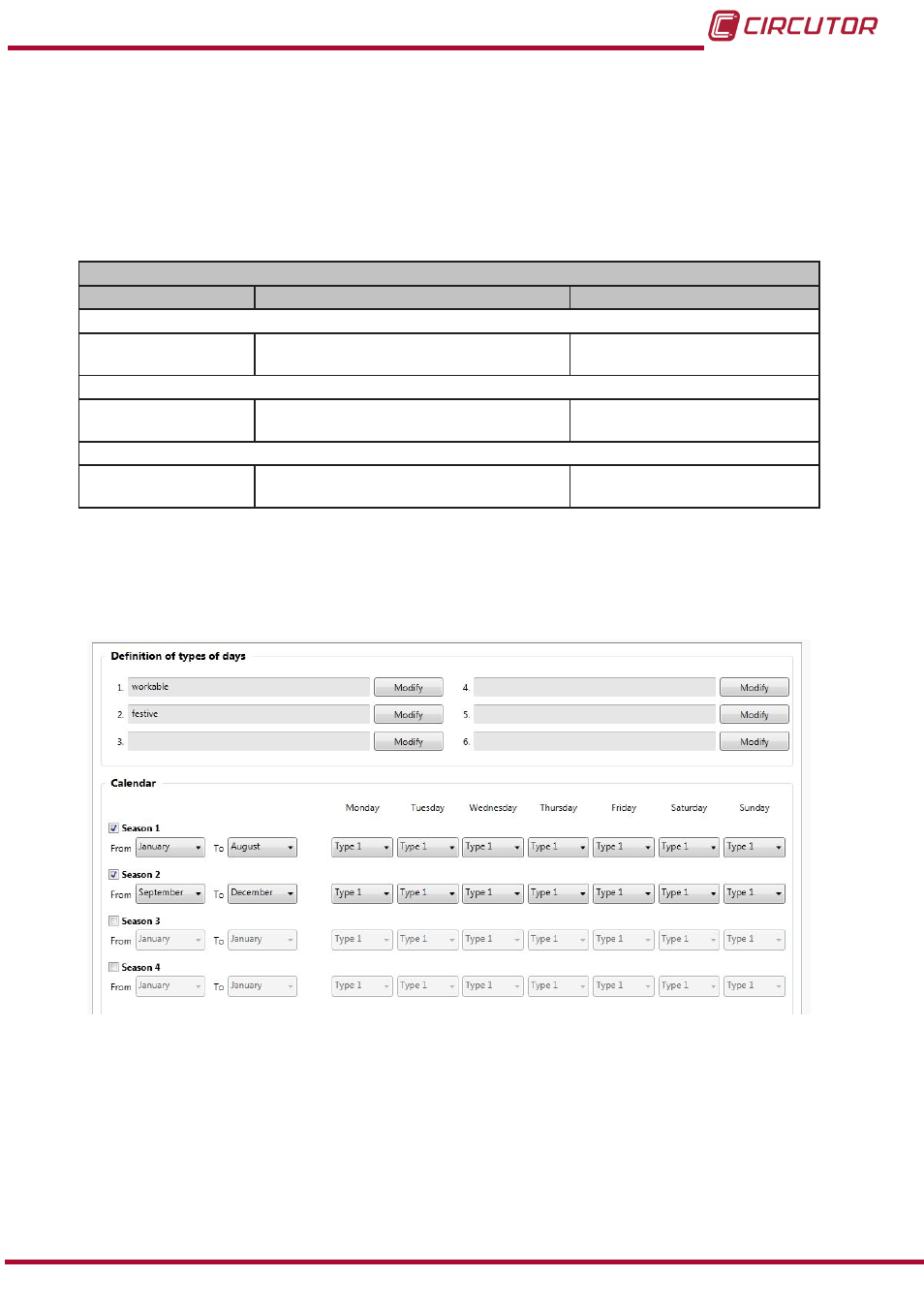
Up to 4 different conditions in which the micro-grid will operate can be created, in particular,
these conditions can vary the following:
The
Consumption price factor,
The
Power factor
The
status of the auxiliary relay.
Table 16:Create a new tariff (Tariff Conditions: Definition of conditions)
Definition of conditions
Parameter
Description
Range of values
Consumption price factors
Condition 1, 2, 3, 4
Select the factor to be applied to the con-
sumption price
Restriction, Bonus,
Normal
Power factors
Condition 1, 2, 3, 4
Select the factor to be applied to the power
factors
Limitation, Excess,
Normal, Power Cut
(8)
Status of the auxiliary relay
Condition 1, 2, 3, 4
Select the status of the auxiliary relay when
the condition is met
Open, Closed
(8)
The
Power Cut option immediately opens the general relay.
4�- Schedule mode
In the Schedule mode window,
, up to 6
types of days can be defined.
Figure 52:Create a new tariff (Schedule mode)
Click on the
Modify button to modify a day.
49
Instruction Manual
Dispenser Universal System