Dispensers menu – CIRCUTOR DISPENSER Series User Manual
Page 53
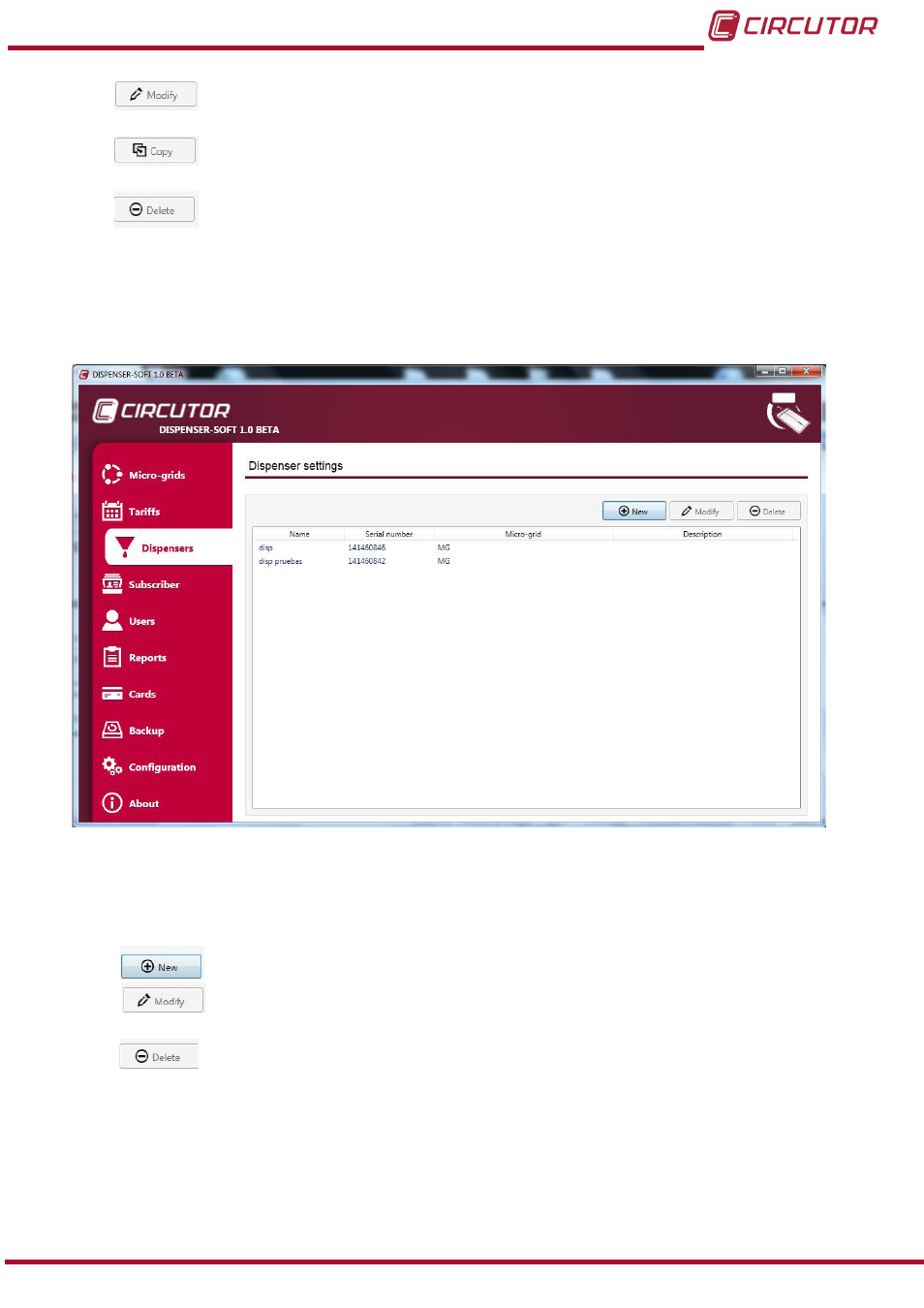
Modify, the parameters of the tariff can be modified by selecting an existing
tariff and clicking on the
Modify button.
Copy, the copy option speeds up the creation of similar tariffs that only change
in a few parameters.
Delete, to delete an existing tariff.
4�3�4�- DISPENSERS MENU
All Dispensers of a user can be configured in this menu,
.
Figure 57:Dispensers Menu�
The centre of the screen will display the name, serial number, micro-grid and a brief description
of each Dispenser. The following options will be displayed on the top section:
New, to create a new Dispenser. (See
)
Modify, the parameters of the Dispenser can be modified by selecting an
existing Dispenser and clicking on the
Modify button
Delete, to delete an existing Dispenser.
53
Instruction Manual
Dispenser Universal System