nMediaPC PRO-LCD User Manual
Introduction
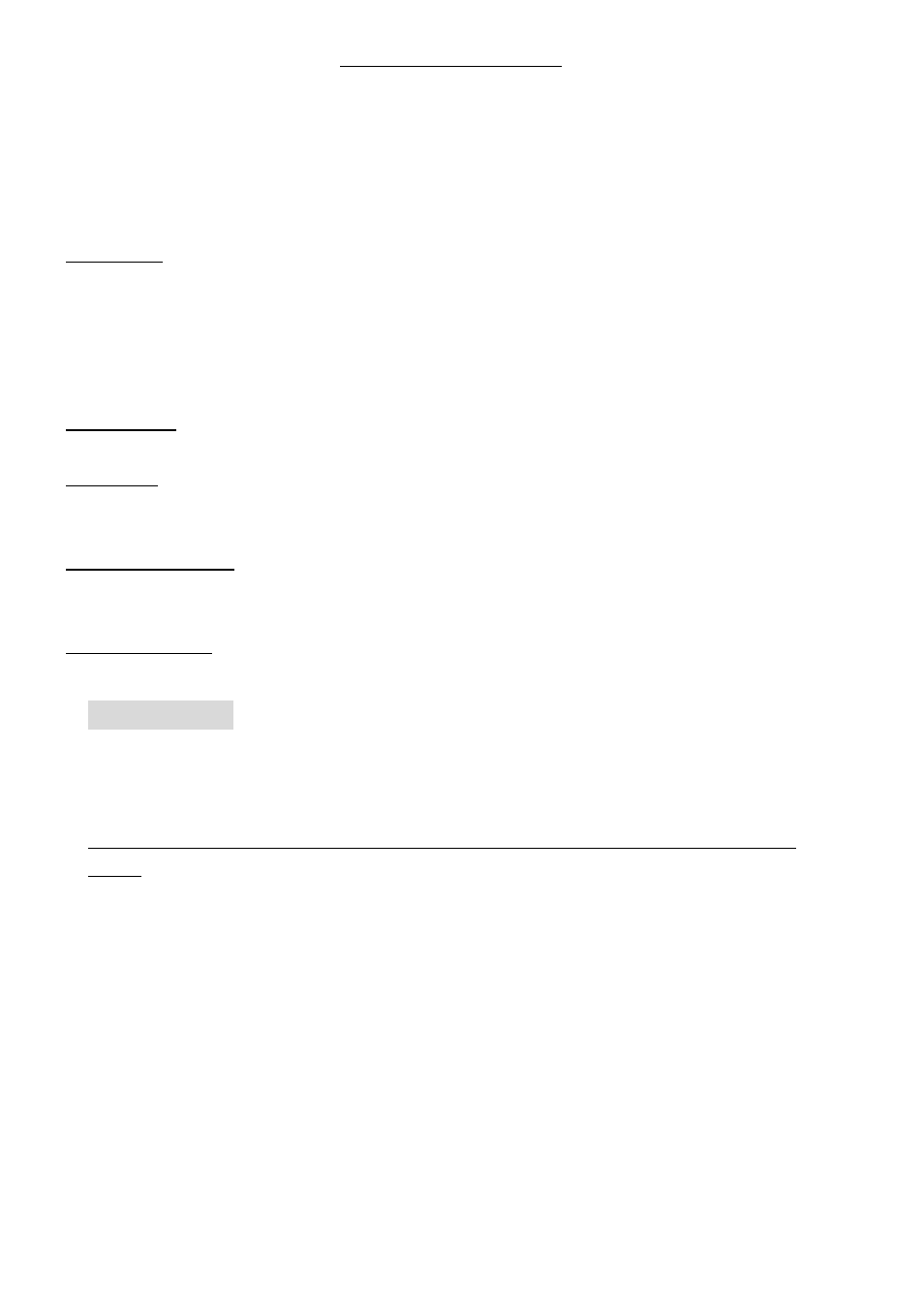
HOME THEATER PC CHASSIS
Models: PRO-LCD | PRO-LCD-B | PRO-LCD-S
Quick Installation Guide
(U.S. & Canada Only)
Version 1.0
DISCLAIMER
No warranty or representation, either expressed or implied, is made with respect to the content of this documentation, its quality,
performance, merchantability, or fitness for a particular purpose. Information presented in this documentation has been carefully checked for
reliability; however, no responsibility is assumed for inaccuracies. The information contained in this documentation is subject to change
without notice. In no event will nMedia will be liable for direct, indirect, special, incidental, or consequential damages arising out of the use
or inability to use this product or documentation, even if advised of the possibility of such damages.
TRADEMARKS
All trademarks used in this user guide are the property of their respective owners.
COPYRIGHT
© 2004-2008 by NMEDIA SYSTEM, INC. All rights reserved. No part of this publication may be reproduced, transmitted, transcribed, stored
in a retrieval system, or translated into any language in any form by any means without the written permission of NMEDIA SYSTEM, INC.
TECHNICAL SUPPORT
If a problem arises with your system and no solution can be obtained from this user guide, please contact your place of purchase or local
dealer.
REVISION HISTORY
V 1.0
July, 2008
Introduction
1-1. Key Features
PRO-LCD displays in real-time information of PC hardware, software and multimedia through the LCD windows. For
PC using, it provides mail checking, message alarm. And also it can display various media information related to
Windows XP Media Center Edition 2005 & Media Center Edition of Vista Home Premium and Vista Ultimate
version.
- Multimedia information
Visualization – It displays various pieces of playing information and graphic analyzer with Winamp or Windows Media
Player.
PC sound – It displays a graphic analyzer to accompany the sound.
- System information
It supports displaying hardware and operation information of CPU/ RAM/ HDD in real time. PRO-LCD displays software
information of OS/ Network/ Direct X and also displays various data through MBM (Motherboard Monitoring).
- Facility function
POP3 mail checking - If new mail has arrived, it will be indicated on the display panel.
Message alarm - On the corresponding date, the indicator will display a reminder if the user has an appointment or
obligation by displaying the message or playing sound file.
- Useful function
CG Builder – User can be built a unique own symbol mark or logo with the CG builder.