Ölens Technology MiCorder User Manual
Ölens Technology Lighting
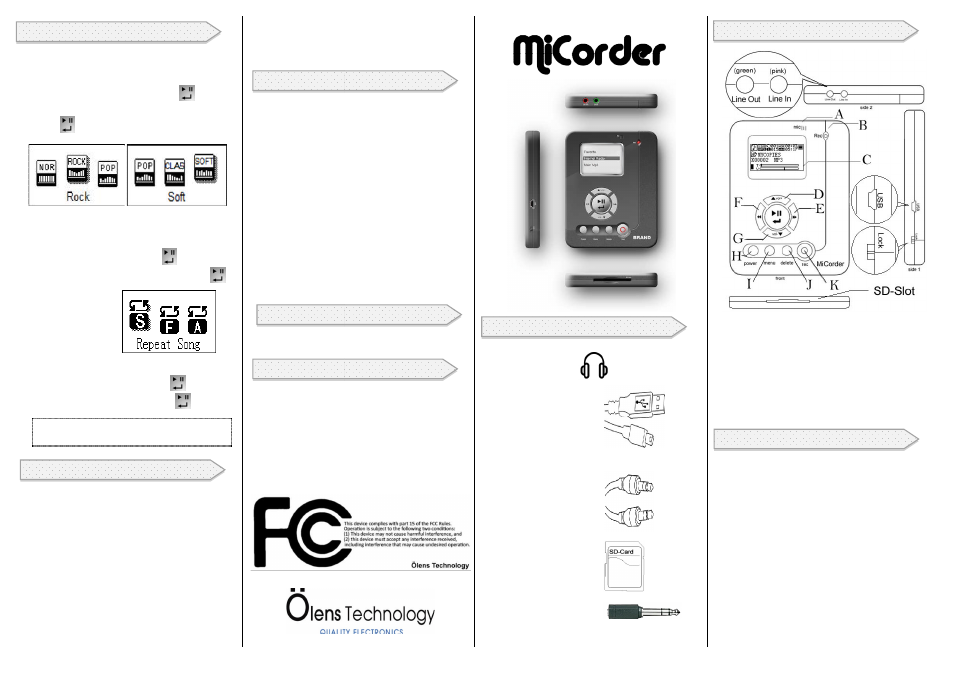
Troubleshooting:
Important Safety
Warranty:
Contact Information:
Other Functions:
EQUALIZER:
Press MENU button.
Select EQUALIZER, press Return
Select preferred Equalizer Settings, press
Return
REPEAT:
Press MENU button.
Select REPEAT, press return
Select Song, Folder or All: Press Return
Repeat Song
Repeat Folder
Repeat All
SHUFFLE:
Press MENU button.
Select SHUFFLE, press Return
Select ON or OFF, press Return
Note: Selecting off plays songs in alphabetical
order
Recording is distorted or unclear.
Make sure source’s volume is adjusted
between 35%~80% of its maximum volume.
MiCorder will not turn on.
Charge the unit adequately before use.
Nothing happens when I press a button.
After approximately 30 seconds the LCD
backlight turns off and the MiCorder goes to
sleep to save power. Press any button to wake
up MiCorder, and then all buttons will work.
I can’t name my files
Files can be renamed when uploaded onto a
computer.
Read instructions carefully and store user
manual in a safe place
Do not expose product to water, rain, or
other sources of moisture
Keep product away from heat sources such
as stoves, heaters, and other appliances.
Do not disassemble,
device. Unauthorized servicing may result in
a risk of fire, injury, or other potential
hazards.
This product contains a battery. Improper
handling, excessive
may result in explosion or battery damage.
Do not force cables and connectors if they do
not easily fit.
12 months, covers factory defects rather than
damage due to misuse
Address:
Ölens Technology
P.O. Box 386
Pismo Beach, CA 93448
Phone:
(805) 489-3636
Web:
www.olenstechnology.com
Email:
Included With Your MiCorder:
Important Safety Information:
Contact Information:
I can’t name my files.
Files can be renamed when uploaded onto a
Read instructions carefully and store user
manual in a safe place.
Do not expose product to water, rain, or
other sources of moisture.
Keep product away from heat sources such
as stoves, heaters, and other appliances.
Do not disassemble, short-circuit, or modify
device. Unauthorized servicing may result in
a risk of fire, injury, or other potential
This product contains a battery. Improper
excessive heat, or physical damage
may result in explosion or battery damage.
ot force cables and connectors if they do
overs factory defects rather than
damage due to misuse
lens Technology
P.O. Box 386
Pismo Beach, CA 93448
3636
www.olenstechnology.com
[email protected]
Rev F
Earphones
Mini USB Cable
Recording Cable (3.5mm Male-Male
Stereo Audio Cable)
SD Card (Required)
(Maximum size
supported is 16 gig)
Stereo Adapter Jack
¼” to 1/8”
Specifications:
Diagram:
A) Built-In Microphone
J) Delete Button
B) Play/Record LED
K) Record Button
C) Backlight Monochrome Display
D) Up/Increase Volume Button
E) Next/Forward Button
F) Previous/Back Button
G) Down/Decrease Volume Button
H) Power Button
I) Menu Button
Battery Consumption:
o
Play: 27.9mA (LCM Display ON),
17.8mA (LCM OFF)
o
REC: 34.2mA (LCM Display ON),
23.5mA (LCM OFF)
Charging:
o
Charging: max. SPEC 350mA
o
Cut-off Voltage: 3.3V
Recording:
o
REC Signal input: 100mV~200mV
Supported Memory Cards:
o
1 GB ~ 16 GB
o
SD cards, version 1.0 or 1.1, require
FAT 16 format