Ölens Technology Renny ORIGINAL User Manual
Quick start guide (english)
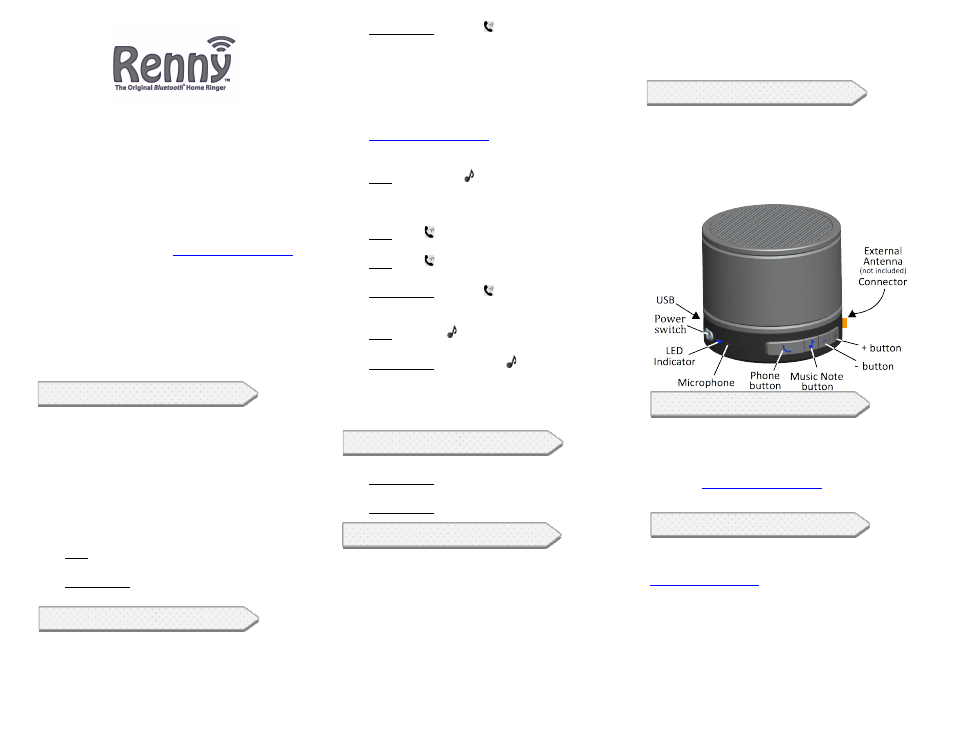
QUICK START GUIDE (ENGLISH)
Welcome!
Thank you for purchasing Renny™, the most advanced
Bluetooth®
Ringer
on
the
market.
Renny™
allows
you
to
connect
two
phones,
and
our
proprietary
Autolinx™
technology
connects
to
your
phone
"automatically",
eliminating
the
need
to
manually
connect
when
receiving
calls
or
playing
music.*
Renny™
has
an
incredible
range
to
accommodate
most
homes
when
placed
in
a
central
location
such
as
a
kitchen
or
living
room.**
However,
if
you
require
additional
range
visit
www.olenstechnology.com
to
purchase an optional external antenna to screw into the
gold
connector
on
the
back
of
Renny™.**
No
other
product
this
size
offers
the
phone
management
technology
and
audio
quality
offered
by
Renny™.
Our
rechargeable
Li
battery
means
you
can
take
Renny™
everywhere,
and
the
optional
car
cable
allows
you
to
have
a
hands-‐free
Bluetooth
system
in
your
car
with
outstanding
audio
quality
for
music.
We
are
confident
that
Renny™
will
become
one
of
your
favorite
phone
accessories!
Procedures, General Operation
Turning on the device / Charging Battery
1. Using the provided USB Charger, plug Renny™ into a
powered
wall
outlet.
PLEASE
CHARGE
FOR
AT
LEAST
3
HOURS
PRIOR
TO
INITIAL
USE.
2. Switch the power slider on the side of Renny™ to ON
(All buttons glow Blue).
3. Renny™ is designed to always stay on and plugged in,
but
is
also
portable.
The
battery
takes
about
3
Hours
to
fully
charge
when
plugged
in.
Adjusting Volume
1.
Press + and -‐ buttons to adjust volume up and down.
Turning
Blue
LED's
On
and
Off
1.
Press
and
Hold
+
and
-‐
buttons
together
at
the
same
time
for
3
seconds
to
toggle
LED’s
On
and
Off.
Procedures, Phone Operation
Connecting your Phone the First Time
1. Verify the Renny™ is turned on and charged for at
least 3 hours.
2. Press and Hold the Phone icon on the Renny™ for 3
seconds.
A
tone
will
sound
and
the
power
switch
LED
will
blink.
3.
Connect
your
mobile
phone
to
the
device
via
the
Bluetooth
settings
for
your
phone.
See
your
phone
manual
or
service
provider
for
details.
Enter
“0000”
if
asked
for
a
password.
Additional
Bluetooth
connection information is also available at
www.olenstechnology.com
.
4. Repeat Steps 2 and 3 to connect a second phone.
Changing Ringtones
1. Press the Music Note button until a desired
ringtone
is
found.
(Note:
2
connected
phones
play
same
ringtone.)
Answering
a
Call
1.
Press Phone button when Renny™ rings
Ending a Call
1.
Press Phone button
Rejecting
a
Call
1.
Press
and
Hold
the
Phone
button
for
3
seconds,
the
call
will
go
to
Voice
Mail.
Muting/Restoring
a
Call
2.
Press Music Note button
Turning
Caller
ID
Announce
On/Off
1.
Press
and
Hold
the
Music
Note
button
for
3
seconds.
Power
Down
1.
Switch the power slider on the side of the Renny™ to
OFF (The LED should turn off).
Procedures, Music Operation
Skip
to
Next
Song
1.
Press and Hold + button
Skip to Previous Song
1.
Press and Hold -‐ button
Troubleshooting
The
Renny™
won’t
turn
on.
1.
Confirm
Renny™
USB
Charger
is
connected
to
the
device.
DO
NOT
USE
ANY
OTHER
CHARGER!
2.
Charge the battery.
My phone isn’t detecting the Renny™.
1.
Make sure your device is Bluetooth enabled.
2.
Verify the device is turned on.
3.
Consult phone manual for Bluetooth settings.
4.
Make sure the phone is within range.**
The
person
I’m
talking
to
can’t
hear
me
clearly
through
the
Renny™
speakerphone.
1.
Make sure to face and talk directly into the
microphone located just right of the LED indicator.
Specifications
Charging
Voltage:
5V
/
Output
Power:
3W
Lithium-‐ion
Battery:
3.7V/430mA
Size:
D61*H55mm
/
Weight:
286
Grams
Speaker
Spec.:
40mm
2.6Ω
3W
Frequency
Response:
60HZ-‐18KHZ
Distortion:
≤0.5%
SNR:
≥95dB
Contact Information
Address:
Ölens
Technology
P.O. Box 386
Pismo Beach, CA 93448
Phone:
(805) 489-‐3636
Web:
www.olenstechnology.com
Email:
Warranty
12
months,
covers
factory
defects
only.
Damage
from
misuse,
impact
or
incorrect
USB
Charger
is
not
covered.
No
other
warranties
are
covered
or
implied.
See
www.olenstechnology.com
for additional warranty information.
*Some
cellular
phones
lose
connection
after
usage,
please
check
the
specification
of
your
cellular
phone
for
more
details.
**
The
introduction
of
objects
and/or
walls
between
the
Renny™
and
the
connected
phone(s)
can
significantly
reduce
the
range.