ZVOX Audio 440 User Manual
Zvox, Single-cabinet surround sound system
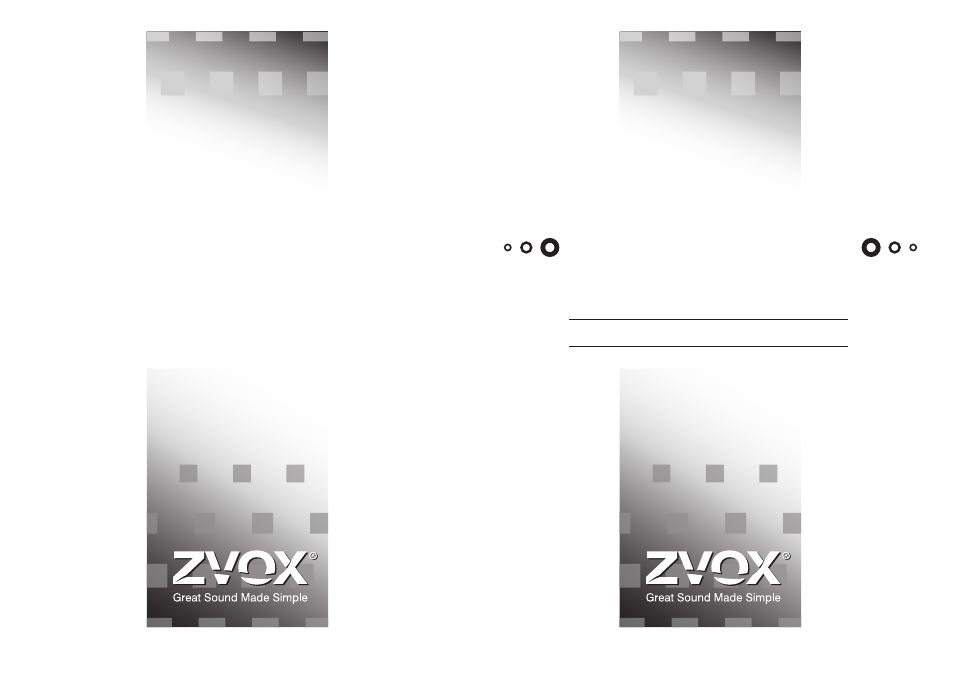
Questions? E-mail us at [email protected]
® ZVOX is a registered trademark of ZVOX Audio LLC and Phasecue and Z-Base are trademarks of ZVOX Audio LLC.
59 Thomas Road, Swampscott, MA 01907 USA Telephone: 866-367-9869
www.zvoxaudio.com [email protected]
ZVOX
440
O w n e r ’ s M a n u a l
D o n ’ t W o r r y – T h i s I s G o i n g T o B e S i m p l e
Single-Cabinet Surround Sound System
auto On/OFF
In normal operation, the ZVOX 440 enters standby mode 5-8
minutes after turning off the audio program. The front panel
light will turn from blue to green to indicate standby mode.
When you turn on a new program, the light will turn blue again
and the program will play. To defeat this “automatic standby”
mode, press the AUTO ON/OFF button once (the light will
blink). To restore the setting, press the button again.
Fine Tuning
If you hear a consistent hiss or hum from the ZVOX 440, it is
likely you are using a variable audio output from your TV but
the ZVOX 440’s volume is set too high. Lower the setting on
the ZVOX 440 remote VOLUME by at least three steps or until
the hiss is reduced, then set it aside. Use a higher volume
setting on your TV remote from this point forward.
Please keep in mind that your ZVOX 440 is a highly accurate
audio system. It may reveal noise, distortion or other flaws
inherent in some audio programs that were masked with
smaller TV speakers.
The PhaseCue control adjusts the size of the perceived “sound-
stage”. Feel free to adjust it for different kinds of programs.
In general, movies and live action video programming benefit
from a higher setting than music concert programming.
Remember, there are nine discrete steps of PhaseCue effect.