Apantac KEYPAD User Manual
Apantac keypad installation and configuration
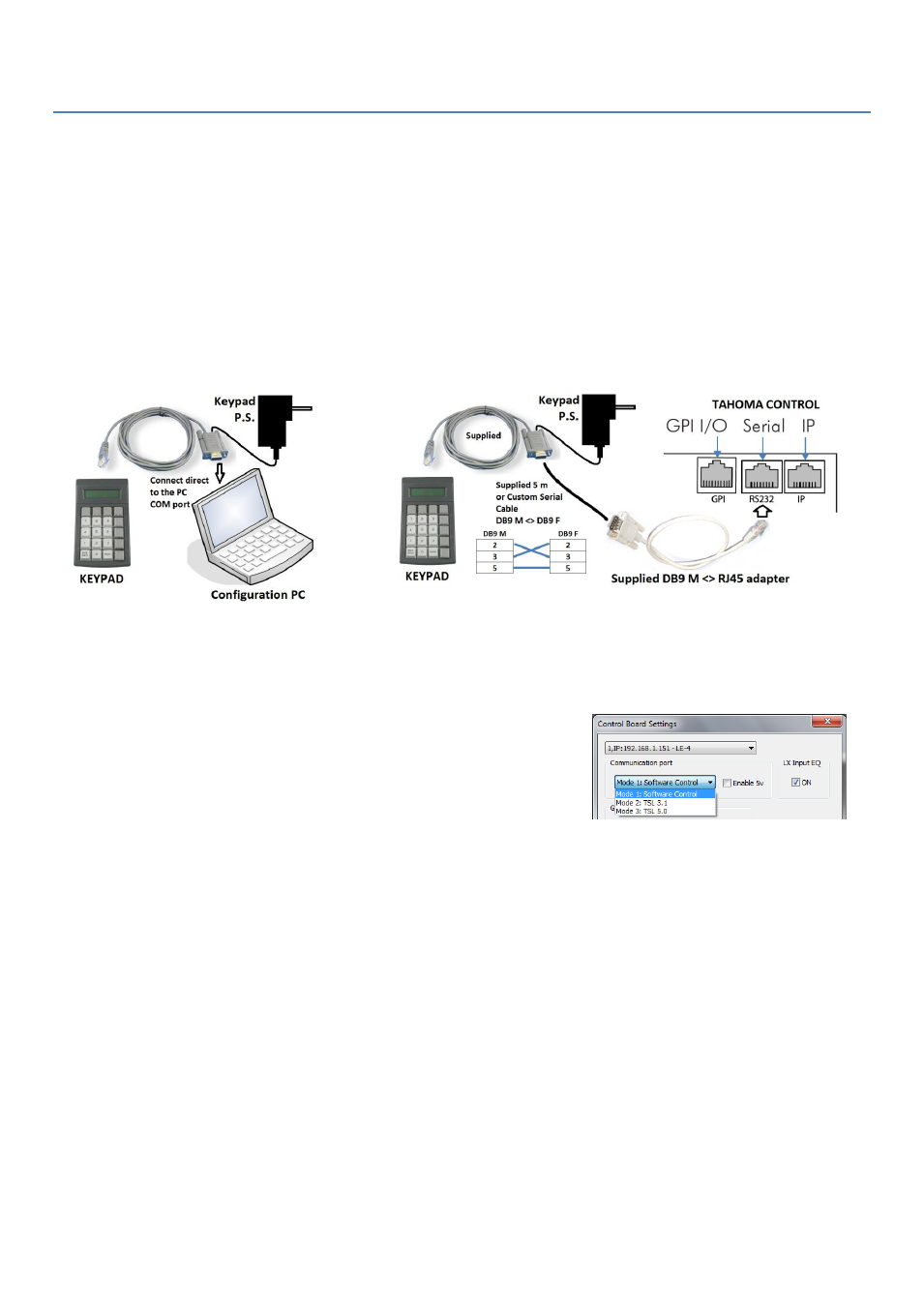
P a g e | 1
Apantac Keypad Configuration
7-Aug-11
APANTAC KEYPAD Installation and Configuration
The Apantac Tahoma Control Keypad is a 20 buttons and one line LCD Display Keypad. It can control one Tahoma
series Multiviewer via the RS 232 line. Each button can be configured for sending one or more AXP (Apantac
eXchange Protocol) commands. It comes with the configuration application CD, a 5 VDC power supply, one serial
cable for configuration via a PC and one 5 meters serial cable for connection to the multiviewer.
Keypad Connection
There are two connection modes:
The Keypad set up connection to the configuration PC for and the Operation connection to the Tahoma Multiviewer.
Tahoma Multiviewer Configuration
This consists in specifying the Serial Port protocol.
Launch Director, the Apantac Tahoma Multiviewers configuration
application, and do:
System > Control Board Settings > Ensure that “Mode 1 Software Control”
is selected and “Enable 5v” is not checked > Press OK
This will ensure that the AXP commands sent by the Apantac Keypad are
understood
The Tahoma Multiviewer Serial Port communication parameters are:
Baud rate = 38400 bps, data bits = 8, parity = none, stop bit = 1, flow control = none
Regarding the AXP commands syntax, refer to the “Apantac Software Panel Configuration” and the “Apantac
eXchange Protocol” documents. The Apantac Software Panel (ASP) uses the same AXP commands as the Keypad but
over Ethernet.
Keypad Configuration
During the configuration process, connect the Keypad to the configuration PC as per the “Keypad Configuration
Connection” drawing above and plug the Keypad power supply. You will be able to configure and test the
configuration directly from the configuration PC.
Keypad Configuration Connection
Keypad Operation Connection