ARRIS 2247-N8-10NA (v9.1.x) Quick Start Guide User Manual
Quick start guide, Important, Gateway
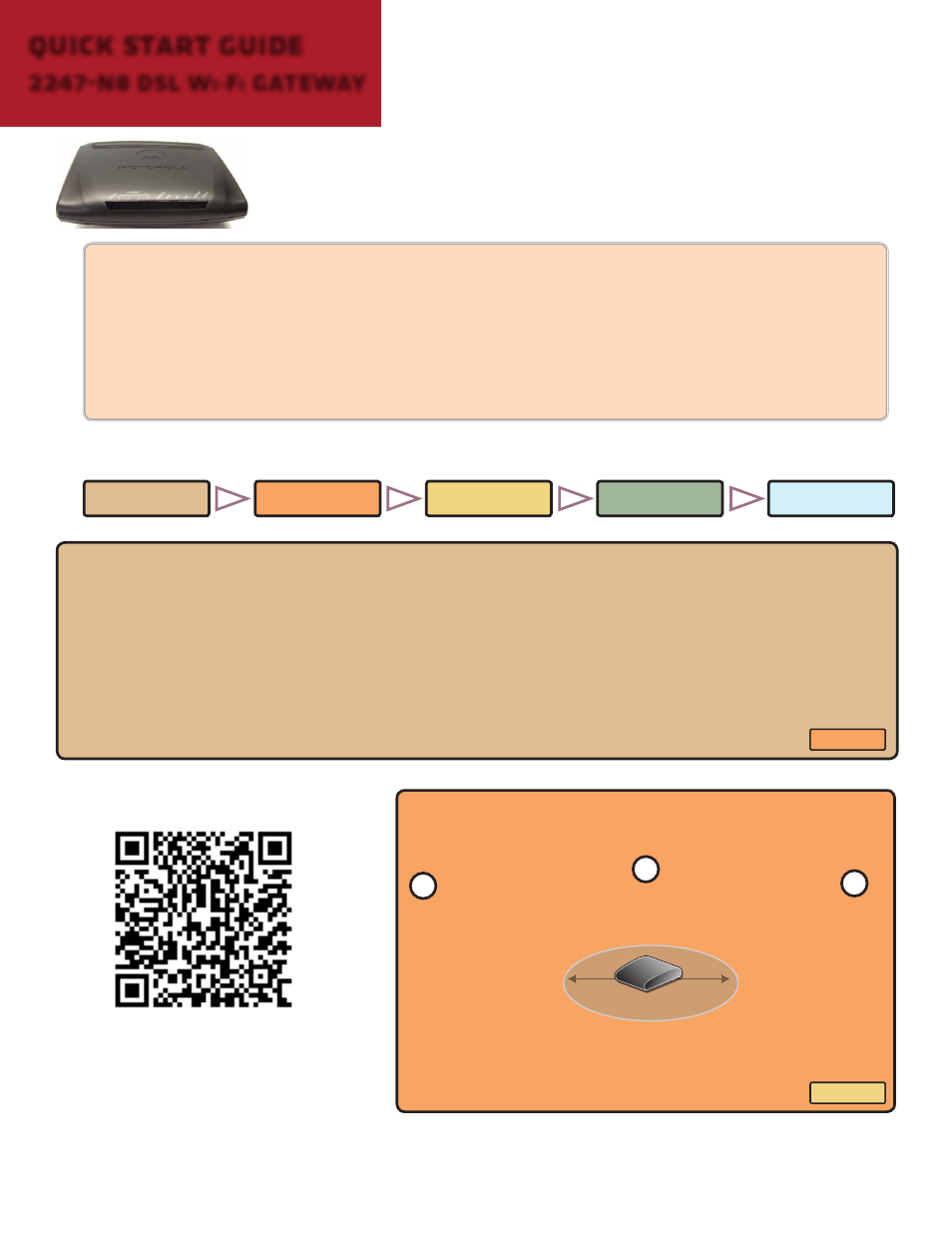
Quick Start Guide
2247-N8 DSL W
i-
F
i
Gateway
Use this Quick Start Guide to install the 2247-N8 DSL Wi-Fi Gateway,
connect to the 2247-N8 with a wireless computer, and connect to
your DSL provider for Internet access.
For full instructions, advanced configuration, or help connecting
non-wireless computers, see the User Guide on the included
CD-ROM or visit www.motorola.com/us/support
Unpack
Unpack the following items from the box:
• 2247-N8 WiFi Gateway
• AC power supply
• Telephone (gray) cable
• Documentation CD-ROM
• Quick Start Guide
• Ethernet (yellow) cable - for
wired installations only
Important:
You must have a DSL connection installed before starting. You will
also need the following from your DSL service provider:
• A PPP or PPPoE user name and
password. Some service providers
let you use the email user name and
password from their service.
• The VPI/VCI numbers used with your DSL service —
in most cases the 2247-N8 will detect this automati-
cally. If not, and you need to enter it, see the User
Guide on the included Documentation CD-ROM.
Configure
Secure
Connect
Unpack
Place
Follow these simple steps to complete the Quick Start installation.
GO TO
Connect
GO TO
Place
Put the 2247-N8 in a place that meets the following
requirements:
IMPORTANT
:
If the vents are blocked or the location is too
hot, the 2247-N8 could malfunction!
Maintains
a cool tem-
perature.
Nothing
blocking
vents.
Near AC power and a DSL-
activated phone jack.
1
2
3
1” minimum clearance
B
efore
returning
this
product
to
the
store
for
any
reason
,
call Motorola Broadband Technical Support: 1-877-466-8646
Place
Have a smart phone?
Scan this QR code to go to the
Motorola support web site.