Awind MobiShow User's Manual for Windows Mobile User Manual
Windows mobile utility, 1 using mobishow with a smartphone
Advertising
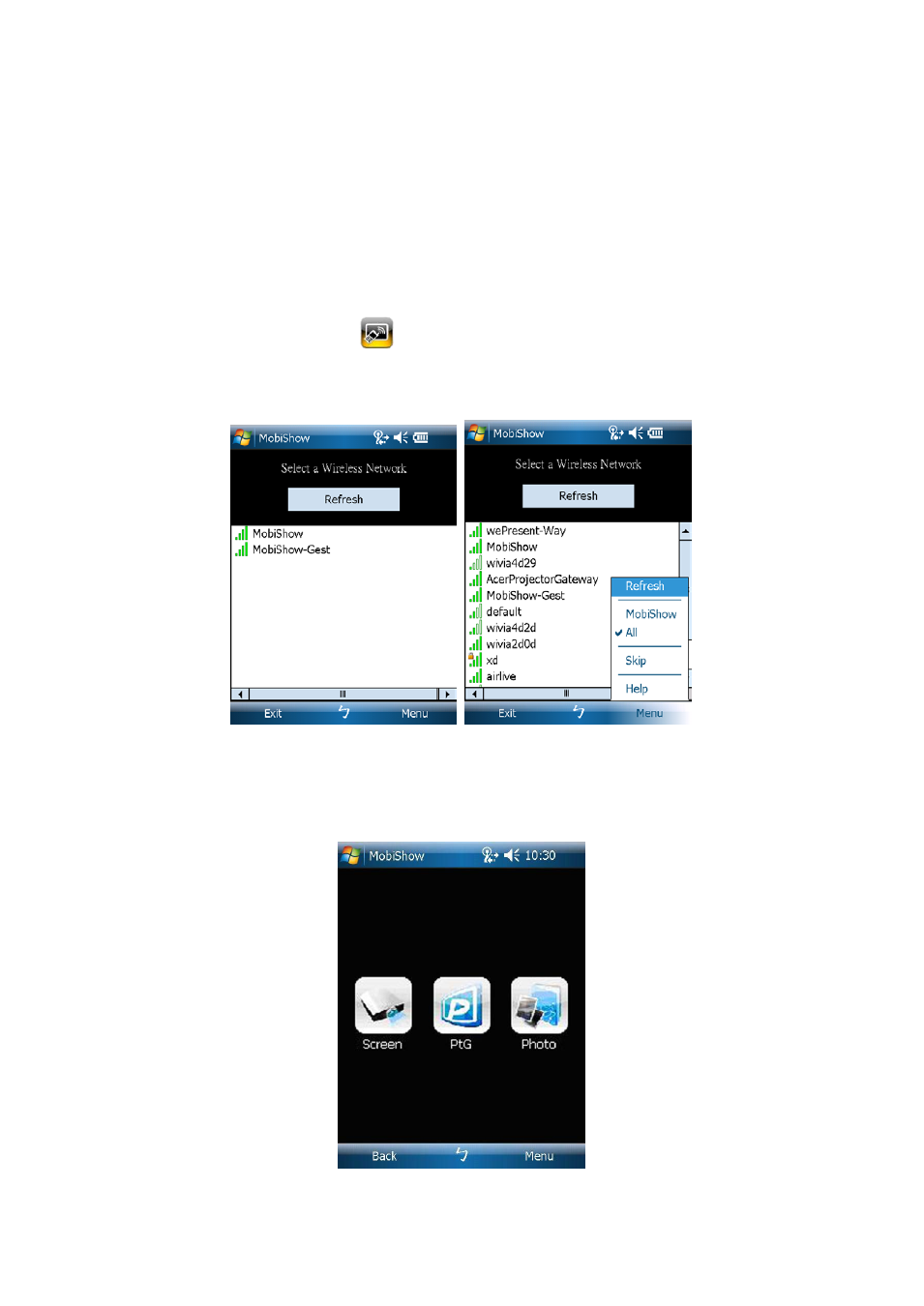
1. Windows Mobile Utility
1.1 Using MobiShow with a Smartphone
1) Open “Programs” on your phone and find “MobiShow” application.
2) Select “MobiShow” icon
to launch the client software.
3) MobiShow will turn on Wi-Fi on your phone and list available access points for
you to choose.
4) Select a MobiShow wireless network (SSID with prefix MobiShow) to connect to.
5) MobiShow client will connect to that access point and search for MobiShow
devices automatically. When a MobiShow device is found, it will automatically
login and the following main menu is shown on your phone.
Advertising
Table of contents