Baby Lock Palette 10 (ECS10) Software Update Version 10.02 Instructions User Manual
Baby Lock Software
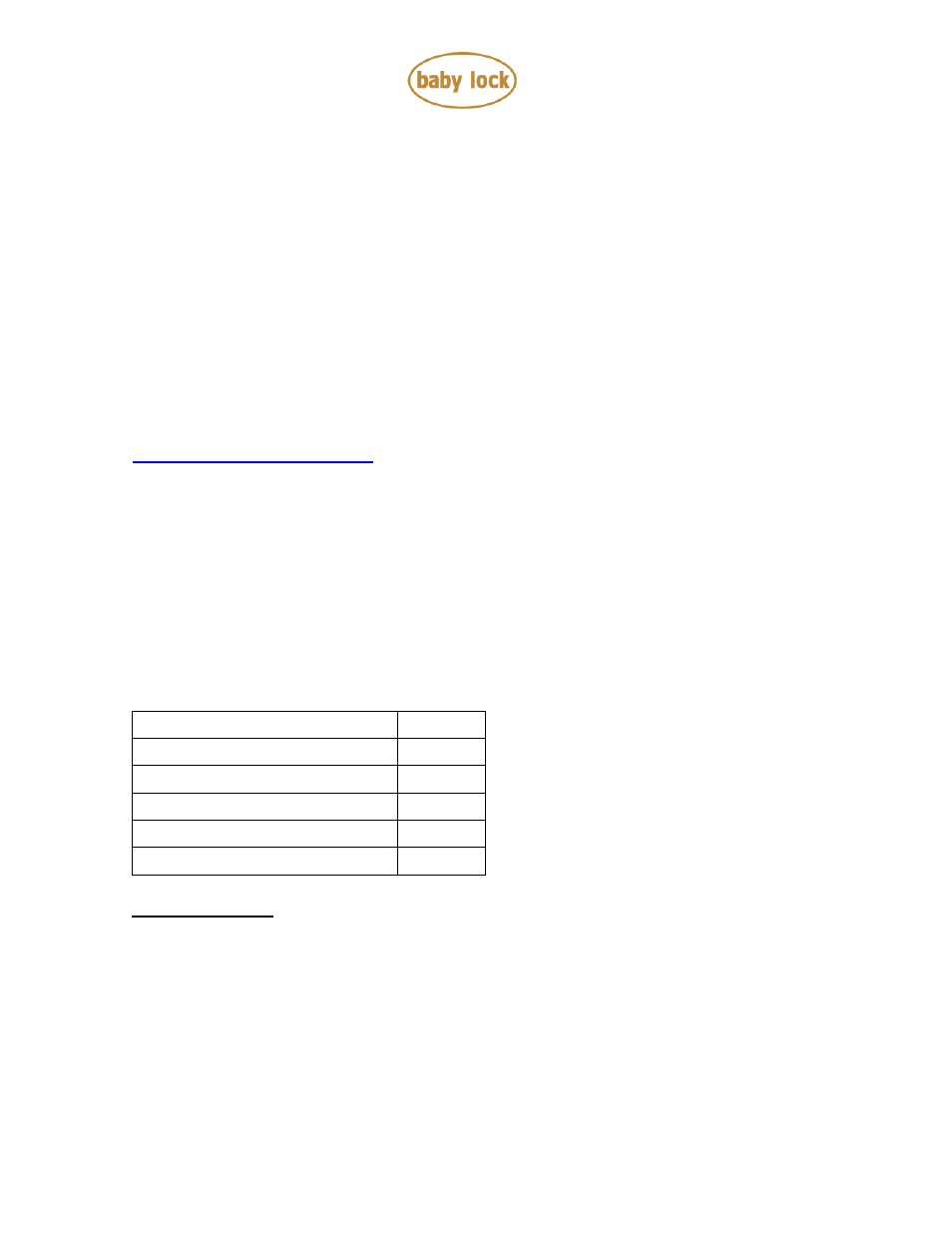
Copyright
2004-2015 Baby Lock USA
Customer Support: 1-800-313-4110
ECS10 Ver. 10.02 Software Update
– p.1
Baby Lock Palette Ver.10
(Model ECS10)
Software Update Version 10.02
May, 2015
How to update your Palette Ver.10 to Version 10.02
1.
Download the update file.
(exe File size: 16.9 MB)
2. Double-click the downloaded file “pal1002eng.exe” on the File Explore.
The update installation wizard will start.
3. Follow the installation screen directions to update the software.
Version 10.02 update will provide the following changes:
Only the affected applications of Palette Ver.10 will show the version of this update.
Current version of each application will now be:
Layout & Editing
10.02
Design Center
10.02
Programmable Stitch Creator
10.02
Design Database
10.02
Font Creator
10.02
Link
10.02
Layout & Editing
Fixed the situation where the pattern's color may be changed when converting the stitch
patterns to blocks using the [Convert to Blocks] command.
Improved the usability so that the [OK] button is enabled when the [Design Settings] dialog
box is opened with the [Set Hoop Size and Fabric] button on the [Startup Wizard].
Fixed the situation where the thumbnails of particular PES files may not appear in the
[Import] pane.
Fixed the situation where the message "Out of memory" may appear when the mouse
pointer is put over the pop-up menu appeared by clicking the right mouse button on the
selected pattern.