Baby Lock Enterprise (BNT10L) Update Version 4.12 Instructions User Manual
Introduction
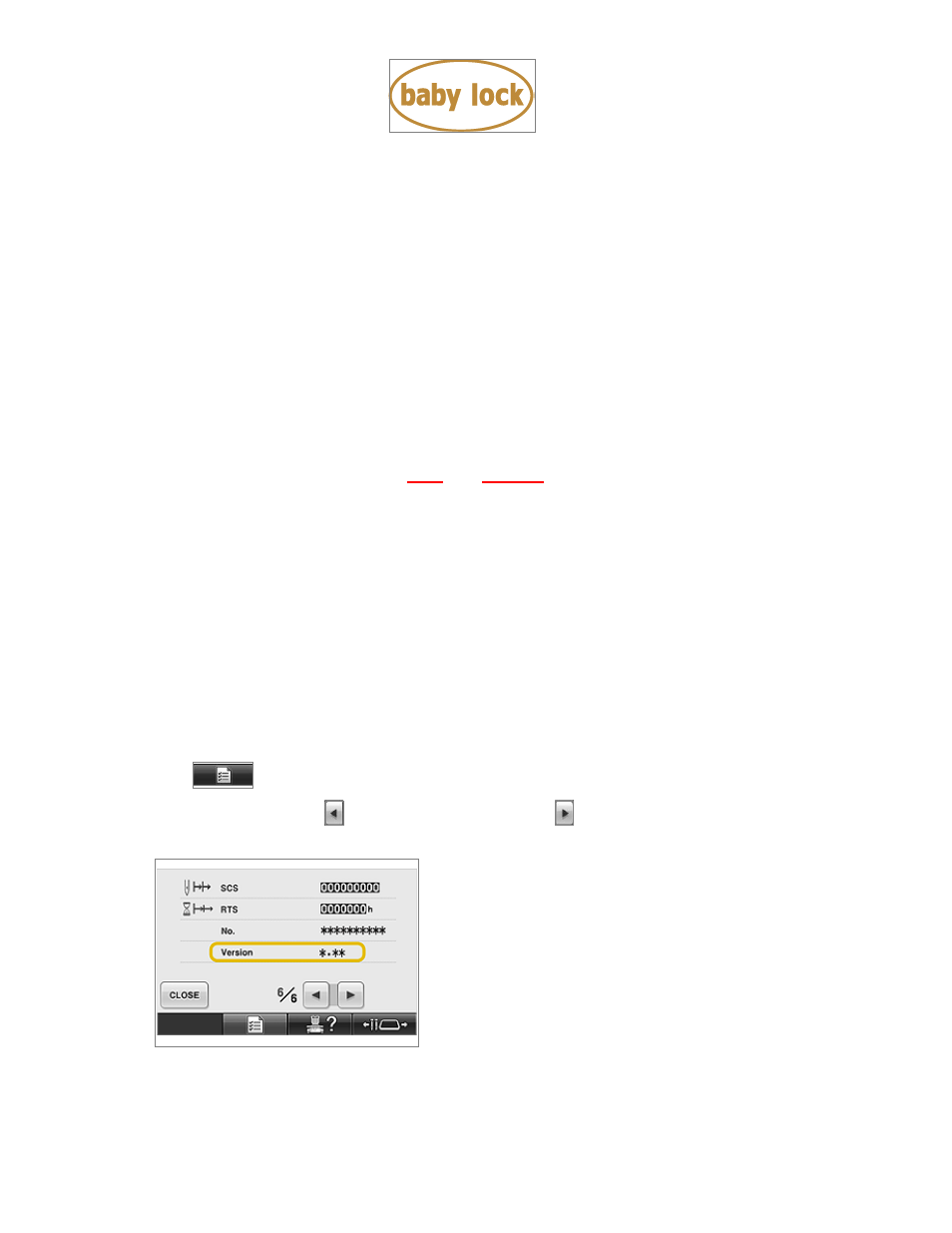
Copyright
2004-2015 Baby Lock USA
Customer Support: 1-800-313-4110
BNT10L Ver. 4.12 Software Update
– p.1
Baby Lock Enterprise
(Model BNT10L)
Software Update Version 4.12
February, 2015
Introduction
If the software version of your BNT10L is earlier than Version 4.12, an update program is now
available for download to improve its performance.
Note:
This update is available for machines with and without the Embroidery Upgrade I (BNT10-U)
Version 4.12 update will provide the following changes:
1. Improved connectivity and angle of sewing for three or more embroidery patterns that are rotated
using the camera function.
(* This feature is only available for Embroidery Upgrade I (BNT10-U (Sold separately)) users.)
To confirm the software version of your BNT10L
1. Press the power switch to turn on your machine. The LCD screen comes on.
2. Touch anywhere on the initial screen, and then touch “OK”.
3. Touch
(Settings key) at the bottom of the display. The Settings screen appears.
4. Switch screens by using
(Previous page key) and
(Next page key) to display the
software version.
Note:
The number of pages in the Settings screen will vary depending on the program version in your
machine.