Baby Lock EMP6 (ф) USB Driver Update Instructions User Manual
Emp6 usb driver for windows® 98 se
Advertising
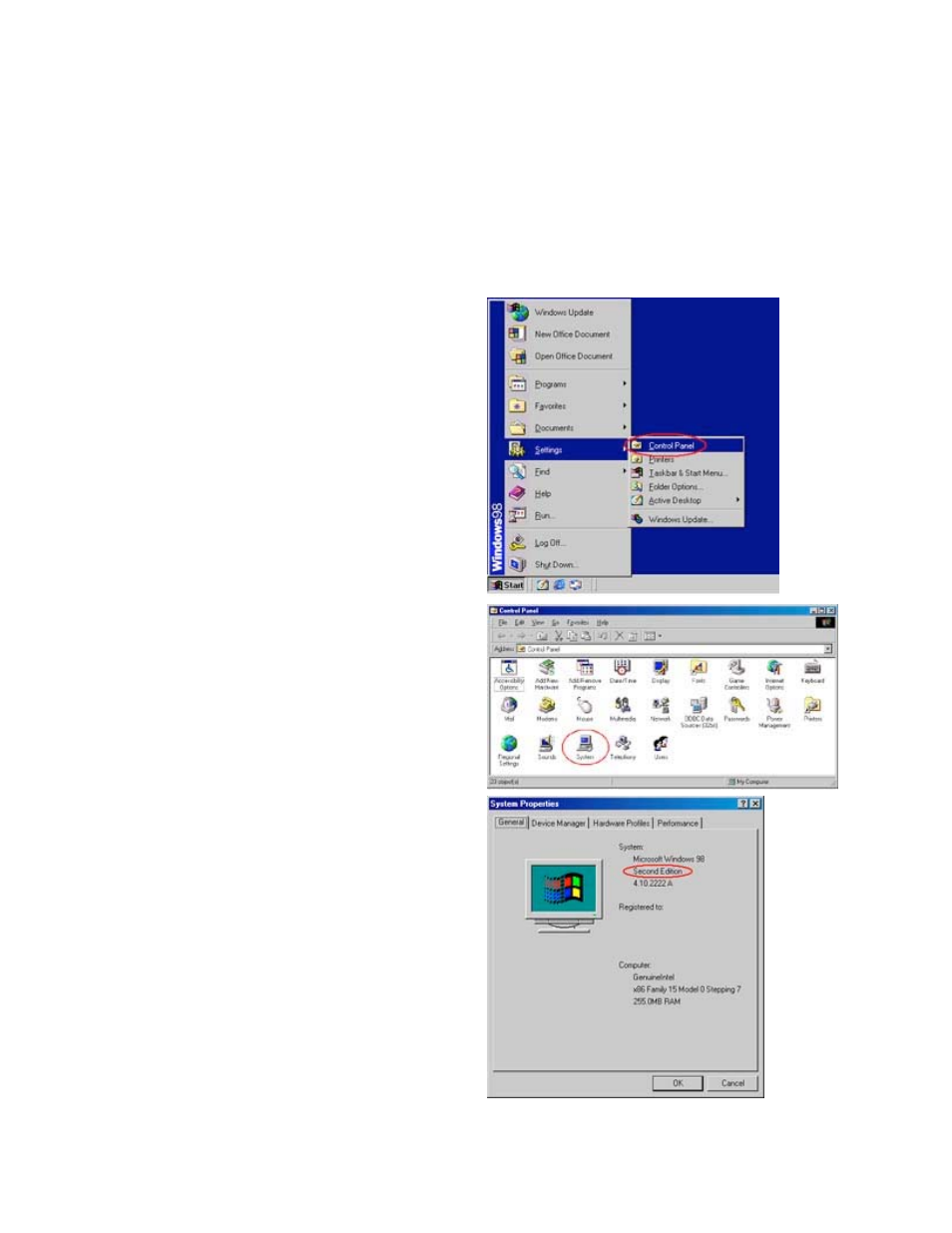
EMP6 USB Driver for Windows® 98 SE
The EMP6 can be connected to your computer, and the embroidery patterns saved on the
computer can be temporarily recalled and used from the EMP6 by installing this "EMP6 USB
DRIVER" to your Windows 98 SE. You also need to install this driver when you update versions
of the EMP6 with USB.
To confirm your version of Windows 98
(1) Click the Start button on the left corner of your
computer, and click "Settings". Then select
"Control Panel".
(2) Select the "System" in the "Control Panel"
folder.
(3) System Properties dialog appears showing the
Windows 98 system.
Only when “Second Edition” appears do you
need to Install the “EMP6 USB Driver”.
Advertising
Table of contents