Changing the size, S-86 – Baby Lock Crescendo (BLCR) Instruction and Reference Guide User Manual
Page 160
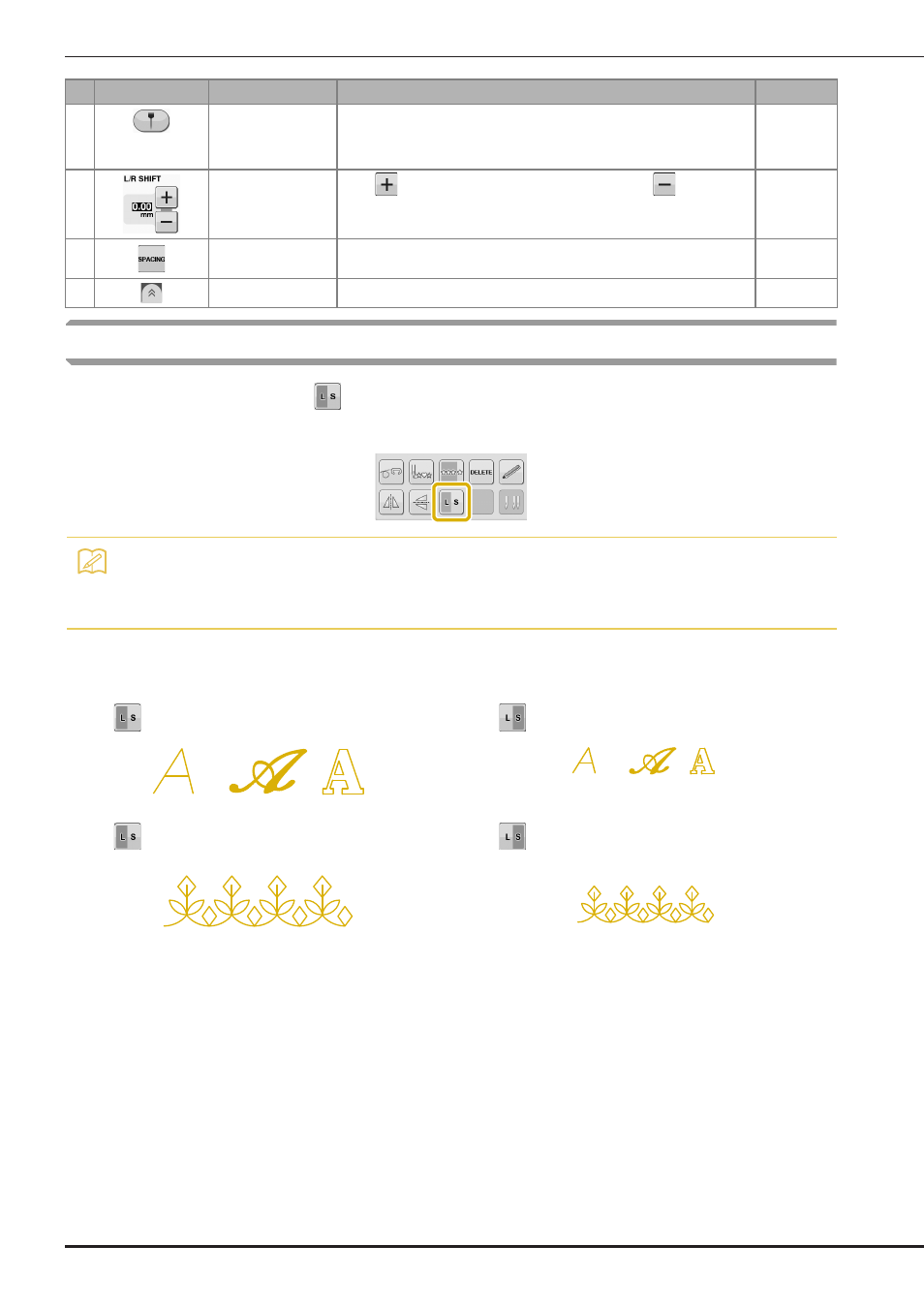
EDITING STITCH PATTERNS
S-86
Changing the Size
Select a stitch pattern, then press
to change the size of the stitch pattern. The stitch pattern will be
sewn in the size highlighted on the key.
Actual Stitch Pattern Size
*
The size differs depending on the fabric and threads.
v
Guideline marker key
(For models equipped
with the guideline
marker)
Press this key to display the guideline marker along the sewing line. The
guideline marker makes it easier to align stitches with the fabric edge or
other marker on the fabric.
S-14
w
“L/R SHIFT” key
Press
to shift the stitch pattern to the right or press
to shift the
pattern to the left. This feature is not available on all patterns. Only those
applicable will be shifted. The machine default setting is highlighted.
S-11
x
Character spacing
key
Press this key to change the spacing of character patterns.
S-80
y
Function page key
Press this key to show all the functions available in this screen.
S-80
Memo
• If you continue entering stitch patterns after changing the size, those patterns will also be sewn in that
size.
• You cannot change the size of combined stitch patterns once the stitch pattern is entered.
No.
Display
Key Name
Explanation
Page