Creating a vertical mirror image, Creating a horizontal mirror image, Sewing a pattern continuously – Baby Lock Crescendo (BLCR) Instruction and Reference Guide User Manual
Page 161
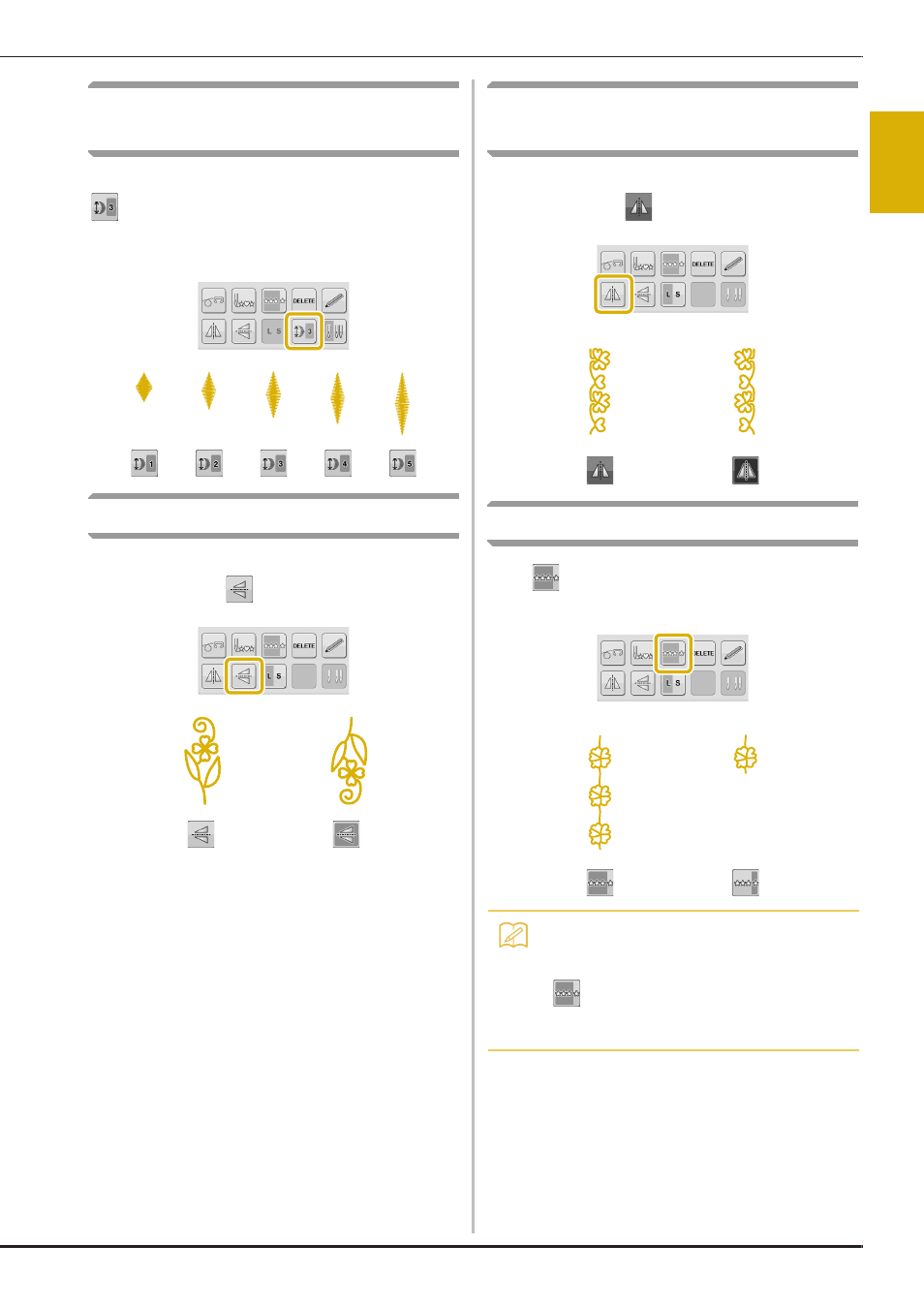
EDITING STITCH PATTERNS
Cha
ra
cte
r/D
ec
or
ati
ve
S
titc
he
s
Sewing S-87
S
3
Changing the Length (for 7mm
Satin Stitch Patterns Only)
When 7mm satin stitch patterns are selected, press
to choose from 5 automatic length settings,
without changing the stitch zigzag width or stitch
length settings.
Creating a Vertical Mirror Image
To create a vertical mirror image, select a stitch
pattern then press
.
Creating a Horizontal Mirror
Image
To create a horizontal mirror image, select a stitch
pattern then press
.
Sewing a Pattern Continuously
Press
to select continuous sewing or single
stitch sewing.
Memo
• To finish a complete motif while sewing the
pattern continuously, you can press the
key while sewing. The machine will
automatically stop when the motif is
finished.