A-18 – Baby Lock Crescendo (BLCR) Instruction and Reference Guide User Manual
Page 208
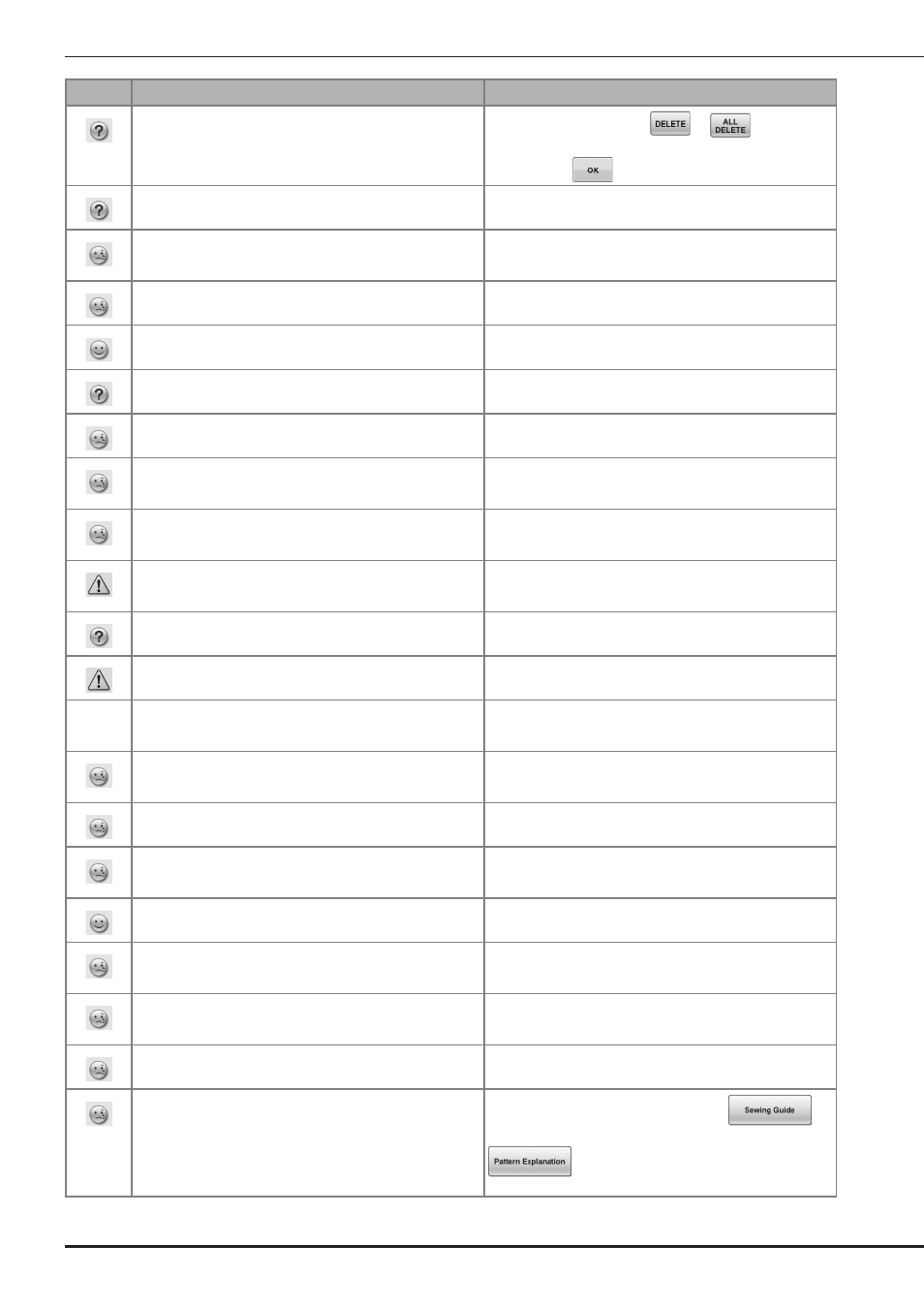
ERROR MESSAGES
A-18
OK to delete the setting?
This message appears when
or
is pressed to
delete the settings for a utility stitch. To delete the selected
settings, press
.
Preventive maintenance is recommended.
This message is displayed when the machine needs to be
maintained. (see page A-3)
Raise the buttonhole lever.
This message is displayed when the buttonhole lever is down,
a stitch other than a buttonhole is selected, and the “Start/
Stop” button or the “Reverse Stitch” button is pushed.
Sensor module error.
This message appears when something is wrong with the
sensor unit of the machine. Consult your authorized retailer.
Set the clock.
This message appears when the time/date is not set. Set
time/date. (see page B-20)
The bobbin thread is almost empty.
This message is displayed when the bobbin thread is running
out.
The bobbin winder safety device has activated. Is the thread
tangled?
This message is displayed when the bobbin is being wound,
and the motor locks because the thread is tangled, etc.
The ending point cannot be selected for this stitch.
This message appears when the function to specify the sewing
end point cannot be used with the current stitch. Select other
stitch. (see page B-71)
The needle position cannot be changed for this stitch.
This message appears when the function to specify the needle
drop position cannot be used with the current stitch. Select
other stitch. (see page B-71)
The needle will move. Keep your hands etc. away from the
needle area.
This message appears when you touch the point closer than 2
cm from the needle drop point with the sensor pen in the
sensor function. (see page B-63)
The pockets are full. Delete a pattern.
This message is displayed when the memory is full and a
pattern must be deleted.
The safety device has been activated.Is the thread tangled? Is
the needle bent?
This message is displayed when the motor locks due to
tangled thread or for other reasons related to thread delivery.
The shutoff support mode has been activated. Turn off the
machine.
This message appears when the machine is in the shutoff
support mode. Turn off the machine once to start the machine
again. (see page B-28)
The “Start/Stop” button does not operate with the foot
controller attached. Remove the foot controller.
This message is displayed when the “Start/Stop” button is
pushed to sew Utility stitches or Character/Decorative stitches
while the foot controller is connected.
The upper thread may not be threaded correctly. Thread the
upper thread from the beginning.
This message is displayed when it seems that the upper
thread has not been threaded correctly.
The USB media was changed. Do not change the USB media
while it is being read.
This message is displayed when you attempt to select a
pattern after the USB media in which the pattern is saved has
been changed.
There is no needle plate cover. Attach a needle plate cover.
This message is displayed when the needle plate cover is not
attached.
This file cannot be used.
This message appears if the file format is incompatible with
this machine. Check the list of compatible file formats. (see
page S-95)
This file exceeds the data capacity and cannot be used. Use a
suitable size file.
This message is displayed when the file size exceeds the data
capacity of the machine.
Confirm the file size and format. (see page S-96)
This function cannot be used while in the sensor mode.
This message appears when the selected function is not
available with the sensor function. (see page B-61)
This key cannot be used at this time.
This message is displayed when you press
in
the screen other than the Utility Stitch, or press
in the screen other than the Utility Stitch or
Character/Decorative Stitch.
Marks
Error Messages
Cause/Solution