Using usb media, Connecting the machine to the computer, Using a usb mouse – Baby Lock Crescendo (BLCR) Instruction and Reference Guide User Manual
Page 56
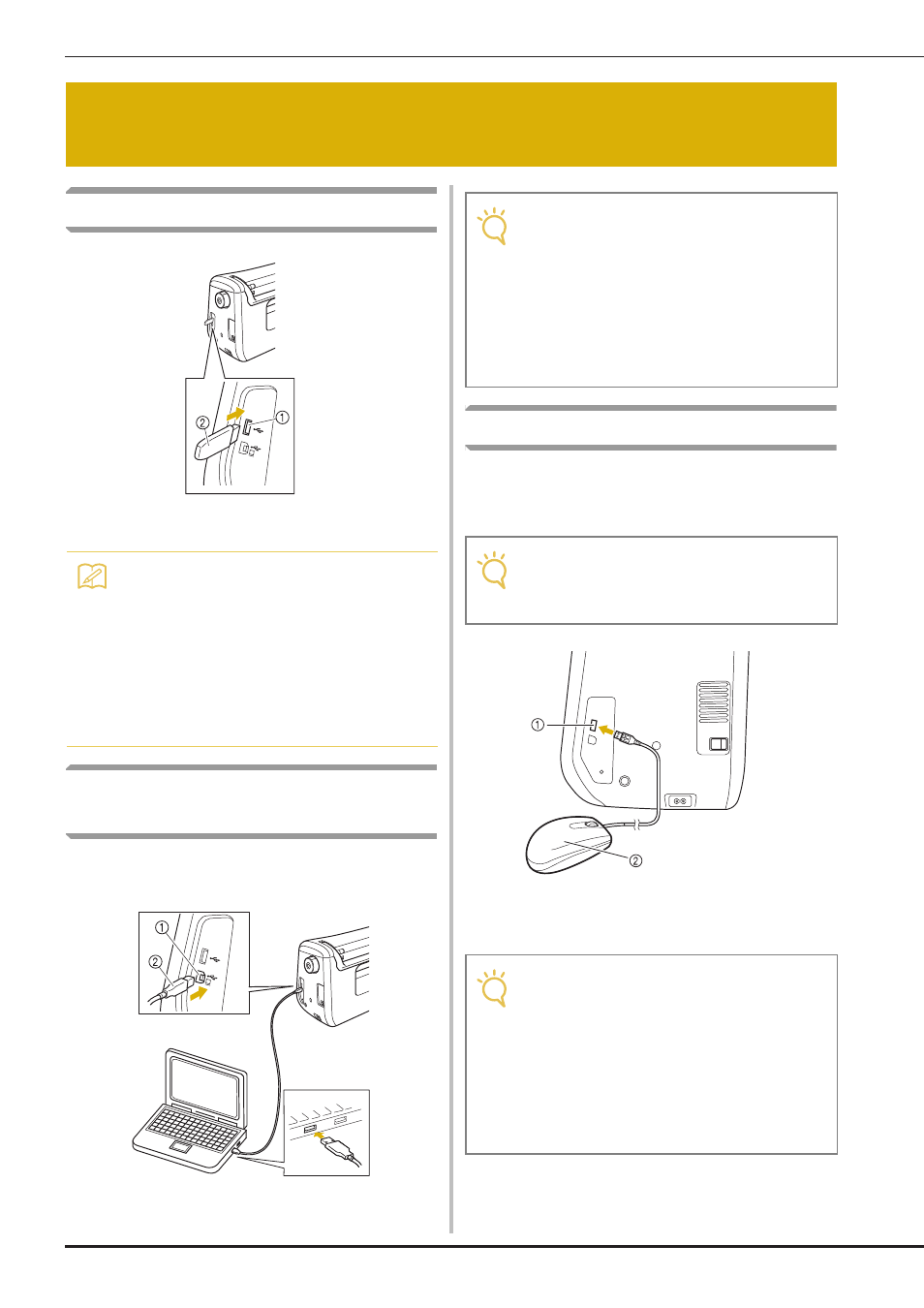
USING FUNCTIONS BY CONNECTING THE ACCESSORY TO THE MACHINE
B-54
Using USB Media
a USB port for mouse / media (USB 2.0)
b USB media
Connecting the Machine to the
Computer
Using the included USB cable, the sewing machine
can be connected to your computer.
a USB port for computer
b USB cable connector
Using a USB Mouse
The USB mouse, connected to the sewing
machine, can be used to perform a variety of
operations in the screens.
a USB port for mouse / media
b USB mouse
USING FUNCTIONS BY CONNECTING THE
ACCESSORY TO THE MACHINE
Memo
• USB media is widely used, however some
USB media may not be usable with this
machine. Please visit our website for more
details.
• Depending on the type of USB media being
used, either directly plug the USB device
into the machine’s USB port or plug the
USB media Reader/Writer into the
machine’s USB port.
Note
• The connectors on the USB cable can only
be inserted into a port in one direction. If it
is difficult to insert the connector, do not
insert it with force. Check the orientation of
the connector.
• For details on the position of the USB port
on the computer (or USB hub), refer to the
instruction manual for the corresponding
equipment.
Note
• If a mouse other than the optional USB
mouse is used, it may not perform as
described in this guide.
Note
• Do not perform operations with the mouse
at the same time that you are touching the
screen with your finger or the included
touch pen.
• A USB mouse can be connected or
disconnected at any time.
• Only the left mouse button and its wheel
can be used to perform operations. No
other buttons can be used.