Caution, Using the dual feed foot, Clicking a key – Baby Lock Crescendo (BLCR) Instruction and Reference Guide User Manual
Page 57: Changing pages, Attaching the dual feed foot
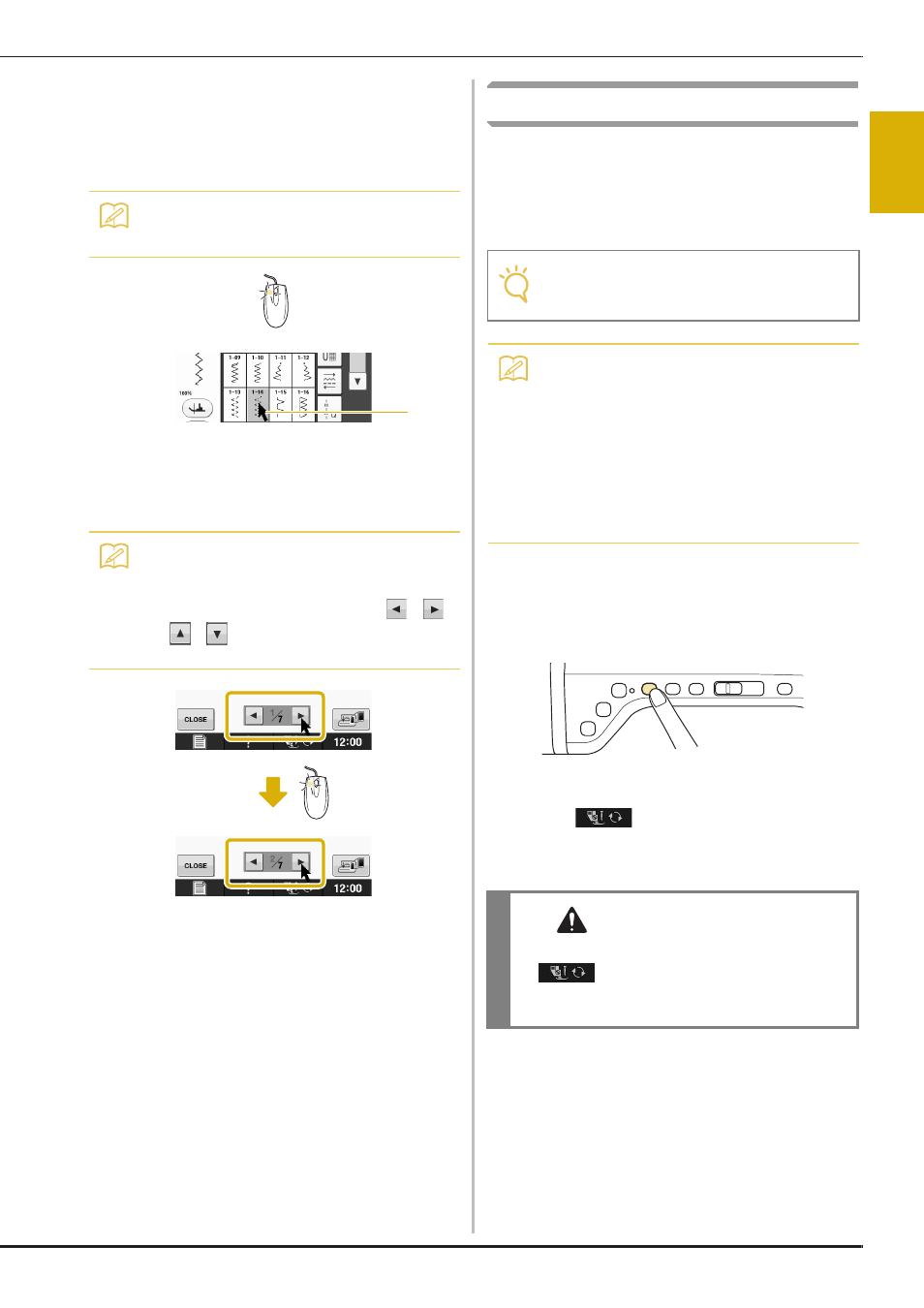
USING FUNCTIONS BY CONNECTING THE ACCESSORY TO THE MACHINE
G
ettin
g R
ea
d
y
Basic operations B-55
B
1
■ Clicking a Key
When the mouse is connected, the pointer appears
on the screen. Move the mouse to position the
pointer over the desired key, and then click the left
mouse button.
a Pointer
■ Changing Pages
Rotate the mouse wheel to switch through the tabs
of the pattern selection screens.
Using the Dual Feed Foot
Dual feed foot enables you to have best fabric
control when sewing difficult fabrics that slip
easily, such as quilted fabrics, or fabrics that tend
to stick to the bottom of a presser foot, such as
vinyl, leather or synthetic leather.
■ Attaching the Dual Feed Foot
a
Press the “Needle Position” button to raise
the needle.
b
Press .
→ The entire screen becomes white, and all keys and
operation buttons are locked.
Memo
• Double-clicking has no effect.
Memo
• If page numbers and a vertical scroll bar for
additional pages are displayed, click the left
mouse button with the pointer on
/
or
/
to display the previous or next
page.
a
Note
• When sewing with the dual feed foot, sew at
medium to low speeds.
Memo
• The dual feed foot can only be used with
straight or zigzag stitch patterns.
• When selecting stitches to be used with the
dual feed foot, only the stitches that can be
used will be activated on the display.
• When sewing fabric that easily sticks
together, a more attractive finish can be
achieved by basting the beginning of
sewing.
CAUTION
• When attaching a presser foot, always press
on the screen. You may accidentally
press the “Start/Stop” button and possibly
cause injury.