BAFO BF-7360 USB2.0 SM User Manual
Usb2.0 sm card reader manual
Advertising
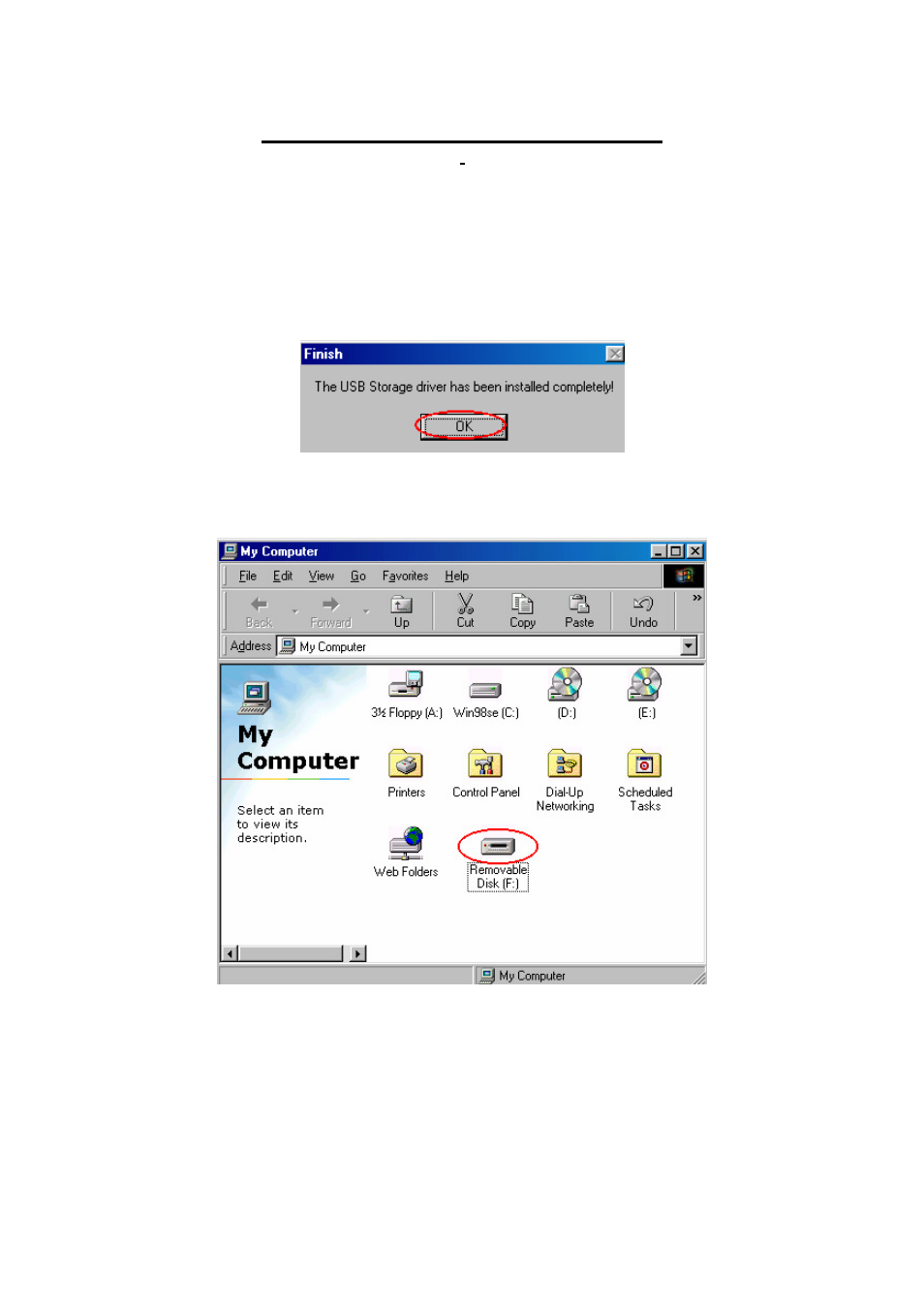
USB2.0 SM Card Reader Manual
Guide for Windows 98SE:
(Do not plug card reader to USB port before CD setup)
1. Insert Driver CD into CD-ROM.
2. Open the D:\DRIVER\USB 2.0 7 in 1 Combo Card Reader \USB
2.0\DRIVER\SM\WIN98\setup.exe
a: Click ”OK”
3.Plug in Card Reader to the USB port after restart the computer.
One more icon has shown on “ My computer”.
4. Complete the installation and feel free using Card Reader.
Advertising