Crydom DC Output SSRs User Manual
Installation sheet, Dc output ssrs, Panel mount
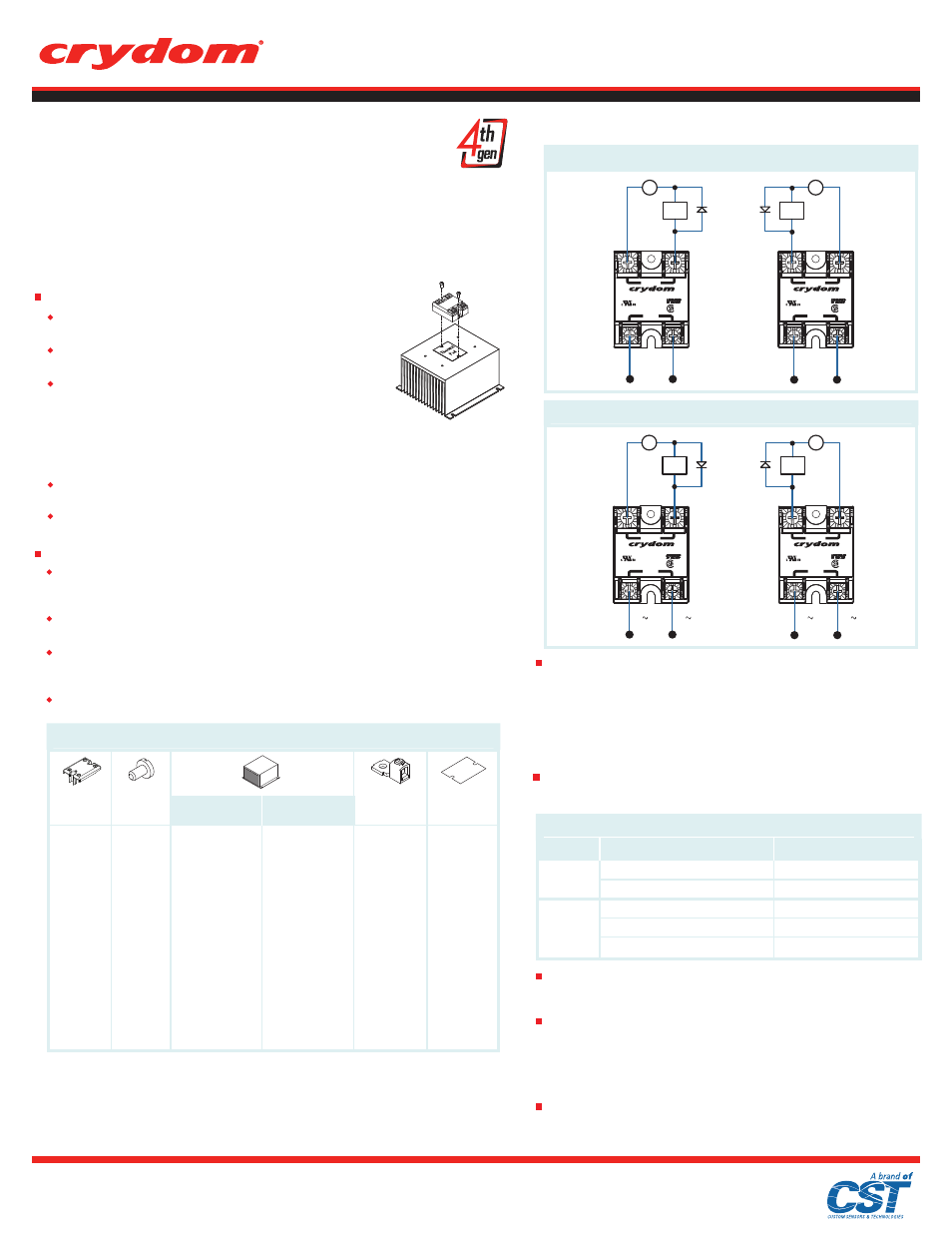
Do not forget to visit us at:
www.crydom.com
Copyright © 2014 Custom Sensors & Technologies. Specifications subject to change without notice.
Installation Sheet
Panel Mount
Rev. 120514
DC Output SSRs
Panel Mount
This installation sheet includes detailed mounting and wiring instructions which apply for most Crydom Panel Mount
DC output SSRs. Be sure to visit the product series' datasheet available at the Crydom website to complement this
information. If you have questions or need additional information please contact Crydom Tech Support.
Please read all mounting instructions before using your DC Output Panel Mount Solid State Relay (SSR).
(A)
See compatible accessories in corresponding datasheet.
(B)
Load can be wired to either terminal 1 or terminal 2. Proper polarity must be observed all the time for both the DC
load and DC control power supplies, with terminal 1 being positive with respect to terminal 2 for the outputs (except
DC60Sx series which is reversed), and terminal 3 being positive with respect to terminal 4 for the inputs (all series).
(C)
DC inductive loads must be diode suppressed. Diode not included.
(D)
Option “K” is intended only for use in attaching a printed circuit board to the SSR or mounting the SSR to a printed
circuit board (PCB thicknesses from 0.031 to 0.093 in [0.79 to 2.36 mm]). For additional information or specific questions,
contact Crydom Technical Support.
MOUNTING INSTRUCTIONS
Mounting on Heat Sinks
Mounting on Panels
Choose one of the two mounting options and follow the instructions.
Locate the panel section on which the SSR will be mounted. Panel mount surface must provide
adequate heat sinking capability, uncoated, clean, flat (0.004 in/in recommended) and preferably
aluminum.
Be sure to use a thermal pad or thermal compound (0.006 - 0.008 in layer thickness recommended)
between the SSR and the panel.
SSR mounting slots have a diameter of 0.2 in (5.0 mm). Two screws are needed (not included) to mount
the SSR onto panel. Choose screw length considering the mounting surface hole depth and that the
SSR baseplate thickness is 0.125 in (3.2 mm).
Before applying full torque tighten down both screws until they contact the baseplate. Then, tighten
them to 20 in-lbs (2.2 Nm).
Select adequate heat sink (see thermal derating curves in product series’
datasheet).
Be sure to use a thermal pad or thermal compound (0.006 - 0.008 in layer
thickness recommended) between the SSR and the selected heat sink.
SSR mounting slots have a diameter of 0.2 in (5.0 mm). Two screws are
needed to mount the SSR onto heat sink (See fig. 1). Mounting screws are
sold separately as HK1 and are suitable for all Crydom heat sinks. Otherwise,
recommended screw size is 8-32 (UNC standard) or M4 (metric) depending
on the heat sink model, see product datasheet. Choose screw length
considering the mounting surface hole depth and that SSR baseplate
thickness is 0.125 in (3.2 mm).
fig. 1
SSR mounted
on HS053 heat sink
(A)
(A)
Before applying full torque tighten down both screws until they contact the baseplate. Then, tighten
them to 20 in-lbs (2.2 Nm).
For optimal thermal performance heat sink fins should be oriented vertically to promote natural
convection airflow.
(B,C)
WIRING DIAGRAMS
Wire Size
Choose wire gauge according to actual load current (see TABLE 2). For larger wire sizes
use lug terminals (see TABLE 1 for available part numbers).
Connections
Ensure that wires ends are stripped to a minimum length of 0.46 in (11.7 mm) for input
and 0.49 in (12.5 mm) for output.
Transient Protection
An inductive load will produce harmful transient voltage when it is turned off. The more
perfect the switch, the larger the transient voltages. The MOSFET output is so nearly
ideal switch that the transient voltages produced by seemingly “non-inductive” loads
can cause damage if not suppressed. Diodes should be fast recovery type with PIV
rated greater than supply voltage.
(C)
Lug Terminal
Hardware
Kit
Cover
TABLE 1. Accessories
Thermal Resistance
[ºC/W]
Heat Sink
Part No.
5.0
3.0
2.5
2.0
2.0
1.7
1.5
1.2
1.0
1.0
0.7
0.7
0.5
0.36
0.25
HS501DR
HS301 / HS301DR
HS251
HS202 / HS202DR
HS201 / HS201DR
HS172
HS151 / HS151DR
HS122
HS103 / HS103DR
HS101
HS073
HS072
HS053
HS033
HS023
KS101
HK1
HK4
TRM1
TRM6
Thermal Pad
HSP-1
HSP-2
(A)
Important Considerations
Be sure to use input and output voltages within operating ranges.
LED indicates only input status. It does not represent output status.
All DC Output Relays, except DC60Sx
Terminals
Screw, Quick connect or Installed standoff according to selection.
Standard screw terminals are for Input: 6-32, Combo Drive; and for Output: 8-32, Combo
Drive. Maximum screw torque is 15 in-lbs (1.7 Nm) on input and 20 in-lbs (2.2 Nm) on output.
Quick connect Single pair for models up to 25 Amp; Double pair for 50 Amp models only.
User must connect both pairs.
Installed Standoff model for PCB mounting or similar applications up to 50 Amp,
standard screw torque is 8-10 in-lbs (0.9-1.13 Nm) on Input and Output.
(D)
Input
Output
24 AWG (0.2 mm
2
) / 0.2 [minimum]
2 x 12 AWG (3.3 mm
2
) / 3.3 [maximum]
20 AWG (0.5 mm
2
) / 0.518 [minimum]
2 x 10 AWG (5.3 mm
2
) / 5.3
2 x 8 AWG (8.4 mm
2
) / 8.4 [maximum]
10 [44.5]
90 [400]
30 [133]
110 [490]
90 [400]
Wire Size (Solid / Stranded)
Terminals
Wire Pull-Out Strength (lbs) [N]
TABLE 2. Recommended Wire Sizes
1
4
+2
+3
S O L I D S T A T E R E L A Y
OUTPUT
INPUT
1
4
2
+3
S O L I D S T A T E R E L A Y
OUTPUT
INPUT
V
+
+
-
Load
1 (–)
2 (+)
4 (–)
3 (+)
Load
V
+
+
-
4 (–)
3 (+)
1 (–)
2 (+)
DC60Sx
+1
4
2
+3
S O L I D S T A T E R E L A Y
OUTPUT
INPUT
+1
4
2
+3
S O L I D S T A T E R E L A Y
OUTPUT
INPUT
V
+
+
-
Load
1 (+)
2 (–)
4 (– / )
3 (+ / )
Load
V
+
+
-
4 (– / )
3 (+ / )
1 (+)
2 (–)