Daktronics Web-Sync – Reconciling Career IDs User Manual
Reconciling player career ids
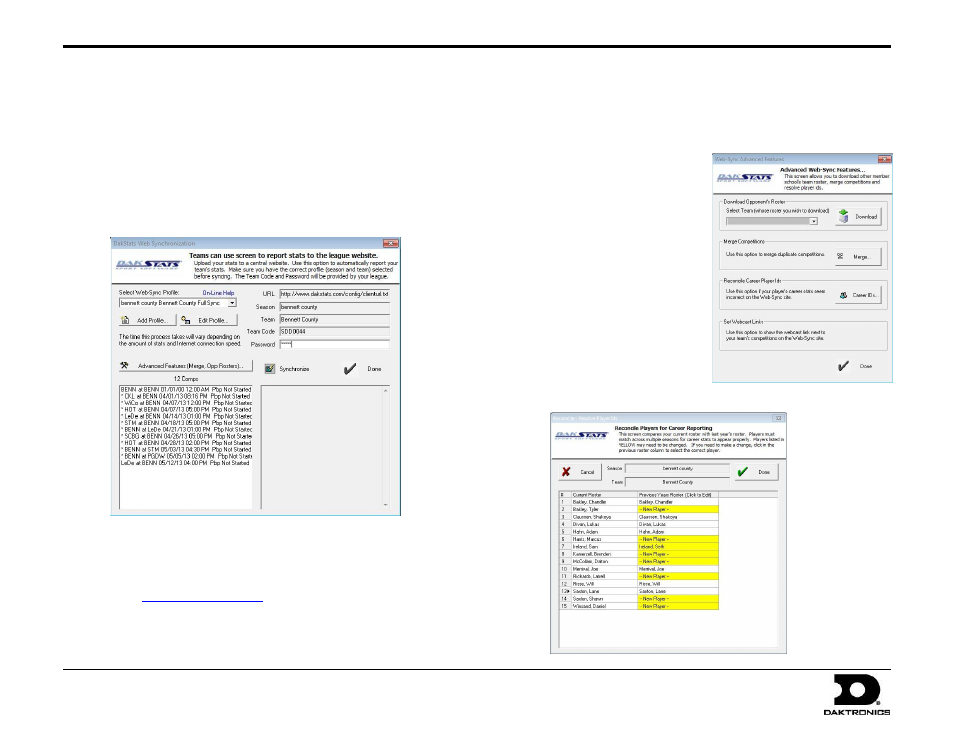
Web-Sync
– Reconciling Career IDs Quick Guide
1 of 1
201 Daktronics Drive PO Box 5128, Brookings, SD 57006-5128
Tel: 1-800-DAKTRONICS (1-800-325-8766) Fax: 605-697-4746
Web: www.daktronics.com/support
ED-17869 Rev 3
23 May 2013
Reconciling Player Career Ids
If you have Web-Synced stats in previous seasons, DakStats needs to keep
the Player IDs the same in each season in order to compile career statistics.
The system will prompt when you synchronize for the first time in a season.
The following steps will assist you in correcting errors and matching Player
IDs if it was not completed during the automatic process.
1.
To start the Web-Sync, go to Web-Sync > Setup.
2.
Select the Profile for the Season and Team. The setting for your
profile will appear.
3.
Enter your Password. Your password is supplied by Daktronics.
Email
4.
Click Advanced Features (Merge, Opp Rosters).
5.
On the Web-Sync Advanced
Features window, click
Career IDs.
6.
In the Reconcile - Resolve
Player Ids window, your
current roster is on the left
and last year’s roster is on
the right. Confirm for each
player in your roster that
the columns match. Players
that are new this season
should be identified as
“New Player”. If they are
incorrect, click in the right
column and select the proper player.