ETA K04.001 User Manual
Ab c
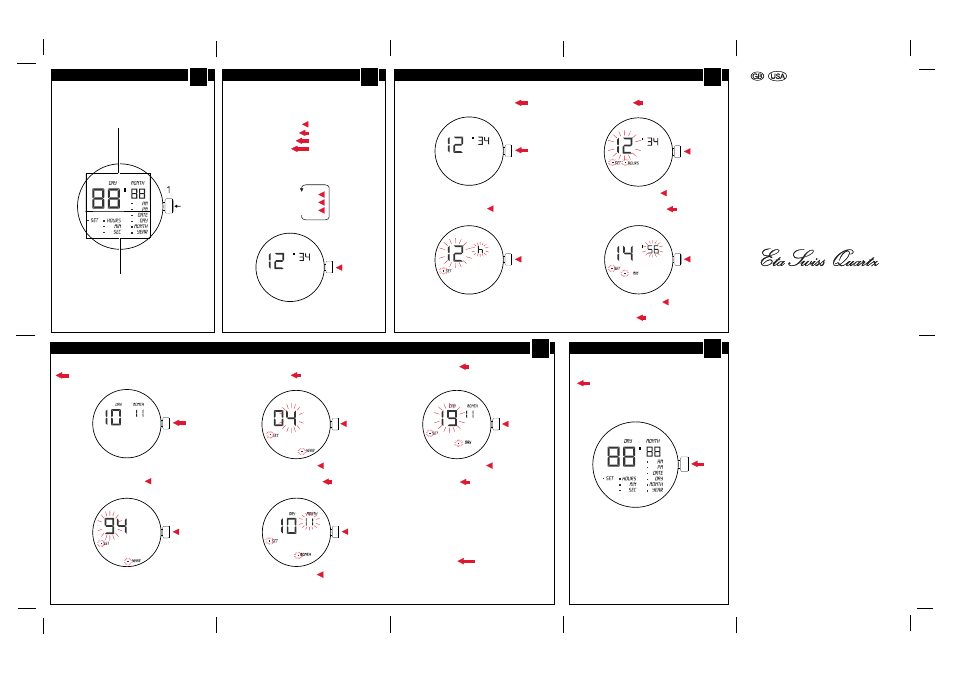
A
B
C
CHRONOGRAPHE
AVEC ALARME
ETA K04.001
D
E
Push-
button
Setting mode
display
Normal mode
display
Display
DISPLAY
INFORMATION
SETTING THE TIME
2
SETTING THE DATE
DISPLAY TEST
410 778 - 16.11.2004 / ETA / 00
Description of the symbols used
All settings are accessed via a single push-button.
Short pressin:
<0,5sec. Increment
Longer pressing:
>1 sec. Select
Long pressing:
>2 sec. Setting mode
Sustained pressing:
>5 sec. Exit
Repeated short pressing will allow you to select
the display mode:
Hours/Minutes:
HH ´ MM
Normal mode
Days/Months:
D D ´ MM
[Timeout 10sec.]
Minutes/Seconds:
MM ´ SS
[Timeout 120sec.]
Select the normal mode display
(hours/minutes).
A long pressing of the push-button
(> 2 sec.) will take you to the setting mode.
Repeated short pressings will allow you
to change between the two formats.
Phase 1:
Select the time format (12h - 24h).
The display blinks.
Timeout 120sec.
A longer pressing (> 1 sec.) will take you
to the hour setting mode.
Phase 2:
Setting of hours.
Phase 3: A longer pressing (> 1 sec.)
will take you to the minute setting mode.
Repeated short pressings will allow you
to move the hours forward.
Repeated short pressings will allow you
to move the minutes forward.
A longer pressing (> 1 sec.) will end the
setting mode.
Select the Days/Months display.
A long pressing of the push-button
(> 2 sec.) will take you to
the setting mode.
Repeated short pressings will allow
you to move the tens of the year forward.
Phase 1:
Setting of the tens of the year.
The digit indicating the tens of
the year is blinking.
Timeout 120 sec.
A longer pressing (> 1 sec.) will take
you to the units of the year setting mode.
Phase 2:
Setting of the units of the year.
Phase 3: A longer pressing (> 1 sec.)
will take you to the month setting mode.
Repeated short pressings will allow
you to move the units of the year forward.
Repeated short pressings will allow
you to move the months forward.
Phase 4:
A longer pressing (> 1 sec.) will take you
to the day setting mode.
Repeated short pressings will allow you
to move the days forward.
A longer pressing (> 1 sec.) will end
the setting mode.
General notes:
A sustained pressing (> 5 sec.) will allow
you to exit the setting mode.
The watch will return to the normal mode.
This will happen automatically if the push-button
is not pressed for 120 sec. (timeout).
Select the Minutes/Seconds mode.
A long pressing of the push-button
(> 2 sec.) will take you to the
test mode.
All segments of the display will be visible
simultaneously for 2 seconds so that the
proper functioning of the display can be
verified.
After that, the watch will automatically
return to the normal mode (hours/minutes).
Note:
The seconds are automatically set to zero.