Ethereal HDM-WP2 User Manual
Hdm-wp2, Set up guide information
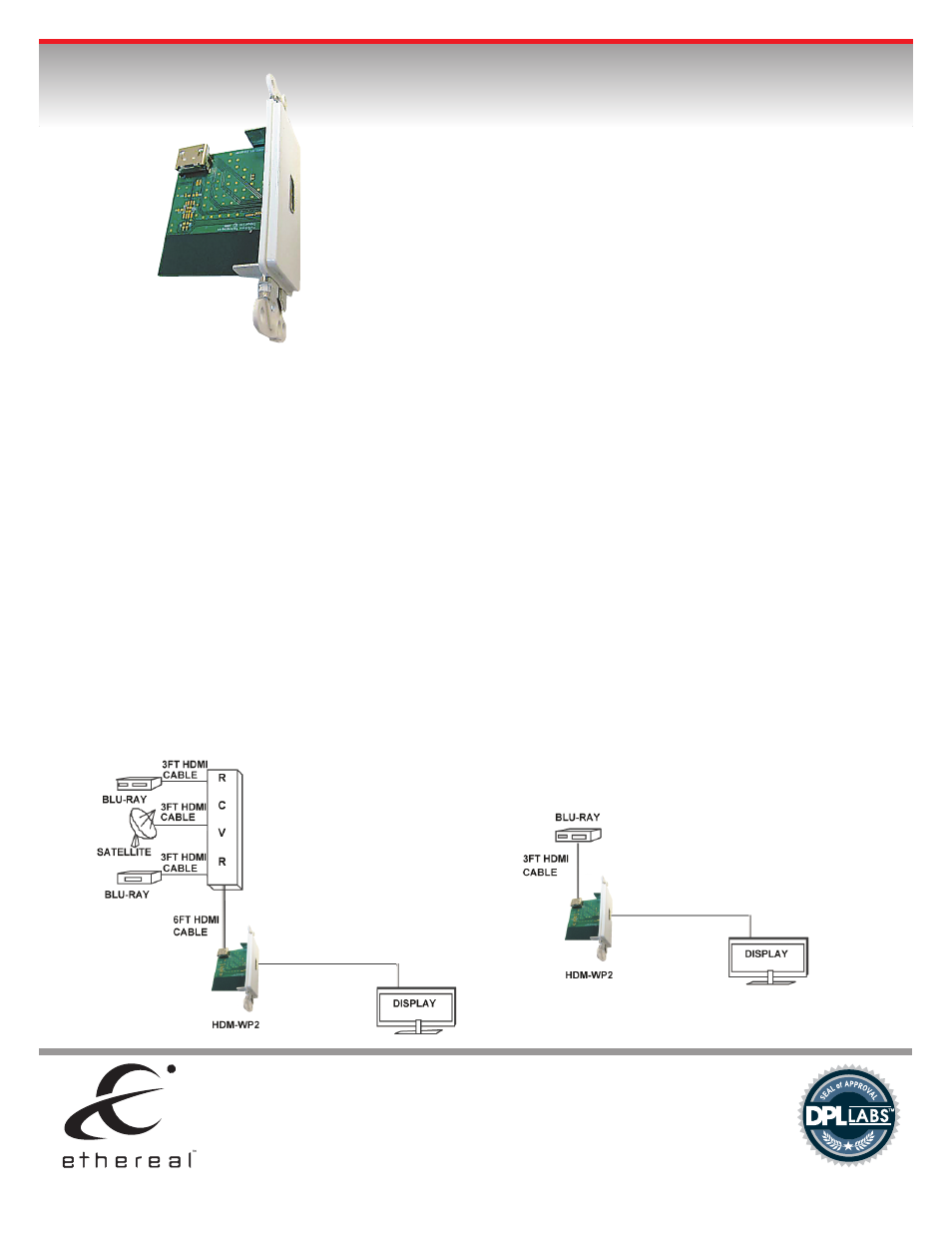
Thank you for selecting Ethereal’s HDM-WP2 as part of your HDMI
®
signal
chain installation. The HDM-WP2’s unique design provides a seamless and
dynamic transport mechanism that may otherwise be limited due to wiring,
printed circuit board design and connectors throughout the system.
Why do I need a HDM-WP2 in my system?
There is one major failure that takes place often within the HDCP and EDID
signal channel, the loss of signal integrity due to capacitive loading. Capacitive
loading is nothing more than an introduction of stray capacitance from semi-
conductors, PCB’s or even from the wires that are used in and outside the
system. This loading phenomenon slows down the time it takes for data to
reach its intended state.
HDM-WP2
SET UP GUIDE INFORMATION
One Year Manufacturer’s Warranty Proudly Made in the U.S.A.
7-11
460 Walker Street
Holly Hill, FL 32117-2653
866.839.9187
www.etherealhometheater.com
HOME THEATER
For the most reliable and highest quality
performance cables, look for the
DPL Seal of Approval.
For more information on the Ethereal DPL
approved cable products, please visit
www.dpllabs.com/page/dpl-member-ethereal.
The HDM-WP2 features a 2 channel, bidirectional integrated circuit that isolates any loading capacitance and accelerates the speed of
the data between two devices. This function effectively reduces the loading capacitance by half and restores the data back to its original
state.
However to support this, an uncompromised effort toward maintaining the integrity of the remaining channels of the HDMI
®
interface
must be adhered to. Great efforts were taken to preserve both the video signal and video timing as the integrated circuit restores the
necessary HDCP and EDID data.
When do I need to install this device in my system?
Ethereal recommends installing this device in every system. An average digital home theater system requires at least 20 feet or more of
an HDMI
®
cable or Category 5/6 cable and typically has multiple connections. Due to the capacitive loading of the multiple devices such
as sources, AVR’s, displays, and cabling a recovery system is recommended for every installation.
Where do I install the HDM-WP2?
The HDM-WP2 is bi-directional and can be installed anywhere within the HDMI
®
signal chain. Due to the efficiency of the
design, this device does not require a power supply and will not impact the voltage requirement necessary for the HDMI
®
interface to op-
erate.
How do I install the HDM-WP2.
Easy to install. Connect an HDMI
®
cable in one connector and another HDMI
®
cable in the other connector. The HDM-WP2 is mounted
on a Decora style wall plate that can be hidden in the wall for easy access to other components. This device is very versatile and can be
placed anywhere within the system i.e. after the source and between the audio/video receiver, after the receiver and between the dis-
play. If the Decora mounting system can not be used, then simply remove the printed circuit board and attach to the back of any compo-
nent by adding a piece of Velcro.