EXCALIBUR 681CS Alcohol Breath Tester User Manual
Alcohol breath tester, Userʼs guide for
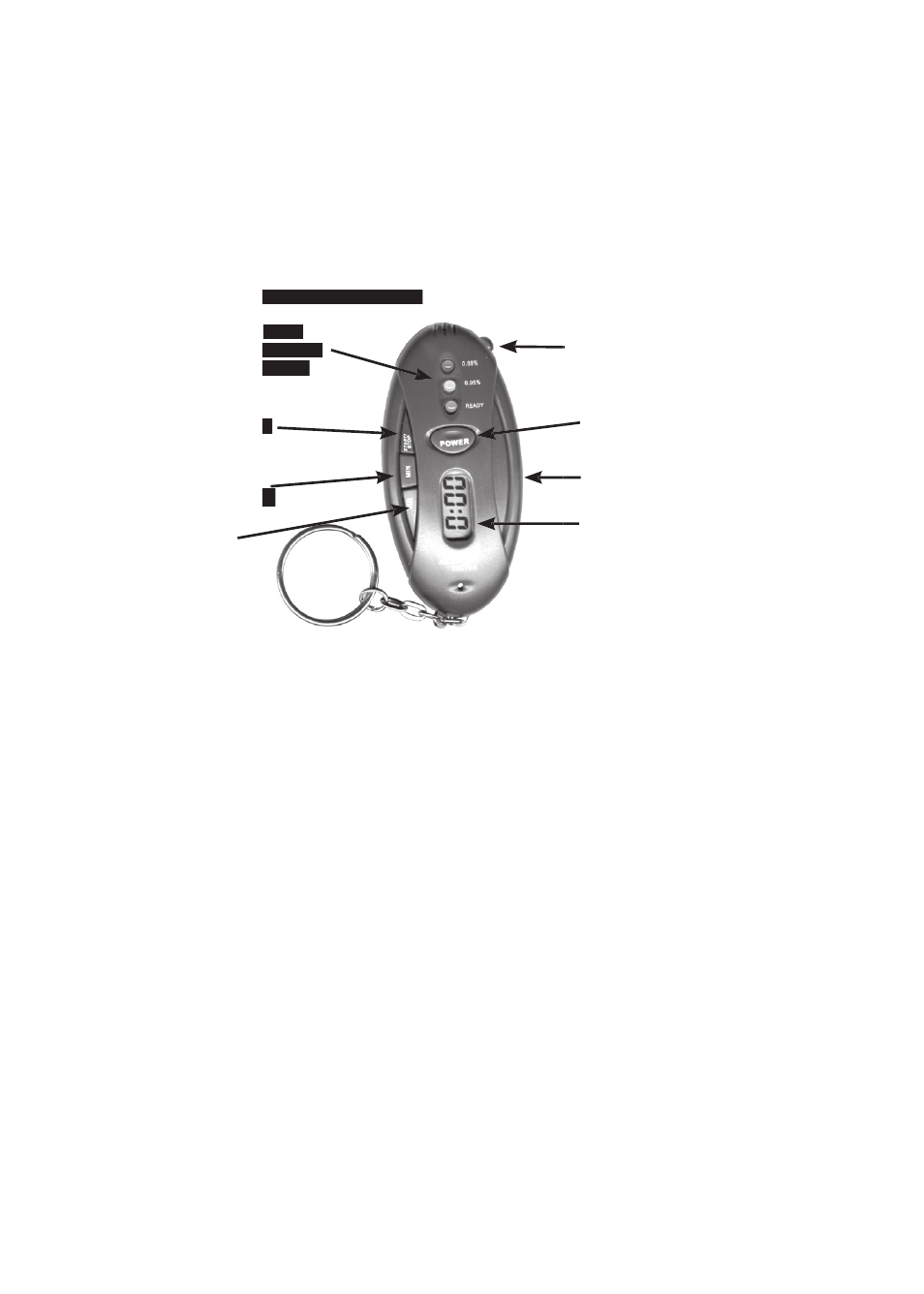
C
ongratulations on your purchase of the Alcohol Breath Tester. With this device youʼll add to
the fun of a night out drinking with friends. The digital timer will keep track of how much time
youʼve spent partying, making sure that you donʼt forget about your parking meter, while the breath
check will give you a general idea of how much youʼve had to drink. This device is for entertainment
purposes only and should not be used to determine the userʼs ability to drive or operate equipment.
This device is not being used under controlled conditions and does not give a defi nitive result. Any
decision to drive or operate machinery is made at the userʼs own risk.
Read this manual thoroughly, especially noting safety and care instructions This package includes
1 Alcohol Breath Tester and 1 Userʼs Manual.
Userʼs Guide for
Alcohol Breath Tester
S
POTLIGHT
I
NDICATOR
L
IGHTS
P
OWER
S
TART
/S
TOP
MIN
(
MINUTES
)
HR
(
HOURS
)
O
N
/O
FF
(
SIDE
)
Testing your Breath Alcohol Content (BAC)
1. Press and hold the POWER button for 10
seconds. The green LED will light up followed
by the yellow and green again. This indicates
that the unit is ready for use.
2. Hold the POWER button as you exhale into
the breath vents (located just above the red
LED light). Within seconds the unit will
indicate your BAC.
Reading the Indicator Lights
• Green LED indicates safety - You are under
0.02% BAC (or 0.1mg/L BAC)
• Yellow LED indicates caution - You are over
0.02% (0.1mg/L BAC) but under 0.05%
BAC (or 0.25mg/L BAC)
• Red and Yellow LED indicates danger - You
are over 0.05% BAC (or 0.25 mg/L BAC)
Spotlight Function
Set the spotlight switch to the ON position for a
helpful mini-light.
Using the Digital Timer
1. Press the START/STOP button to begin the
timer.
2. Press START/STOP again to stop the timer
at a specifi c time.
3. To reset the timer to 0:00, press the HR and
MIN buttons at the same time.
Using the Timer for Counting Down
1. Use the HR and MIN to set the amount of
time you wish to begin the countdown.
2. When ready, press the START/STOP button
to begin the countdown.
3. You can stop the countdown at any time by
using the START/STOP button.
4. A 2-second warning sound will alert you
when there is approximately 5-10 minutes
left on your countdown.
5. When the countdown is done, an alarm will
sound for 60 seconds. To shut off the alarm
press the HR and MIN buttons at the same
time.
6. To reset the timer to 0:00, press the HR and
MIN buttons at the same time.
Battery Installation & Replacement
1. Use your thumb to slide off the battery com-
partment on the back of the unit.
2. Replace the two AAA batteries with a new
pair, making sure to match the polarity (+
and -) as indicated inside the battery com-
partment.
3. Replace the battery cover.
D
IGITAL
T
IMER