HiTi P520L User Manual
Page 17
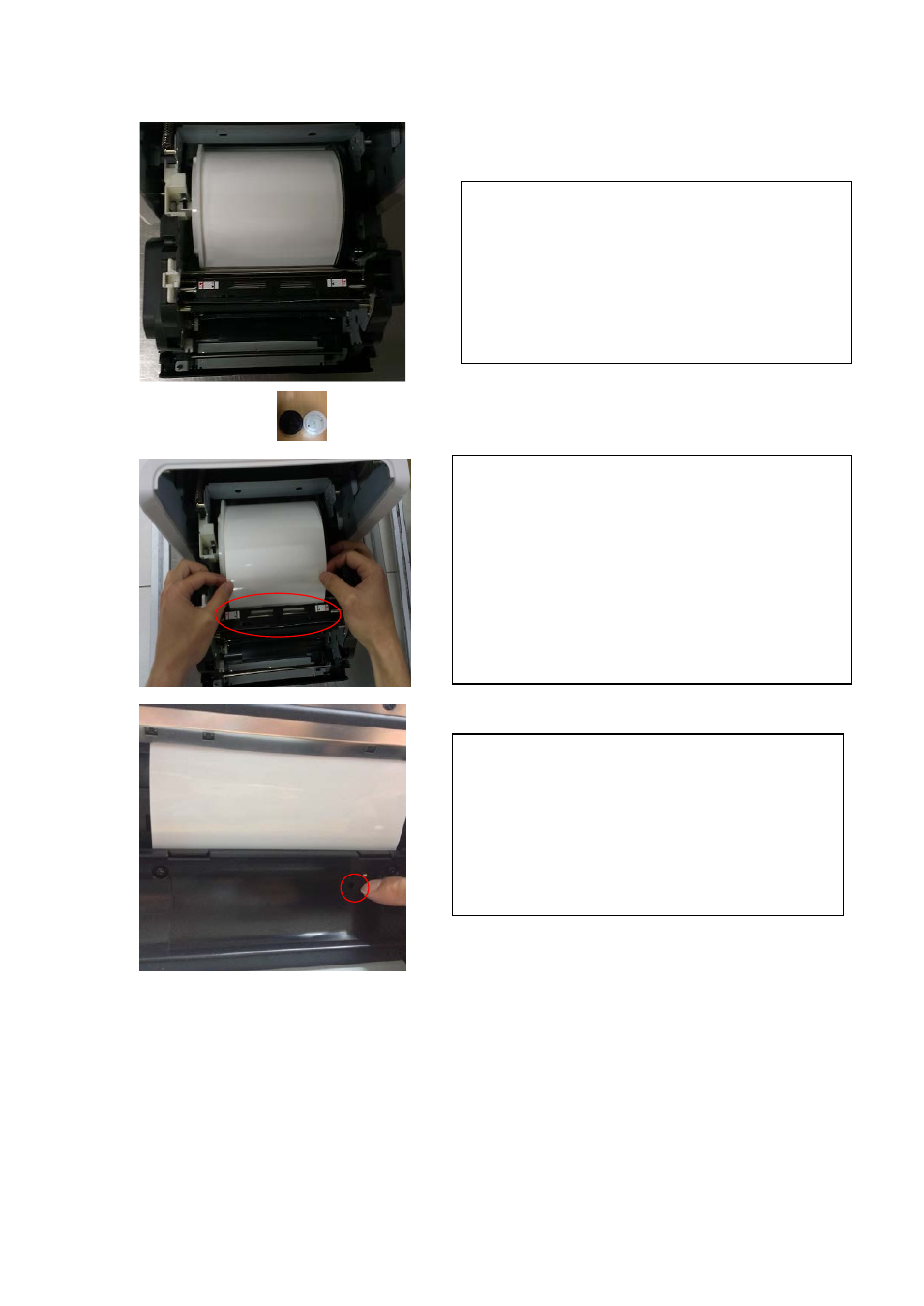
17
*Accessory item:
=> Paper flange x 2 (1x Black and 1x white)
4.5.1 Loading paper instructions
Place the paper flange in right positions.
*
Attention: Installing the print kit to the
printer can be hassle-free. Please read the
manual carefully before working on the
printing..
4.5.2 Stretch the paper to designated position
Stretch proper length of paper through the gap
and make sure the black object (as red circled
area) is right above the paper.
*
Attention: To install the paper to position
specified correctly, please make sure the leading
edge of paper is inserted in at an oblique angle.
4.5.3 Paper sensor indicator
Make sure the sensor turns to blue to identify
the paper is placed in right position.
*
Attention: Do not place paper with strong
force because it may cause damage to the
paper.