HiTi P910L Quick Installation Guide User Manual
Hiti p910l quick installation guide
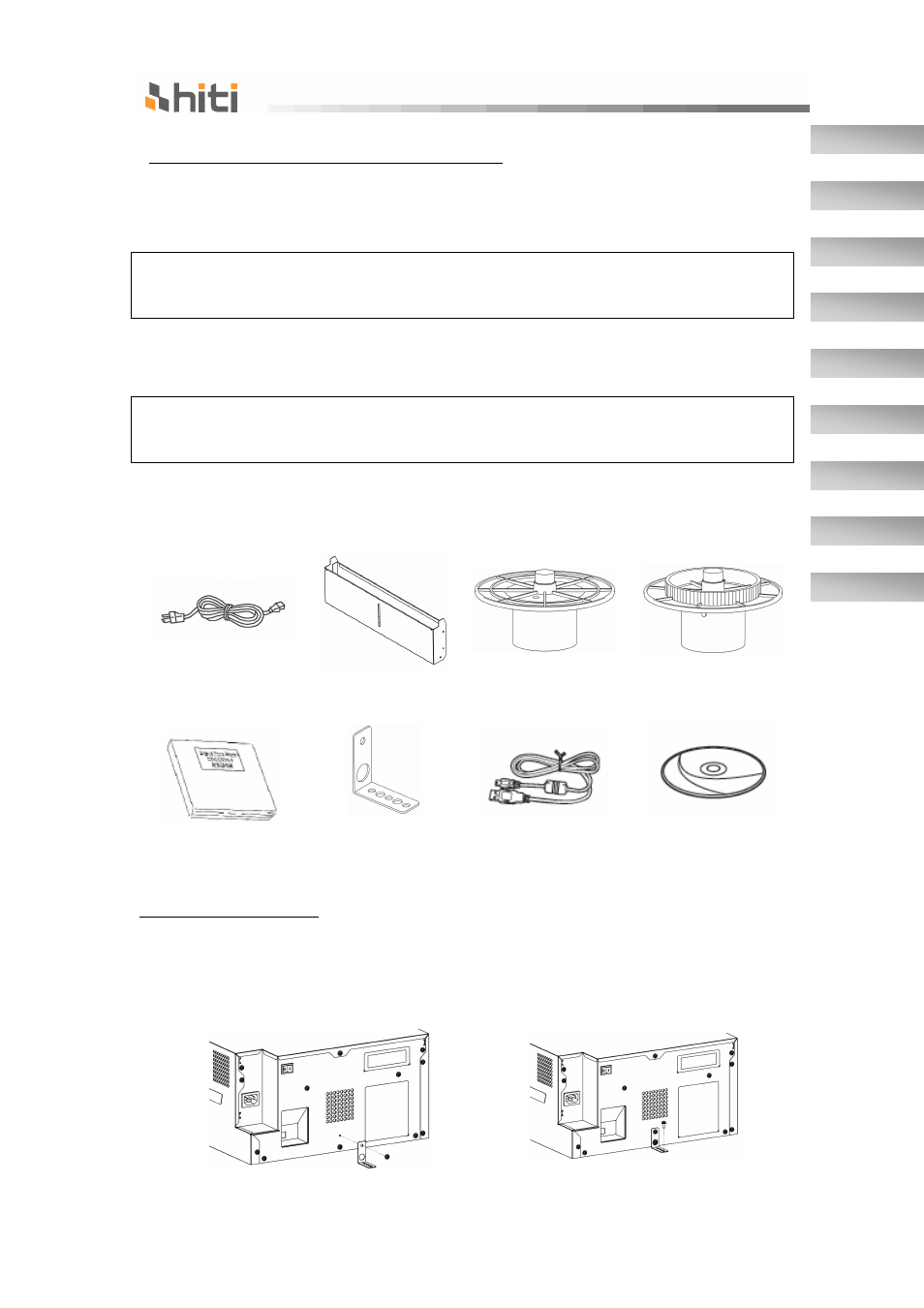
HiTi P910L Quick Installation Guide
Unpacking and Checking the Accessories
1. Open the box and remove the box containing the accessories and protection
materials.
Attention: Keep the packaging materials. The box and protection materials are
necessary when moving or transporting the printer. Make sure that they are retained.
2. Take out the printer by holding bottom of the printer.
Caution: This printer weighs about 13.5Kg. Please handle it carefully. When lifting
the printer, always hold bottom of printer. Otherwise, the printer may be damaged.
3. Take out the accessories from the accessory box and check the contents.
Po we r C a b le
D u st Bo x
P a pe r Fl a n ge ( W hit e )
P a pe r Fl a n ge ( Bl ue )
Q uic k I nst a ll a t io n
G ui de
A nt i - t i p Pl a t e
USB Cable
Driver & Software CD
Fixing Anti-tip Plate
1. Use a Phillips screwdriver to fix the
anti-tip place to the back of the
printer.
2. Install the printer with the anti-tip
place and fix it onto the wooden.
English
繁體中文
简体中文
Español
Português
Français
Deutsch
Italiano
ﺔــــــﯿﺑﺮﻌﻟا