Standalone printing – HiTi S420 User Manual
Page 20
Advertising
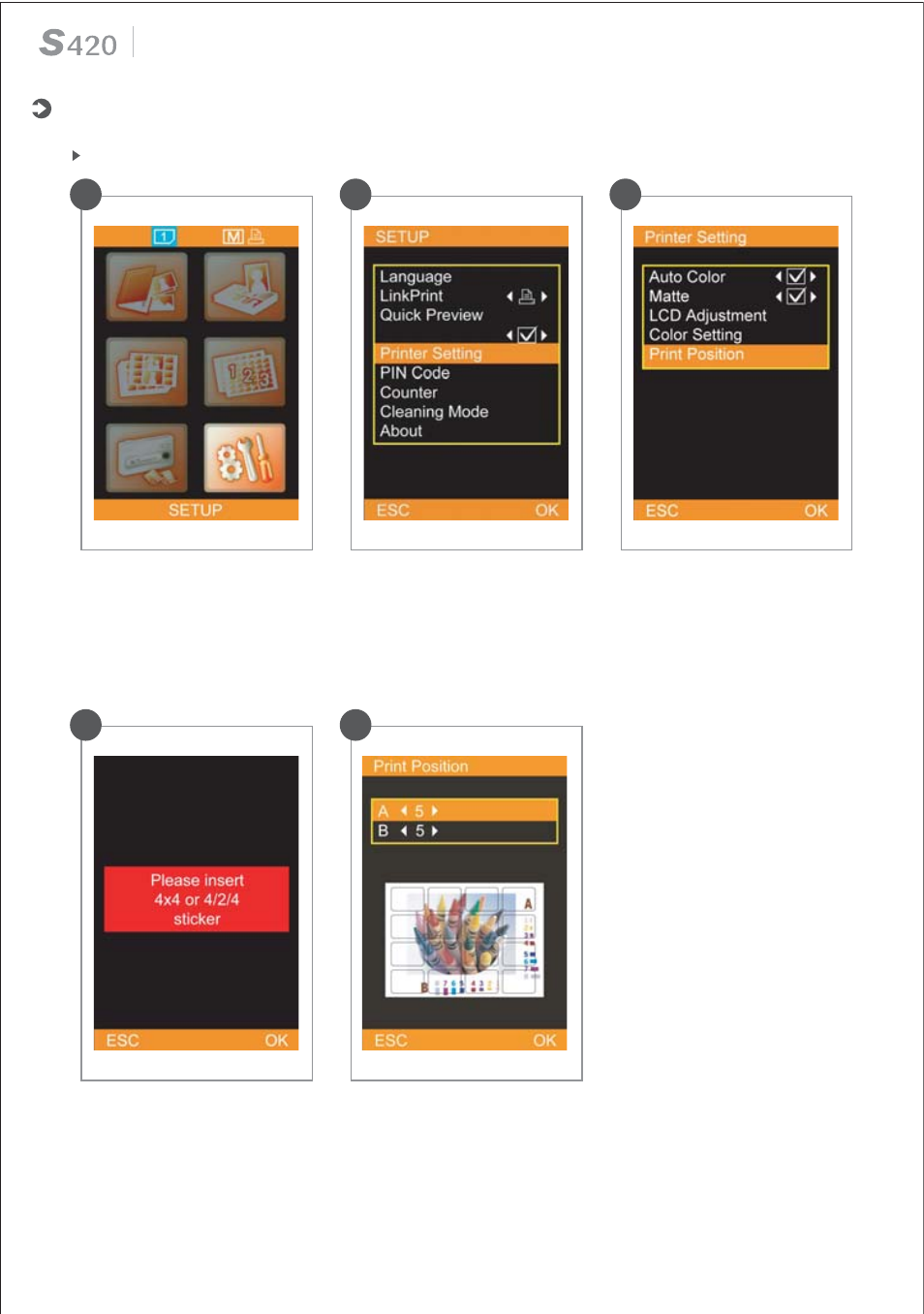
19
1
2
3
Based on the printout of 4x4
or 4/2/4 sticker, adjust the
parameters in the A and B
column if needed, then
press [OK] to save values.
4
5
Place 4x4 or 4/2/4 sticker
into the paper cassette for
calibration reference.
C. Special Function Instruction
Print Position
Choose
[SETUP]
, and press
[OK] to continue.
Select
[Printer Setting]
and
press [OK] to continue.
Choose
[Print Position]
and
press [OK] to continue.
Standalone printing
Advertising