Standalone printing – HiTi S420 User Manual
Page 21
Advertising
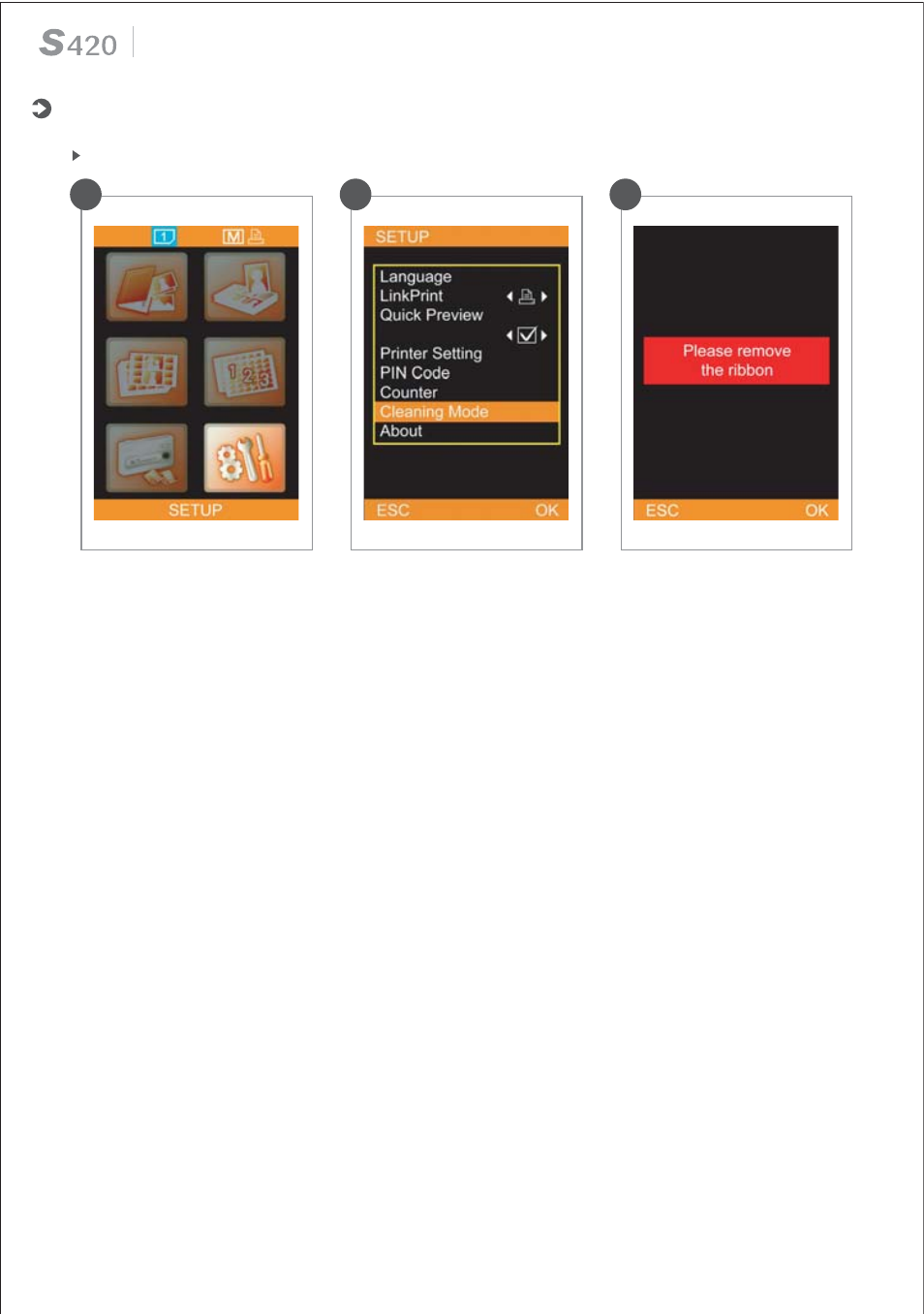
C. Special Function Instruction
Cleaning Mode
1
2
3
Choose
[SETUP]
, and press
[OK] to continue.
Select
[Cleaning Mode]
and
press [OK] to continue.
Before the cleaning process
begins, please remove the
ribbon cartridge from the
printer and press [OK] to start
the cleaning job.
20
Standalone printing
Advertising