IBASE IBD182 User Manual
IBASE Hardware
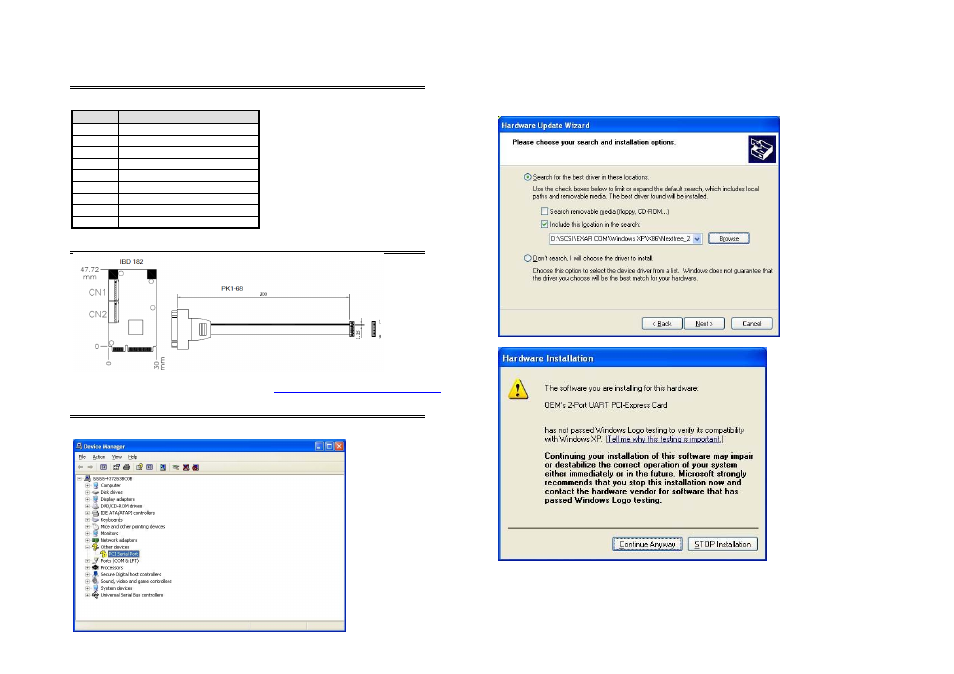
IBD182 EXAR XR17V352
Mini PCI-E Serial Ports Adaptor Card
IBD182 User guide 1.0
Connectors pin definition
CN1 CN2: COM1/2 Serial Ports
Matching connector: Molex P/N 51021-0900
Pin #
Signal Name
1
DCD, Data carrier detect
2 RXD,
Receive
data
3
CTS, Clear to send
4 GND,
ground
5 TXD,
Transmit
data
6 RTS,
Request to send
7
DSR, Data set ready
8
DTR, Data terminal ready
9
RI, Ring indicator
IBD182 and Pk1-68 Mechanical Drawing
IBD 182 x 1 and PK1-68 x 2
IBD182 COM PORT DRIVERS are available at
www.ibase.com.tw/2009/drivers.html
Mini PCI-E Serial Ports Driver Installation
1. In the Windows Device Manager, ‘Other devices’ shown below, right click
the “PCI Serial Port” Properties.
2. In the PCI Serial Port Properties screen, click Reinstall Driver.
3. In the Hardware Update Wizard screen, select “No, not this time” and
click Next to continue.
4. Select “Install from a list or specific location (Advanced), and click
Next to continue.
5. Choose “search” and “installation” options, click the checkbox of
“Include this location in the search”, and click Browse to find the driver’s
path in the CD provided or enter the path directly - \SCSI\EXAR
COM\Windows XP\X86\Nextfree_24
6. Click Continue Anyway.
7. Click Finish to close the wizard.
8. There are two serial ports. Therefore, the Hardware Update Wizard procedure will
be repeated for the other serial port.