IBASE IBD190 User Manual
Ibd190 user guide
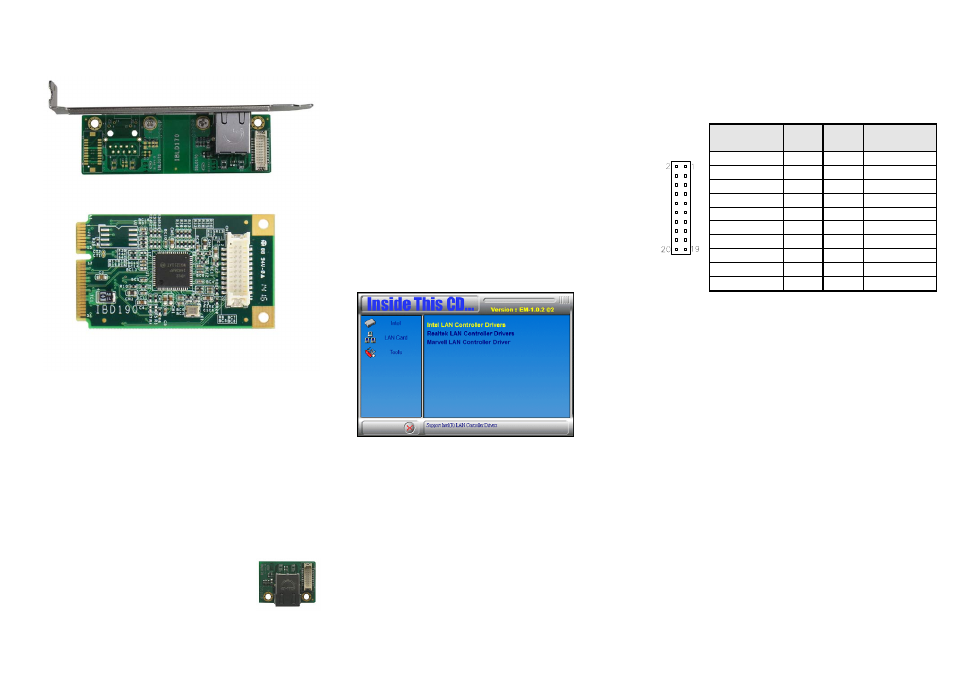
IBD190 USER GUIDE
Ver. 1.0
Features
:
-
Form factor: Mini PCI-E interface
-
Compliant with IEEE 802.3 Ethernet interface
for 1000 Base-T, 100 Base-TX and 10 Base-T
applications (802.3, 802.3u, 802.3ud)
IBD190
: Mini PCI-E LAN card with Intel I211-AT
Ethernet controller, single port; used with IBLD170
RJ45 card
IBLD170
: Card with transformer + RJ45 for LAN ports
(includes 1 LCD112 cables)
*Based on customers’ chassis requirement, the RJ45
module can be separated as shown here.
Mini PCI-E Card Installation
To insert the Mini PCI-E cards, position it at 30
to
the PCB and gently push it into the socket connector
(Figure 1). The card will not fit when inserted at an
angle of 45
or 15. Once inserted, slowly press the
card towards the PCB until it locks on both sides to
the clips of the connector. Screw the card to the
PCB to secure the installation. To remove the Mini
PCI card, pull the ‘clips’ sideways as shown in
Figure 2.
Installing LAN Drivers for Windows 7/ 8 /
8.1
Follow these steps to install the Intel I211 LAN/Ethernet
driver for Windows 7/ 8 / 8.1:
1. Insert the DVD that comes with the motherboard. Click
LAN Card and then Intel LAN Controler Drivers.
2. Click Inte(R) I21x Gigabit Network Drivers.
3. When the Welcome screen appears, click Next.
4. Click Next to to agree with the license agreement.
5. In the Setup Options screen to select it and click Next to
continue.
6. The wizard is ready to begin installation. Click Install
to begin the installation.
7. When InstallShield Wizard is complete, click Finish.
J2: Gigabit LAN Connector (used with IBLD170)
Signal
Name
Pin #
Pin #
Signal
Name
MDI0- 2 1 MDI0+
Ground 4 3 Ground
MDI1- 6 5 MDI1+
+1.8V 8
7 Ground
MDI2- 10 9 MDI2+
MDI3- 12
11 MDI3+
Ground 14 13 Ground
LINK_1000#
16 15
LINK_100#
Activity# 18 17 LINK_UP#
NC 20
19 NC