ikan PP 3.0 for PC User Manual
Quickstart guide, Prompterpro 3, Teleprompting software for pc
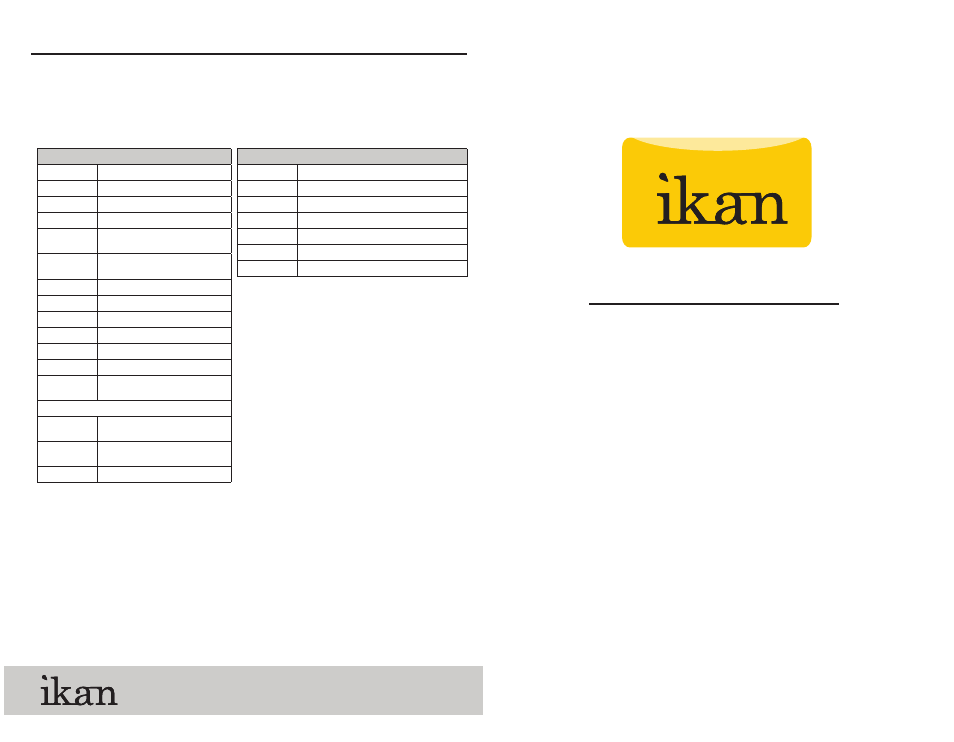
www.ikancorp.com
3903 Stoney Brook Dr. Houston TX 77063
1.713.272.8822
© 2013 ikan Corporation. All right reserved
PrompterPro 3
PC Software QUICKSTART GUIDE
Teleprompter Setting
Keyboard shortcuts:
F5
Stop / Start Scroll Up
F6
Stop / Start Scroll Down
F7
Go to top of prompt
F8
Go to end of prompt
F9/
cmd shift+up
Speed Down x10
F10/
cmd shift+dwn
Speed Up x10
F11/
cmd+up
Speed Down
F12/
cmd+dwn
Speed Up
Ctrl/cmd + O
Open File
Ctrl/cmd + S Save File
Ctrl/cmd + H
Show / Hide Tool bar
ESC
Close Prompt Window
Up/Down
Arrows
Speed Up/Down * Scroll Up/Down
Mouse shortcuts:
Left Click/
cmd+click
Stop / Start Scroll (Start when tool
bar is hidden)
Right Click/
ctrl+click
Show / Hide Tool bar
Mouse Wheel Speed Up/Down * Scroll Up/Down
Main Menu Options:
Open File
Allows you to browse you computer for a file.
Show Prompt
Displays the file you are currently working on.
New File
Create a new file for prompting.
Save File
Save the progress of your file.
Demonstration Puts the software in demonstration mode.
Setup
Allows you to toggle the font and BG color.
Exit
It will exit from the program.
To change the color of the font simple enter the file that you
want to prompt. Then highlight the word or letter and right click
on the mouse and a color palette will appear.
* PrompterPro 3 supports both RTF files and Text files.
* For any additional questions about PrompterPro 3
please call us at 713-272-8822.
QUICKSTART GUIDE
PrompterPro 3
Teleprompting Software for PC
Supports Windows XP | Vista | 7 | 8