ILS Sho-Q User Manual
Shoq operator reference manual, Index
Advertising
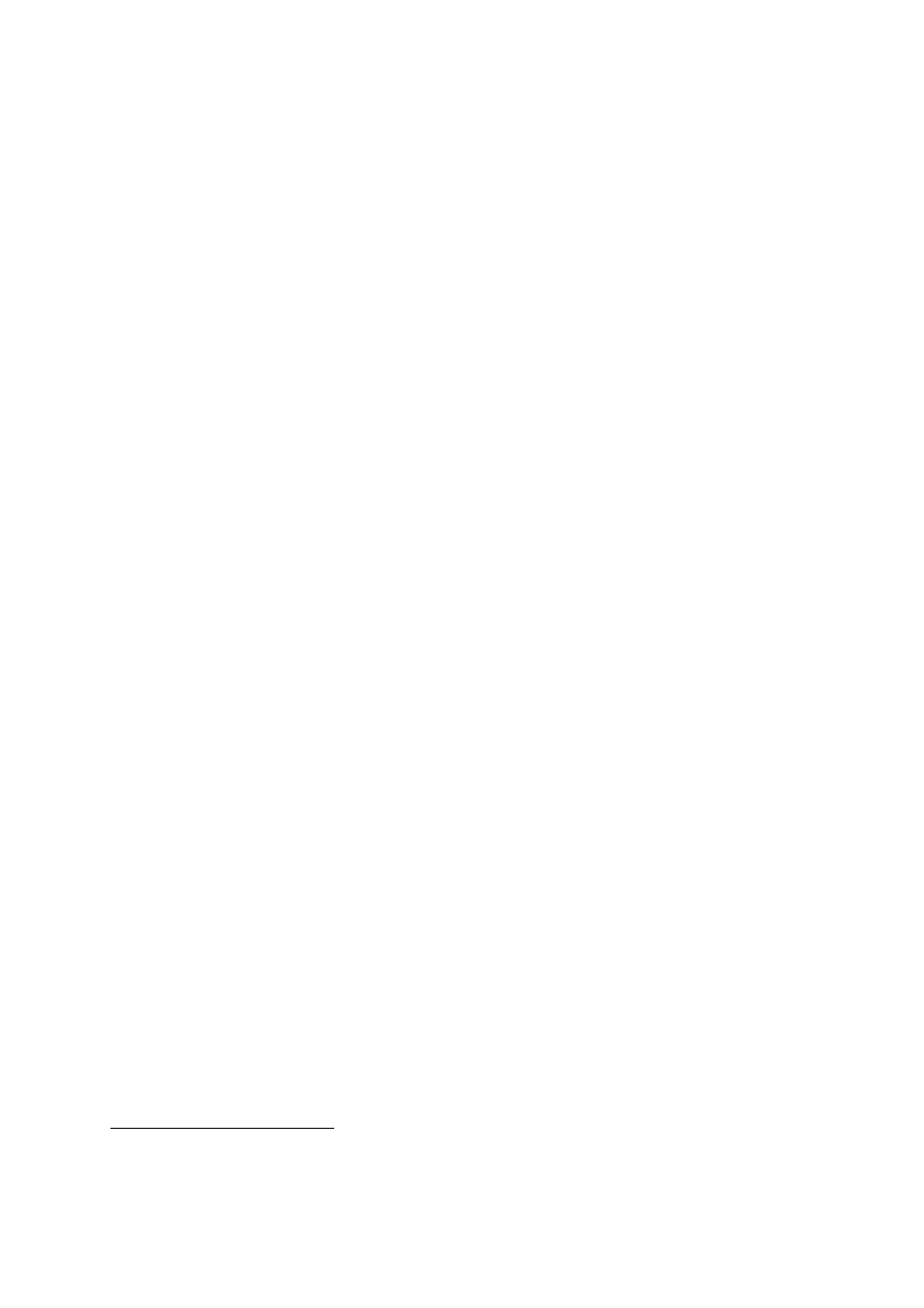
1
ShoQ Operator Reference Manual
–V1.0
1
Congratulations, we trust you will enjoy using the sho‐Q Presentation Delivery System.
Index
Current limitations and known bugs ................................................................................................. 15
1
In successive releases there may be slight changes and additions in the procedures described in the manual
Advertising