My files, 127 my files – Samsung SM-G930F User Manual
Page 127
Advertising
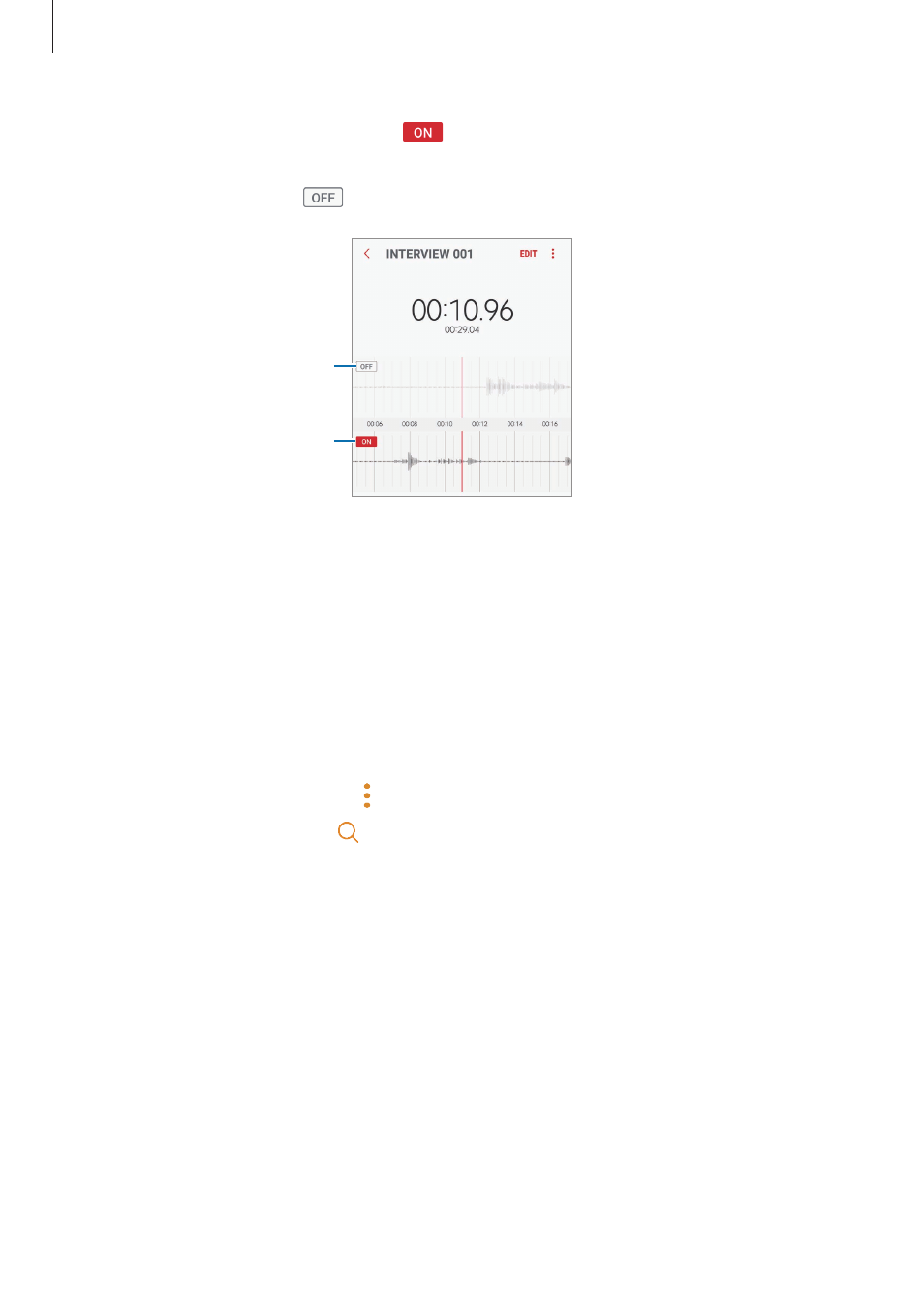
Applications
127
3
To mute certain sound sources, tap
for the corresponding direction that sound is to
be muted.
The icon will change to
and the sound will be muted.
Muted sound source
Unmuted sound source
My Files
Access and manage various files stored in the device or in other locations, such as cloud
storage services.
On the Apps screen, tap
Samsung
→ My Files.
View files that are stored in each storage. You can also view files in your device or a memory
card by category.
To free up the device’s storage, tap
→ Manage storage usage → CLEAN NOW.
To search for files or folders, tap .
Advertising
This manual is related to the following products: