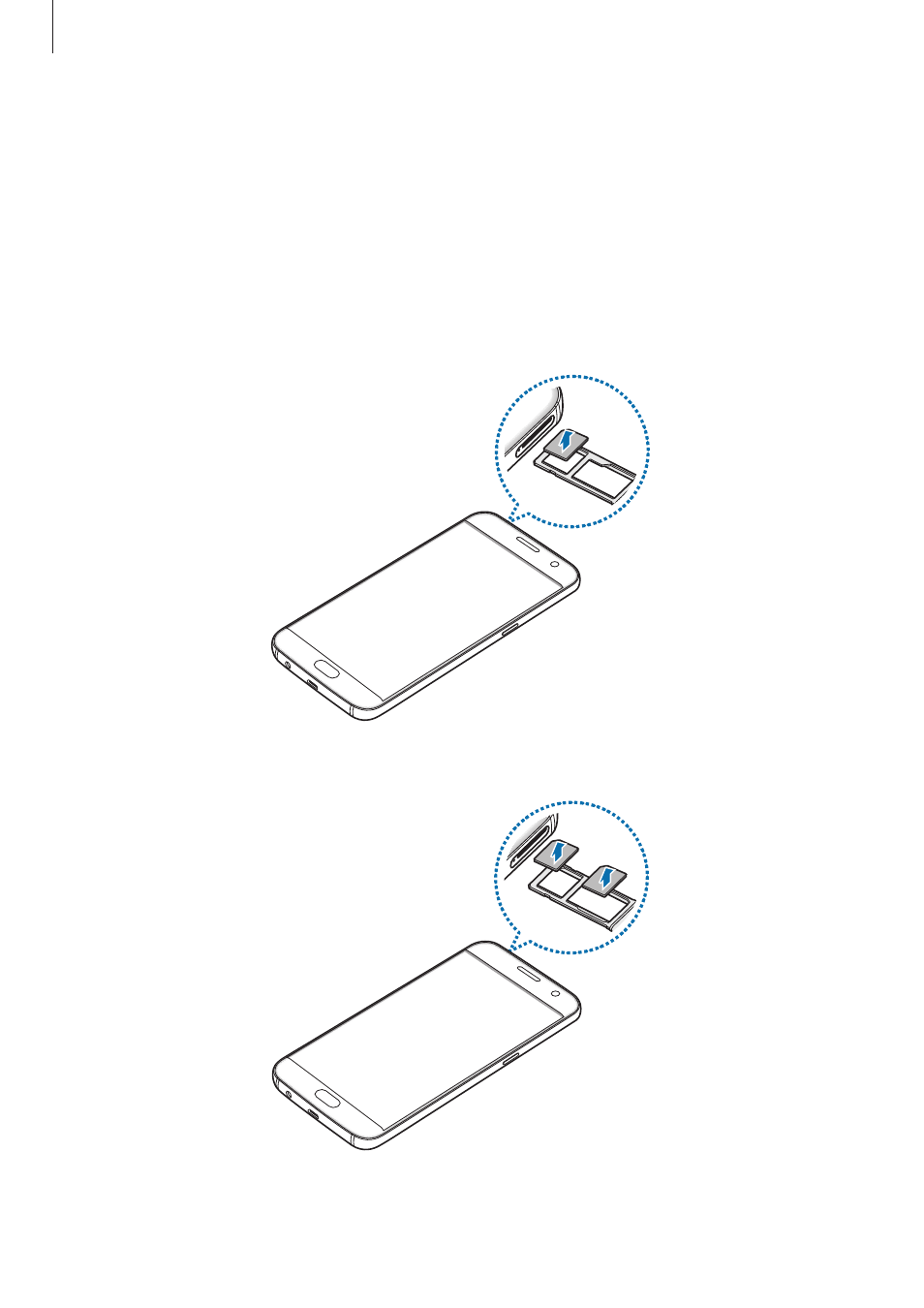Removing the sim or usim card – Samsung SM-G930F User Manual
Page 23
Advertising
This manual is related to the following products: