Huawei TalkBand B2 User Manual
Huawei, Getting started pairing with your phone, Talkband b2
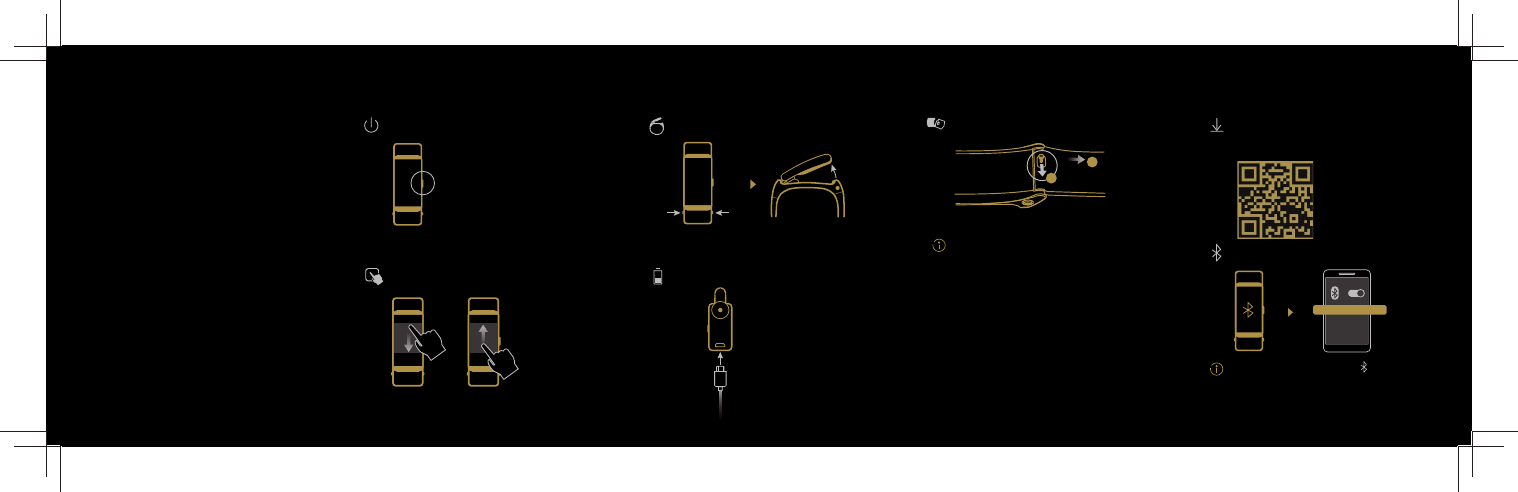
HUAWEI
TalkBand B2
HUAWEI B2-XXX
1
2
Flick across the screen to switch between pages.
Remove the headset.
Charge the headset.
Remove the strap.
Connect the B2 to your phone through Bluetooth.
You can also press and hold the side key and touch
the Bluetooth icon to enter pairing mode.
Getting started
Pairing with your phone
Press and hold to power on the B2.
Press simultaneously
Scan the following 2D barcode or search for
"Huawei wearable" in Google Play Store or
Apple's App Store to download Huawei Wear.
After the B2 is powered on, the indicator on the
B2 blinks and the B2 enters pairing mode
automatically.
The B2 is made using high quality eco-friendly
materials. You can be assured of its quality.
If your skin experiences any discomfort when
wearing the B2, please stop wearing it and
consult a doctor.