Contacts, Searching for a contact, Adding a new contact – LG Stylo 2 Plus LG-K550 User Manual
Page 50: Creating a group
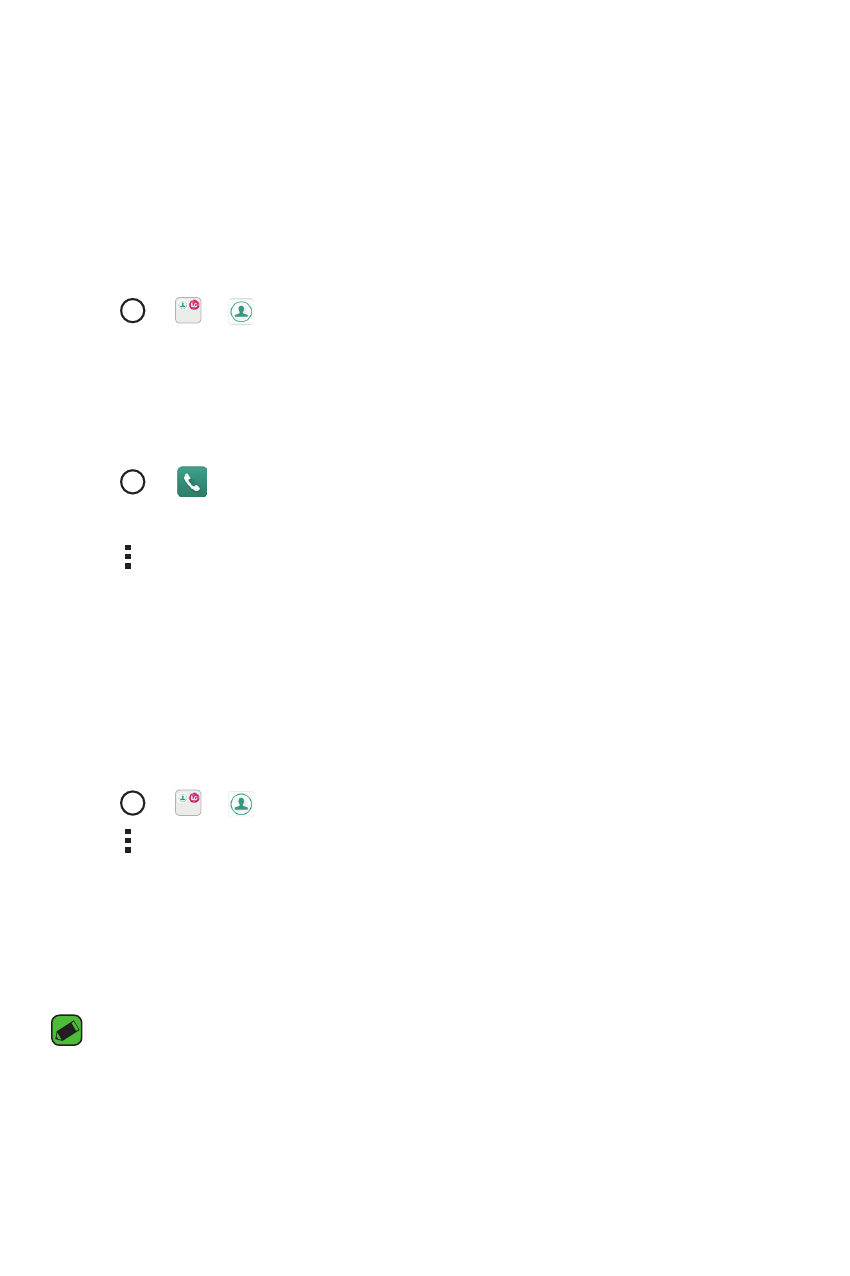
Apps
49
Contacts
You can add contacts on your phone and synchronize them with the
contacts in your Google Account or other accounts that support syncing
contacts.
Searching for a contact
1
Tap
> > .
2
Tap Search contacts and enter the contact name using the keyboard.
Matches are displayed as you begin to type.
Adding a new contact
1
Tap
>
> Dial tab.
2
Enter the new contact's number.
3
Tap > Add to Contacts > Create contact.
4
If you want to add a picture to the new contact, tap the image icon.
Choose Take photo or Select from Gallery.
5
Enter the desired information for the contact.
6
Tap SAVE.
Creating a group
1
Tap
> > > Groups tab.
2
Tap > New group.
3
Enter a name for the new group. You can also set a distinct ringtone
for the newly created group.
4
Tap Add members to add contacts to the group and tap ADD.
5
Tap SAVE to save the group.
NOTE
Ţ
If you delete a group, the contacts assigned to that group will not be lost. They
will remain in your contact list.