Zooming in and out, Playing a video, Zooming in and out playing a video – LG Stylo 2 Plus LG-K550 User Manual
Page 58: Video options
Advertising
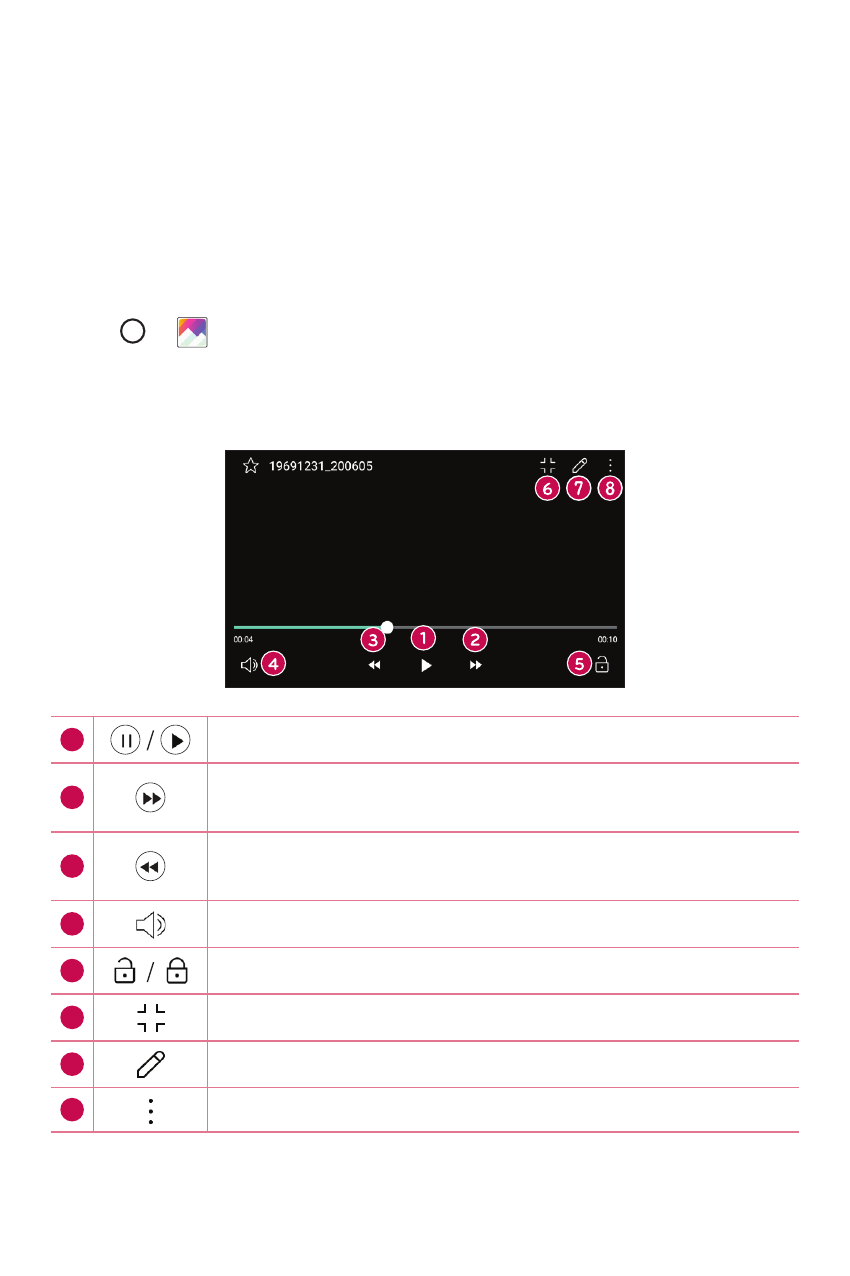
Apps
57
Zooming in and out
Use one of the following methods to zoom in on an image:
Ţ
Double-tap anywhere to zoom in and out.
Ţ
Spread two fingers apart on any place in the picture zoom in. Pinch in
to zoom out.
Playing a video
1
Tap
>
.
2
Select the video you want to watch.
Video options
1
Tap to pause/resume video playback.
2
Touch and hold to fast-forward in 3 second increments.
Tap to fast-forward 10 seconds.
3
Touch and hold to rewind in 3 second increments.
Tap to rewind 10 seconds.
4
Tap to adjust the video volume.
5
Tap to lock/unlock the screen.
6
Tap to use QSlide for the Video app.
7
Tap to set the various effects.
8
Tap to access additional options.
Advertising