KIP Smart Print User Manual
Kip smart print & scan, Print submission
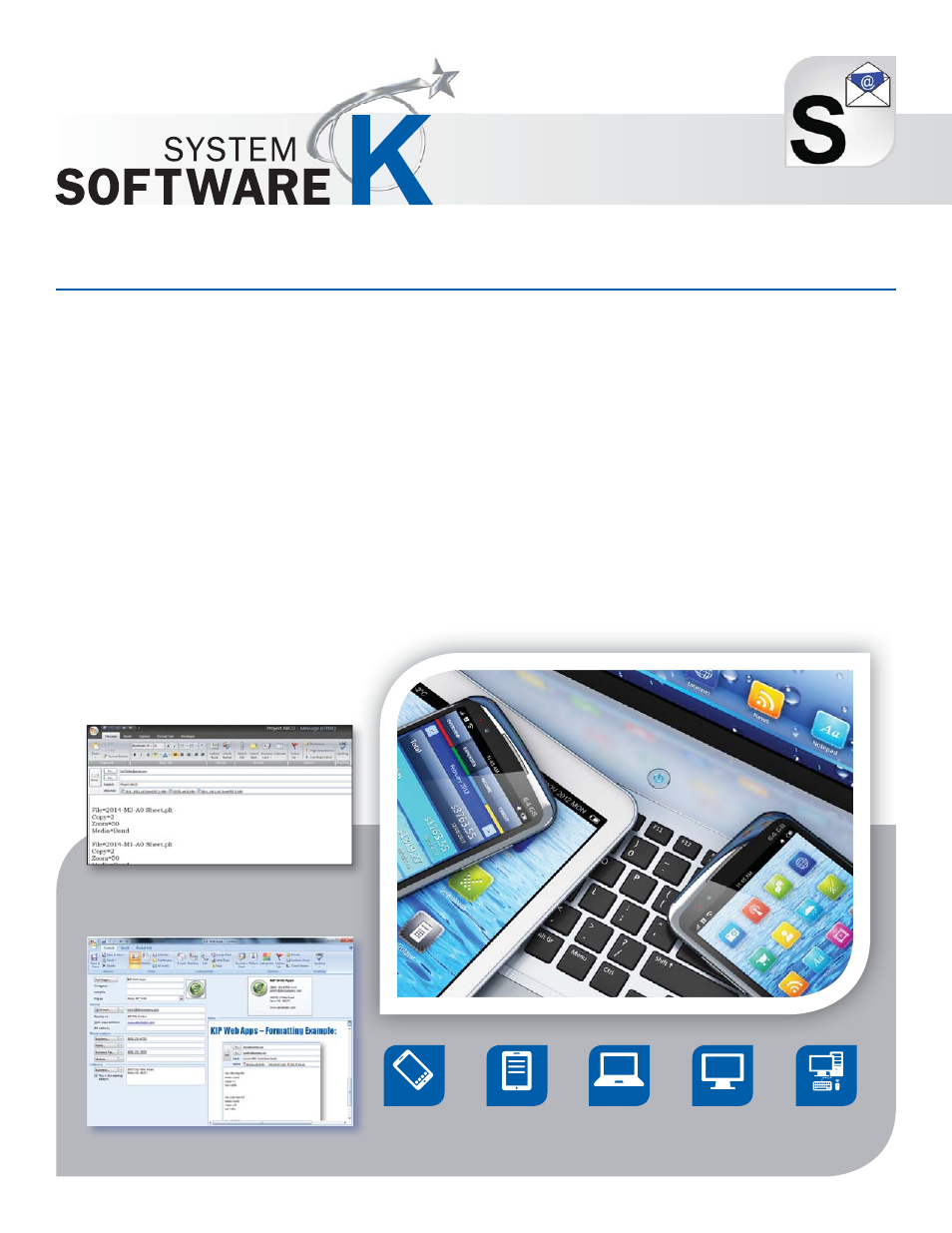
16
KIP Smart Print & Smart Scan are fl exible approaches to delivering print and scan services – one that responds to mobile business needs
by providing a driverless cloud solution. Whether you’re using an iPhone, PC, Mac or laptop; KIP Smart Print simplifi es convenience
printing using your favorite Email provider. Scan to Email an entire document or just a small area using KIP Smart Scan.
Confi gure any KIP system to receive Emails and their attachments at predetermined intervals. The attached documents are printed
using keywords for copy count, scaling and KIP Secure PIN. Alternatively, archive the documents and access them from the multi-touch
screen, KIP PrintPro or PrintPro.net. KIP Smart Scan & Smart Print let operators make a “copy” from one KIP to another anywhere in
the world with only an Email address.
KIP Smart Print & Scan
Print Submission
Use any Phone, Tablet, Laptop or PC
MAC/LINUX
PC
LAPTOP
SMARTPHONE
TABLET
Easy to Use Email Printing
E
t
U E il P i ti
Optional Keywords for
Expanded Flexibility