Chapter 7, On-screen menu – Lumens Technology DC166 User Manual
Page 19
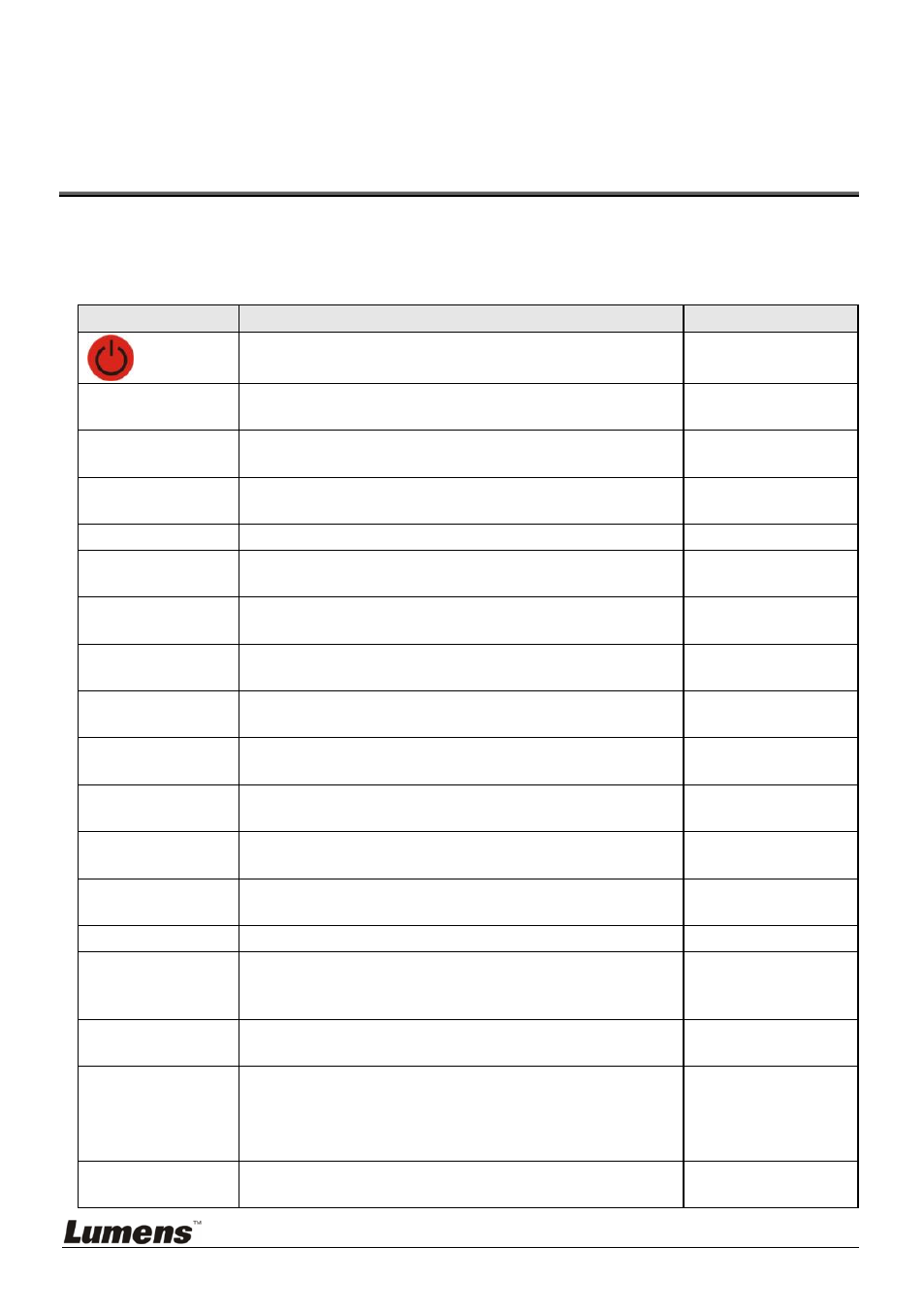
English
-
18
Chapter 7 Introduction to Control Panel/
Remote Control Buttons and
On-Screen Menu
7.1 Functions of Control Panel and Remote Control Buttons
<Remark> The functions below are listed alphabetically
Name
Function Descriptions
Operation
Turns the visual presenter on and off.
Remote control /
Control panel
,,,
Moves up, down, left or right to select the
needed function.
Remote control /
Control panel
AF
Automatically adjusts the focal length between
the lens and the object being projected.
Either side of
the unit’s lens
AUTO TUNE
Automatically adjusts to the optimal brightness
and focal length.
Remote Control
BRT+/-
Adjusts brightness of the image.
Remote Control
CAPTURE
Capture the image to the SD card (priority) or
internal memory.
Remote control /
Control panel
DELETE
Delete the image stored in the SD card (priority)
or internal memory.
Remote Control
ENTER
Accesses/Activates functions.
Remote control /
Control panel
FREEZE
Freezes the current image temporarily on the
screen. Press again to unfreeze.
Remote Control
MENU
Activates the on-screen menu/exits the menu.
Remote control /
Control panel
BOOK
Switch the view between the upper and
lower half of the image.
Remote Control
PBP
Allows users to compare live images with
captured image files.
Remote Control
PLAYBACK
Plays captured images.
Remote control /
Control panel
ROTATE
Rotates the image by 0°/90°/180°/270°
Remote Control
RECORD
Record motion images. Press [Record] to record
images to SD card (priority) and press [Record]
again to stop recording.
Remote control /
Control panel
SLIDE SHOW
Plays the photos or videos stored on the SD
card (priority) in a slide show.
Remote Control
SOURCE
Switches between different image sources:
1. Live images (default).
2. SD card (priority) or internal memory.
3. PC.
Remote control /
Control panel
ZOOM +/-
Increases or decreases image size.
Remote control /
Control panel