Chapter 5 instruction for installation, 1 how to connect – Lumens Technology VS-LC101 User Manual
Page 12
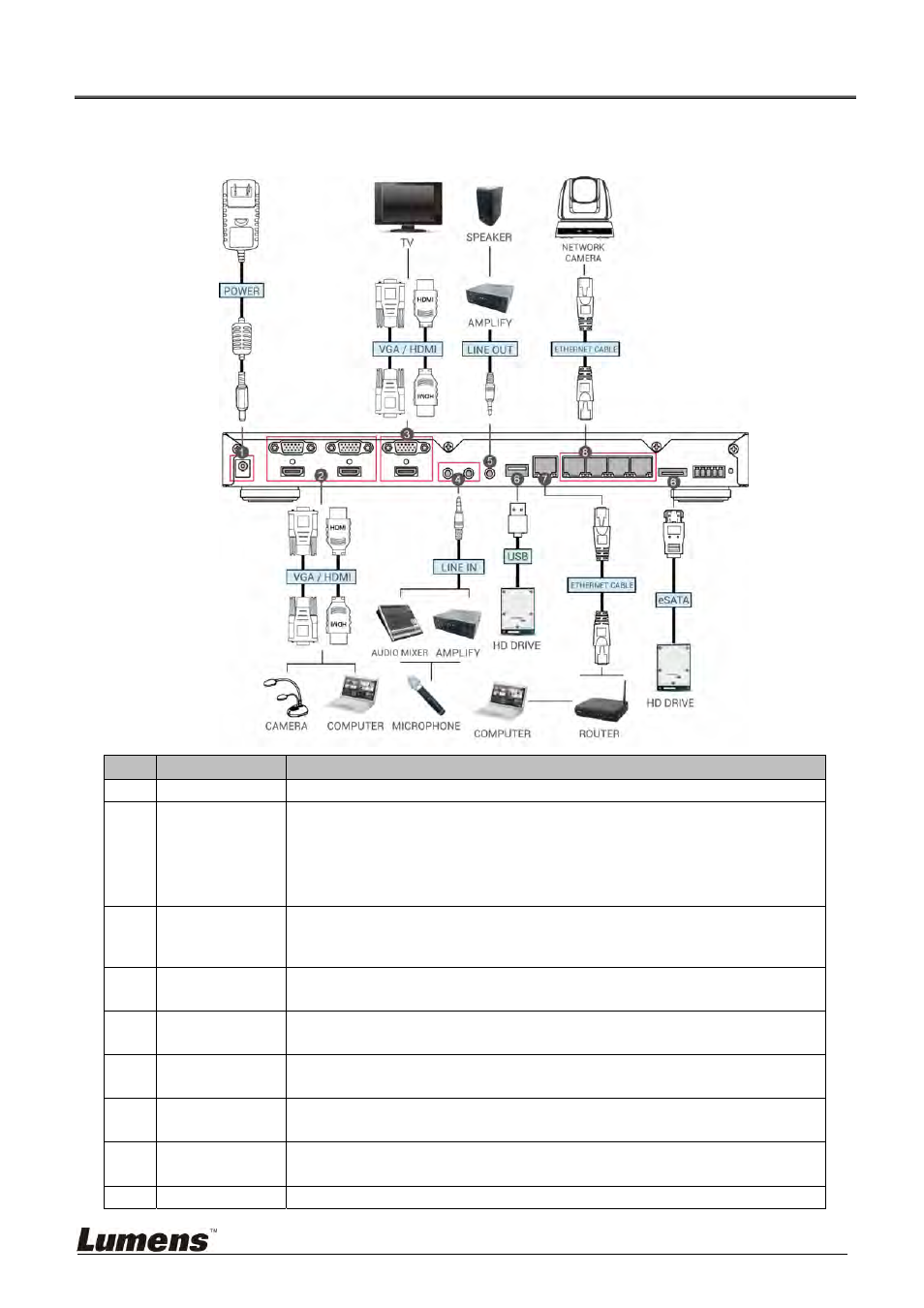
11
Chapter 5 Instruction for installation
5.1 How to Connect
Please follow the following instructions to connect your devices.
NO. Function
How to connect
1. Power
Connect the power cord
2. Image
Input Connect
the
image output cable of the computer with the image
input port (HDMI IN/VGA IN) to establish an HDMI or VGA
connection
Note: Alternative devices can be used to replace the computer as the
image input device, such as cameras or projectors…
3. Image Output Connect HDMI OUT to HDMI of the TV screen
Note: If HDMI is not available on the TV, adapters can be used
according to the specification of the TV
4. Audio In
Connect the audio input cable of a line device, such as an
amplifier, mixer, or microphone
5. Audio Out
Connect the audio output cable of a line device, such as an
amplifier
6. Storage
Device
Insert a USB or eSATA external hard drive as the storage
device
7. LAN
Connect the WAN port to the router and computer to remotely
control the VS-LC101
8. Network
Image Input
Connect an IP camera (e.g. VC-A20P) as the image input
9. Digital I/O
Connect the RS232 device