Lumens Technology VS-LC101 User Manual
Page 17
Advertising
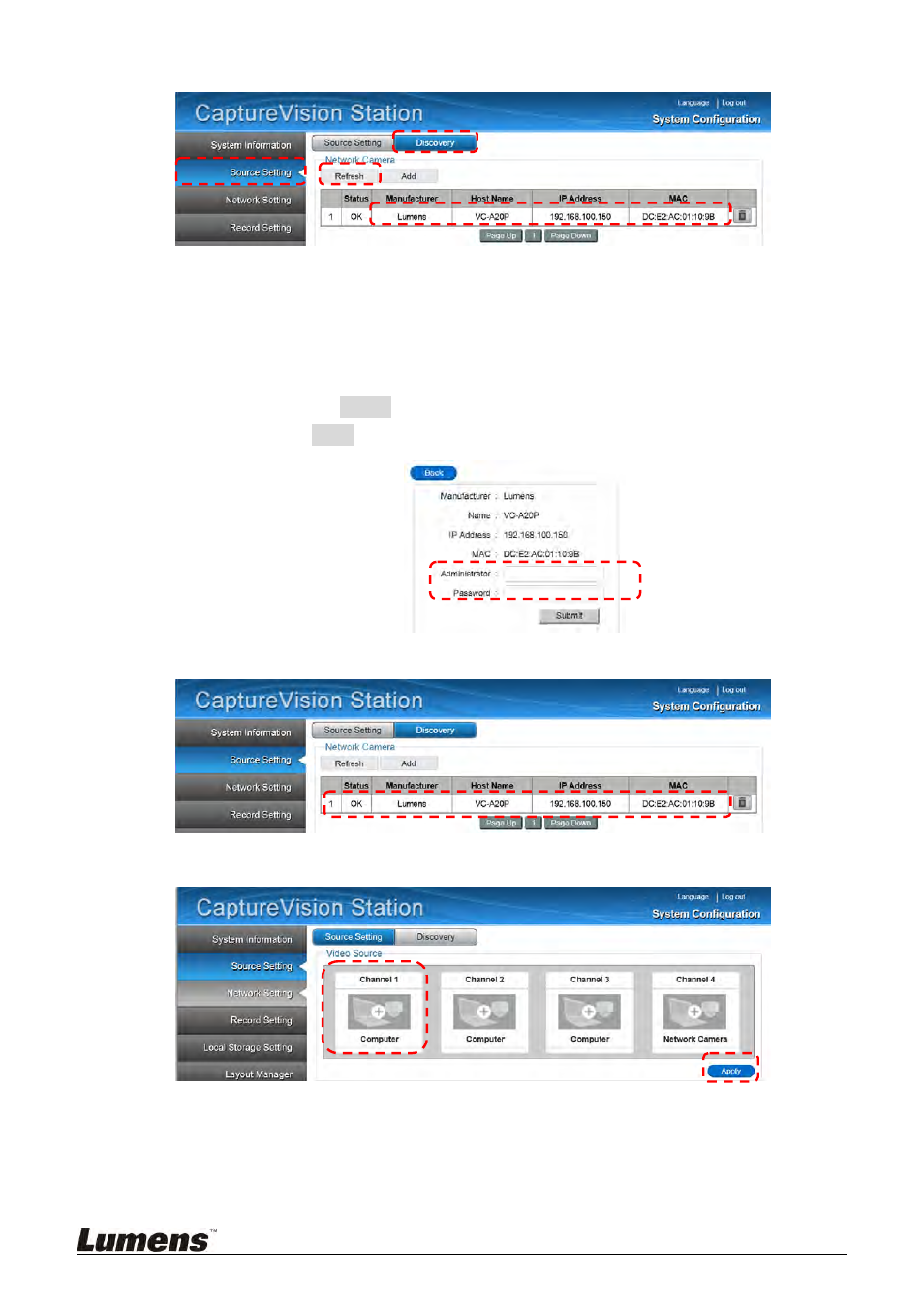
16
3 Connect IP Camera
Open the [Source Setting].
Click on [Discovery] and then [Refresh].
After the search is complete, the available camera will be shown in the
list. Select the camera.
Enter the VC-A20P account name and password.
Administrator: admin
Password: 9999
Click [Submit], and wait until the camera status changes to [OK].
4 Image Input Settings
Click [Source Setting] and set the video sources for CH1, CH2, CH3,
and CH4.
CH1: Click [Channel 1] and select [Computer] as the channel name,
select [Video Port] in Video Setting; and [HDMI1 or VGA1] in Video
Port.
Advertising