Chapter 8 webpage function description-director – Lumens Technology VS-LC101 User Manual
Page 44
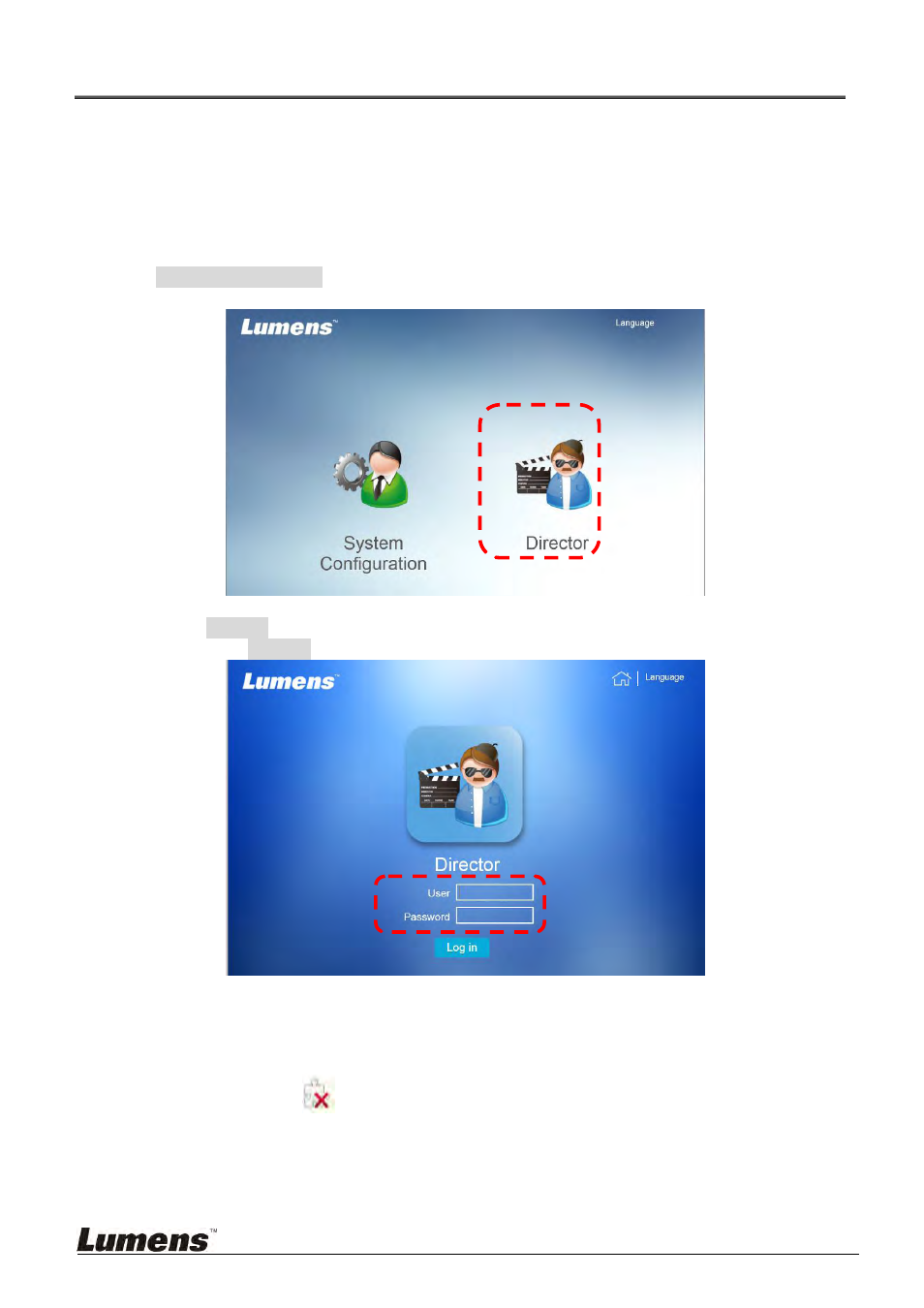
43
Chapter 8 Webpage Function Description-Director
The Director function enables users to record or change recording
settings.
Before using the Director functions, following the below instructions
to log in.
[Remark 1] To remotely control the VS-LC101, the network interface card on the
computer must be set to auto-retrieve the IP address.
Open the web browser on the PC and enter the VS-LC101IP address; e.g.
http://192.168.2.118
.
Select [Director].
Enter the VS-LC101 director username and password.
User: director
Password: director
Click [Log In] to access the Online director.
Installation of the FireBreadthed VLC plugin will be promoted on initial login to
streaming. Follow the instructions presented onscreen to install the plugin.
[Remark 1] The prompt message may not appear in Chrome due to software settings.
Click
on the right side of the search bar to unblock popup and continue
with installation.